Description

Nature's Aura is a mod about collecting, using and replenishing the Aura naturally present in the world to create useful devices and unique mechanics.
This mod requires Patchouli.
Below are a couple of pictures and animations showing some of the features that Nature's Aura has to offer. Of course, there is a lot more to discover than what is shown here!
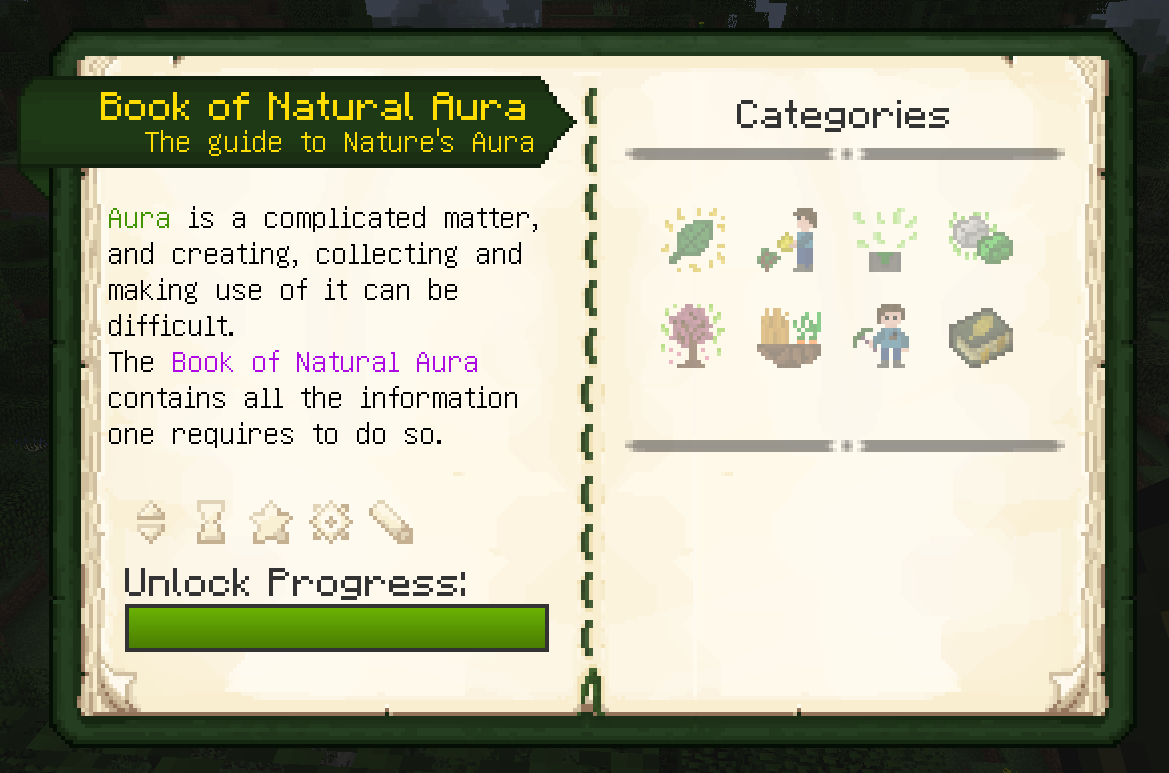
The Book of Natural Aura guides players through the mod and its mechanics, slowly revealing more information about the mod by unlocking Advancements.
To create this book, simply combine the following items in any shape. All other recipes required in the mod will then be visible within it.

The Ritual of the Forest is a way of creating magical items using the power of nature.
The Natural Altar collects Aura from the environment to use for the creation of new materials like Infused Iron.
The Extraneous Firestarter is a way of using Aura to your benefit: It collects it from the world and powers a furnace without needing any fuel.
There are a lot of ways of creating Aura and feeding it back into the environment. Here, the Herbivorous Absorber is shown. Of course, Nature's Aura also adds means to automate procedures like this.
Creating an excess amount of Aura in the environment can cause positive environmental effects to occur, like this Vegetational Increase.
Of course, having too little Aura in an area has negative effects on the environment. Here, Natural Decay is occuring.
For an even better overview, you should check out Mischief of Mice's video series on the mod:
Feel free to report any issues and suggestions on the issue tracker.
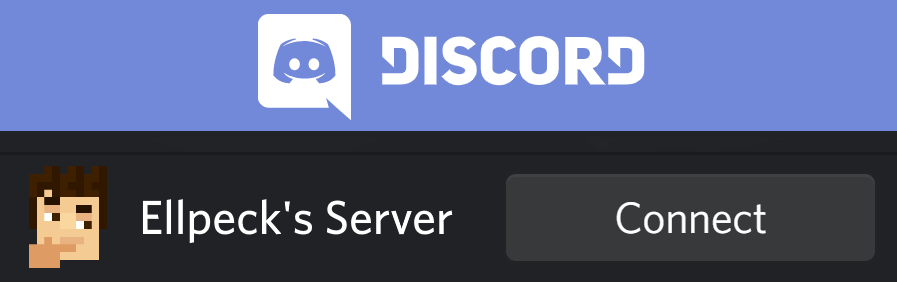

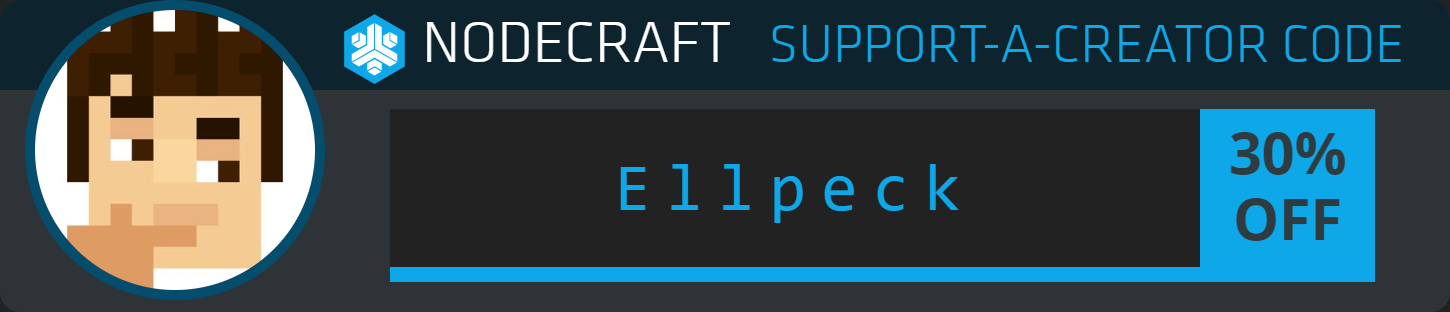
AD
Become Premium to remove Ads!
What means Verified?
-
Compatibility: The mod should be compatible with the latest version of Minecraft and be clearly labeled with its supported versions.
-
Functionality: The mod should work as advertised and not cause any game-breaking bugs or crashes.
-
Security: The mod should not contain any malicious code or attempts to steal personal information.
-
Performance: The mod should not cause a significant decrease in the game's performance, such as by causing lag or reducing frame rates.
-
Originality: The mod should be original and not a copy of someone else's work.
-
Up-to-date: The mod should be regularly updated to fix bugs, improve performance, and maintain compatibility with the latest version of Minecraft.
-
Support: The mod should have an active developer who provides support and troubleshooting assistance to users.
-
License: The mod should be released under a clear and open source license that allows others to use, modify, and redistribute the code.
-
Documentation: The mod should come with clear and detailed documentation on how to install and use it.
AD
Become Premium to remove Ads!
How to Install
Download Forge & Java
Download Forge from the offical Site or here. If you dont have Java installed then install it now from here. After Downloading Forge you can run the file with Java.
Prepare
Lounch Minecraft and select your Forge istallation as Version this will create a Folder called Mods.
Add Mods
Type Win+R and type %appdata% and open the .minecraft Folder. There will you find your Folder called Mods. Place all Mods you want to play in this Folder
Enjoy
You are now Ready. Re-start your Game and start Playing.