Description
Were you envious of the Gotcha in various mobile games? Now you can!
You can feel the thrill of picking a 5-star item here, too!
with knsM Gotcha stars, you can obtain various items or... more precious star plaques!
<Star plaques>
It's not something that's directly changing the game, or something that's use-available,
When combined with other modes of store handling, it is possible to create items that can only be obtained in a special way when running a server.
Or you could just use it to show off that you've broken through that low probability.

Just look at this probability table for obtaining an each star plaques!
★★★★★ : 2/1000 (0.2%)
★★★★ : 2/1000 (0.2%)
★★★ : 4/1000 (0.4%)
★★ : 8/1000 (0.8%)
★ : 16/1000 (1.6%)
<Normal loots>
Of course, you can also get a general item with a more generous probability.
SSR : 32/1000 (3.2%) / random diamond related block is given
SR : 65/1000 (6.5%) / random gold related block is given
R : 119/1000 (11.9%) / random iron related block is given
N : 257/100 (25.7%) / random wood log related block is given
<Oh man! It's a fail!>
Of course, with nearly half the probability, you get nothing.
YES. NOTHING.
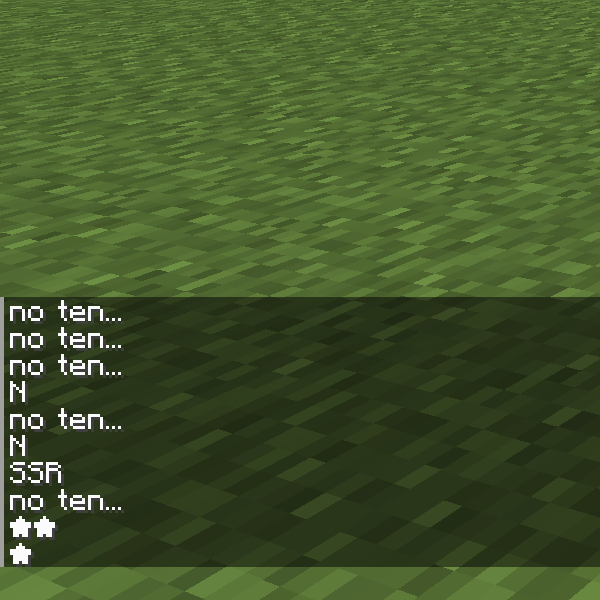
no ten... sorry!
<But One Last chance...>
Hazerowel(海底撈月) 1/1000 (0.01%)
It's a really low probability, right? But it's there! so catch it!
<Works well with shop mods!>
So, where do I change the item that I picked through that low probability?

Trade things that you wouldn't otherwise get!
with some other shop mods help!
made with MCreator
AD
Become Premium to remove Ads!
What means Verified?
-
Compatibility: The mod should be compatible with the latest version of Minecraft and be clearly labeled with its supported versions.
-
Functionality: The mod should work as advertised and not cause any game-breaking bugs or crashes.
-
Security: The mod should not contain any malicious code or attempts to steal personal information.
-
Performance: The mod should not cause a significant decrease in the game's performance, such as by causing lag or reducing frame rates.
-
Originality: The mod should be original and not a copy of someone else's work.
-
Up-to-date: The mod should be regularly updated to fix bugs, improve performance, and maintain compatibility with the latest version of Minecraft.
-
Support: The mod should have an active developer who provides support and troubleshooting assistance to users.
-
License: The mod should be released under a clear and open source license that allows others to use, modify, and redistribute the code.
-
Documentation: The mod should come with clear and detailed documentation on how to install and use it.
AD
Become Premium to remove Ads!
How to Install
Download Forge & Java
Download Forge from the offical Site or here. If you dont have Java installed then install it now from here. After Downloading Forge you can run the file with Java.
Prepare
Lounch Minecraft and select your Forge istallation as Version this will create a Folder called Mods.
Add Mods
Type Win+R and type %appdata% and open the .minecraft Folder. There will you find your Folder called Mods. Place all Mods you want to play in this Folder
Enjoy
You are now Ready. Re-start your Game and start Playing.