Description








Your dreams are new worlds for you to explore.
If you are updating from any version lower than 1.15.2-v1.1.0, please rename the “goodnightsleep” folder inside your world to “good_nights_sleep” to keep your dimensions intact.
🦄 Summary
The Good Night’s Sleep mod adds two new dimensions, the good dream and the nightmare. Each dream land is accessed through sleeping in its corresponding bed, rather than stepping through a portal. As of now the good dream is far more developed than the nightmare. Eventually, the mod will be complete with a variety of ores/materials, mobs, dungeons, bosses, multiplayer compatibility and maybe even custom sound effects. Any ideas would be greatly appreciated. After all, this mod is only in its beta stage. This also means there are some bugs to be found. Finding them and sharing them is also a great help for us and the mod.
❝Have a good night’s sleep❞ — tippyfoo/bob0productions
🕹️ Getting Started (1.14.4+)

To start off, you must find Hope and Despair Mushrooms. Both of these mushrooms spawn underground rarely, or much more commonly, in The Nether. Both of these can be used to craft a Strange Bed, which will teleport you to one of the dimensions at random.
You can craft it by putting both mushrooms with any color bed. After a set period of time, you will “wake up” at the bed where you started. This time is about 20 minutes. A good visual indicator is when the sun sets in the Dream, or the sun rises in the Nightmare.
If you die inside either dimension, you will also re-spawn at your bed. If the time is not passing, you are either on an outdated version (1.13 and older), or the “disable time passing” configuration option is enabled.
🌌 Dimensions
🌈 Good Dream
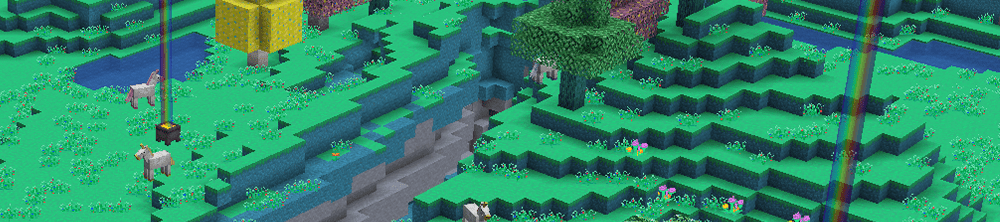
In this happy and peaceful dimension, you can find various creatures such as unicorns, and baby creepers. There is candy everywhere in this dimension, and the home for Positite Ore.
👿 Nightmare
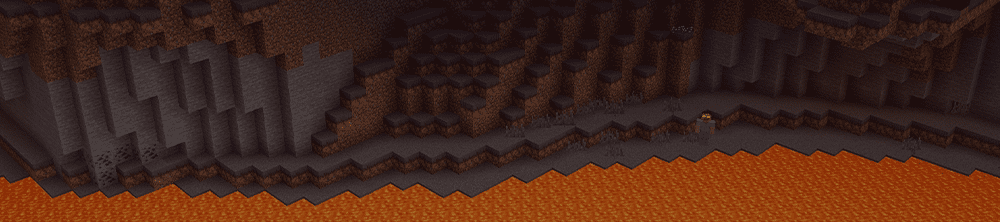
In this dark and gloomy dimension, you can find every hostile mob in the game, including a unique mob such as tormenters. These creatures have a chance to wither and blind you when hit. You can also find undead horses which you can tame! Oh, and don’t forget to watch out for Herobrine! You can find Negatite Ore in this dimension, which is slightly better than diamond.
🎨 Programmer Art
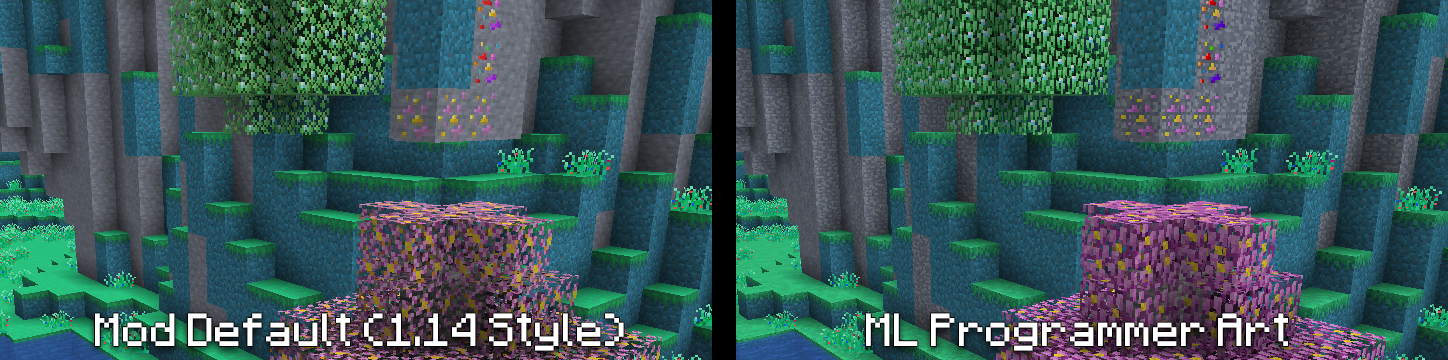
In 1.16.4, programmer art is integrated inside the mod and can be enabled inside of the resource packs section, Otherwise:
If you are using the 1.14.4 or 1.15.2 versions of our ports, the textures have been updated to fit with Minecraft. If you want the original classic textures, you can find them on our resource packs section on CurseForge or on our website.
🎥 An Emotionally Appealing Trailer Made by bob0productions
🎥 1.14.4+ Mod Showcases (New)
Showcase by Aphmau
Showcase by Bearded Goof
🎥 1.6.4 Mod Showcases (Old)
Showcase by DanTDM
Showcase by ThnxCya
Showcase by PopularMMOs
🤷 FAQ (Frequently Asked Questions)
How do I get out of the Good Dream/Nightmare?
After a set period of time, you will "wake up" at the bed where you started. This time is about 20 minutes. A good visual indicator is when the sun sets in the Dream, or the sun rises in the Nightmare. If you die inside either dimension, you will also re-spawn at your bed. Regardless of this, you may force yourself to wake up by using any bed inside the dimension.
How do I access the Dream dimensions?
To start off, you must find Hope and Despair Mushrooms. Both of these mushrooms spawn underground rarely, or much more commonly, in The Nether. Both of these can be used to craft a Strange Bed, which will teleport you to one of the dimensions at random
Can I use this in my modpack?
Yes, you definitely can. Just make to provide credit to all the authors respectively and link back to the CurseForge page.
Can I redistribute this mod onto other platforms?
Yes, but before doing so make sure that all downloads are directly linked to CurseForge and provide credit to all the authors respectively.
Will there be more biomes?
Yes, we are currently designing a content update that will add new biomes and mobs.
🌐 Translate Good Night's Sleep - Help break the language barrier!
All translators are credited here. Thank you to everyone who helps make this mod accessible!
 Afrikaans (Suid-Afrika) translations by: Wendigo44
Afrikaans (Suid-Afrika) translations by: Wendigo44
 Cymraeg (Cymru) translations by: Fl3x_X_Placid
Cymraeg (Cymru) translations by: Fl3x_X_Placid
 Deutsch translations by: MelanX, thonypsychedelic
Deutsch translations by: MelanX, thonypsychedelic
 Español (España) translations by: Minaderm
Español (España) translations by: Minaderm
 Español (México) translations by: carlos.garza2568
Español (México) translations by: carlos.garza2568
 Magyar (Magyarország) translations by: hiimdreyz
Magyar (Magyarország) translations by: hiimdreyz
 Italiano (Italia) translations by: TerRamano
Italiano (Italia) translations by: TerRamano
 Norsk nynorsk (Norge) translations by: haeglands
Norsk nynorsk (Norge) translations by: haeglands
 Polski (Polska) translations by: Jengordyn, juliuszowygaming
Polski (Polska) translations by: Jengordyn, juliuszowygaming
 Português (Brasil) translations by: Mikeliro, Kahina
Português (Brasil) translations by: Mikeliro, Kahina
 Português (Portugal) translations by: Manimanocas
Português (Portugal) translations by: Manimanocas
 Русский (Russkiy) translations by: ShinoTakadora, ImN1chol4s, zarlomaika, YewaYewa
Русский (Russkiy) translations by: ShinoTakadora, ImN1chol4s, zarlomaika, YewaYewa
 Slovenčina (Slovensko) translations by: lejousek888
Slovenčina (Slovensko) translations by: lejousek888
 ไทย (thay) translations by: chocolatesintia
ไทย (thay) translations by: chocolatesintia
 简体中文(中国大陆) translations by: S0ar1ngDeath, Bei_kui
简体中文(中国大陆) translations by: S0ar1ngDeath, Bei_kui
🤚 Support: If you have questions or any issues with our mods, read the FAQ! You can also either submit an issue on the issue tracker, or come into our Discord server where we can help you!

AD
Become Premium to remove Ads!
What means Verified?
-
Compatibility: The mod should be compatible with the latest version of Minecraft and be clearly labeled with its supported versions.
-
Functionality: The mod should work as advertised and not cause any game-breaking bugs or crashes.
-
Security: The mod should not contain any malicious code or attempts to steal personal information.
-
Performance: The mod should not cause a significant decrease in the game's performance, such as by causing lag or reducing frame rates.
-
Originality: The mod should be original and not a copy of someone else's work.
-
Up-to-date: The mod should be regularly updated to fix bugs, improve performance, and maintain compatibility with the latest version of Minecraft.
-
Support: The mod should have an active developer who provides support and troubleshooting assistance to users.
-
License: The mod should be released under a clear and open source license that allows others to use, modify, and redistribute the code.
-
Documentation: The mod should come with clear and detailed documentation on how to install and use it.
AD
Become Premium to remove Ads!
How to Install
Download Forge & Java
Download Forge from the offical Site or here. If you dont have Java installed then install it now from here. After Downloading Forge you can run the file with Java.
Prepare
Lounch Minecraft and select your Forge istallation as Version this will create a Folder called Mods.
Add Mods
Type Win+R and type %appdata% and open the .minecraft Folder. There will you find your Folder called Mods. Place all Mods you want to play in this Folder
Enjoy
You are now Ready. Re-start your Game and start Playing.