Description
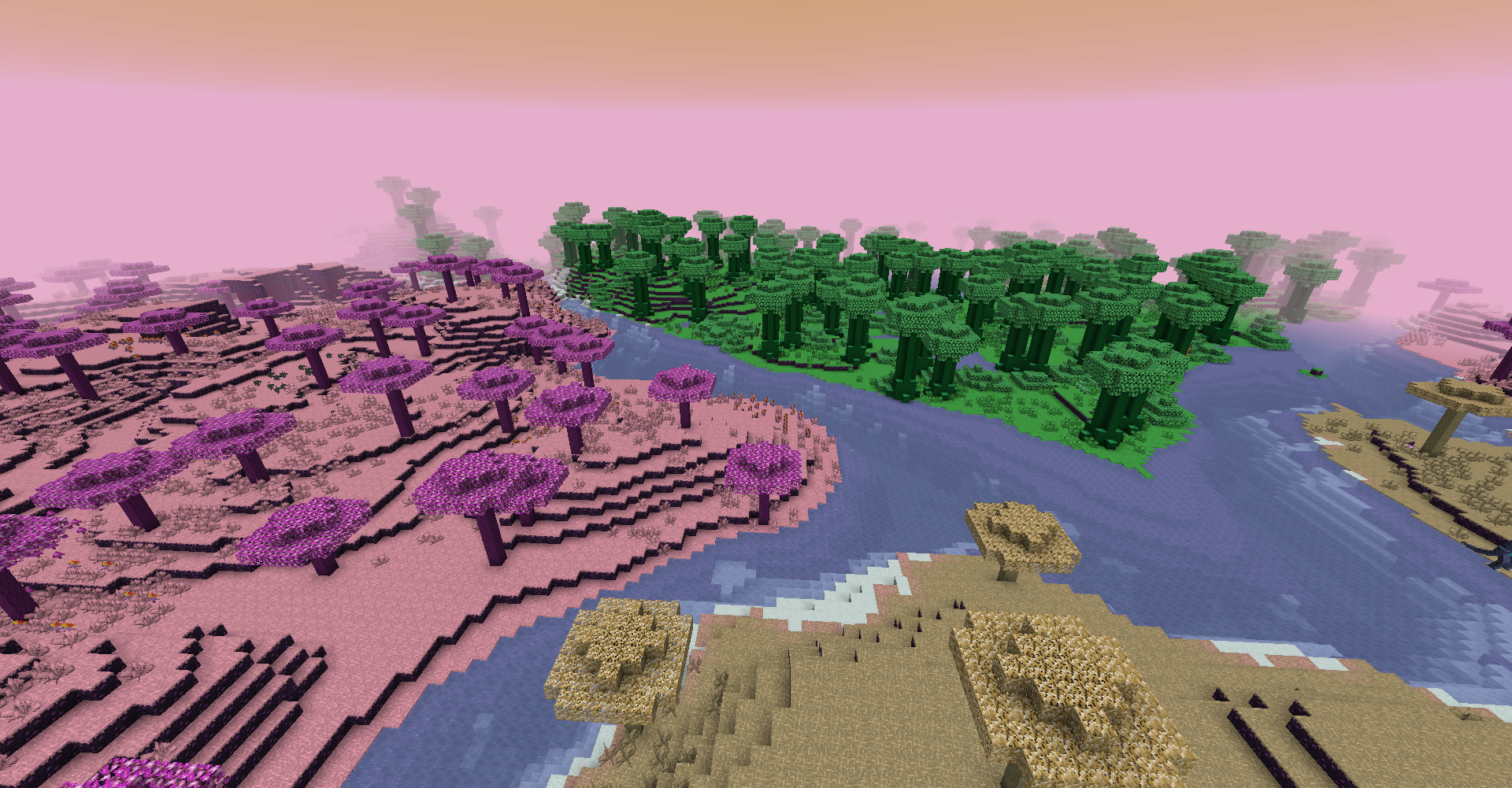
"A realm in an unknown place, unknown time. A dry, moderately warm world, where everything appears to be in full bloom and vegetation grows. Upon closer inspection, it appears this life isn't made of organic cells, but of crystals and minerals, somehow infused with the power of life. Perhaps a land to a civilisation, or many, but who can tell in a place like this?"
- A note left behind by an unnamed explorer
The Gaia Dimension is a world that looks just like the one you have become familiar with, but not is all that it seems. The ground is made of fine crystal fibres, growing off of soil that has been densely packed with minerals. The trees appear to be made of wood and leaves, but they are rocky, and the leaves are brittle. Everything is made of a variety of minerals and crystals. The land teems with primordial creatures adapted to this rocky environment.
The land above is a vast collection of biomes. Lightly populated jungles, swamps of purple ooze, ancient preserved lands, and many more. The creatures either pass by you as an unknown creature, or something that could disturb their territory. The time is eternal day as the sun hangs high in the sky forever, while this sky is painted various colours by the biome you stay in.
Underground, the walls are packed with many gemstones. Alone, they are barely useful, but with a bit of encouragement with some strange technology, perhaps they could become tools. The walls are coated with a strange, frail substance that one could only describe as "glittery," and in high concentration. Deeper underground, the caverns bubble with a strange, blue magma that one could only describe as primeval energy in liquid form.
How does one get to the Gaia Dimension?
It's an expensive trip to make, requiring Keystone Blocks made of Crystallized Redstone, Crystallized Lapis Lazuli and Gold Ingots. In order to obtain these Crystallized Redstone and Crystallised Lapis Lazuli, you'll need to smelt Redstone and Lapis Lazuli. Arranging four of each and a Gold Ingot on a Crafting Table, you can create one Keystone Block.
By arranging these Keystone Blocks in the same pattern as a Nether Portal, one needs to light it up with a fire that glows so much, even touching it makes you glow. By making a Flint and Steel tool made from a Gold Ingot and a Diamond, then lighting the inside of the frame, the portal will open. However, this portal won't open up anywhere. You must be in a Hot, Dry, or Mountainous biome in order for the portal to light up (or you turn this off and create the portal anywhere, your choice).
Is there anything else?
This mod is the first mod I officially worked on, so everything is rather bare-boned for now. I hope to plan more mobs for later biomes, to spice up the vast dimension. I also plan to include dungeons and structures in which you can fight bosses in, collect precious loot, and more.
This mod also uses ConnectedTexturesMod to help with some of the textures present in the mod. It isn't necessary to have, but it will make it more pleasant to look at. Note that this only affects versions where CTM is marked as a dependency.
I think I found a problem with the mod
Bugs, crashes, and potentially unwanted behaviour should be reported to the GitHub Issue Tracker found under the Issues tab here. Please note your versions of the mod, Forge, and Minecraft, as well as details on how to recreate the issue or any evidence of the bug or crash. If you are unsure of what is a bug, don't hesitate to join the Discord below, or just submit a ticket on GitHub. There's no knowing if what you found is a bug, and you could save everyone from encountering it again.
Please note that reporting bugs outside of GitHub or Discord may not result in any attention given. I won't be able to help out if all the information is scattered across the internet.
Can I make a suggestion?
You are free to make suggestions for the mod to improve it or start a new idea. Though not all suggestions may be adhered to, it is always interesting to hear what other players may want. To keep the Issue Tracker clear and just for issues (unless otherwise directed by me) and to have your idea better heard, drop the suggestion in the Discord listed below.
Discord Server
I have a Discord Server here. Have a chat, ask some questions, or get some help if you need it; we're a friendly bunch.
AD
Become Premium to remove Ads!
What means Verified?
-
Compatibility: The mod should be compatible with the latest version of Minecraft and be clearly labeled with its supported versions.
-
Functionality: The mod should work as advertised and not cause any game-breaking bugs or crashes.
-
Security: The mod should not contain any malicious code or attempts to steal personal information.
-
Performance: The mod should not cause a significant decrease in the game's performance, such as by causing lag or reducing frame rates.
-
Originality: The mod should be original and not a copy of someone else's work.
-
Up-to-date: The mod should be regularly updated to fix bugs, improve performance, and maintain compatibility with the latest version of Minecraft.
-
Support: The mod should have an active developer who provides support and troubleshooting assistance to users.
-
License: The mod should be released under a clear and open source license that allows others to use, modify, and redistribute the code.
-
Documentation: The mod should come with clear and detailed documentation on how to install and use it.
AD
Become Premium to remove Ads!
How to Install
Download Forge & Java
Download Forge from the offical Site or here. If you dont have Java installed then install it now from here. After Downloading Forge you can run the file with Java.
Prepare
Lounch Minecraft and select your Forge istallation as Version this will create a Folder called Mods.
Add Mods
Type Win+R and type %appdata% and open the .minecraft Folder. There will you find your Folder called Mods. Place all Mods you want to play in this Folder
Enjoy
You are now Ready. Re-start your Game and start Playing.