Description
An overworld terrain generation mod for map makers, as well as HQM packs, to use in making a overworld with nothing of value to be found. Simply choose 'Wastelands' as your world type and then start (in creative) to create the starter structures for your map.
The intended use was for a small Ex nihilo based map I wanted to play with. However this may also be good to ensure the overworld is barren and just have some temple to access The Twilight or some other dimension the player is actually supposed to survive in.
** 1.14 Snapshot version uses the Fabric mod loader/api
https://fabricmc.net/wiki/install
The Generation
When you choose worldtype 'wastelands' creating a new world this will generate a world of "wasteland blocks" from bedrock to the circular hills on the surface. Unless changed with something like minetweeker wasteland blocks are not particularly useful for much, beside being solid and spawn-able, unlike a skyblock map.
Unlike superflat the biomes are included in this world, for the most part this will not visually make a difference however in some cases other mods will generate structures in certain biomes, And snow will fall in snowy biomes.
A 1.10.2 overview configuration/feature overview is available here:
https://www.youtube.com/watch?v=_Wq9WPEdZMU
Mod Packs
This mod is released under the BSD licence as such is allowed in any modpack without additional permission from myself, if the pack is public however feel free to drop me a note so I can check it out.
With the 1.10.2 release you may wish to look at the Default World Generator (port) mod to provide your users the "Wasteland" generation by default, in addition to your customization/preset you want the user to use.
Additional Information
This mod is intended as a small one off mod, and at least in Minecraft v1.7.10 I do not intend to add additional features. (Thus updates are unexpected unless we encounter a bug, that I will investigate and if possible fix).
To see an example of this mod in use you can view one of my Xisuminati Wastelands live streams
https://www.youtube.com/playlist?list=PLnSkHSQs5K5e7qxNeiK35o-IQy5vcsPte
Configuration (1.10.2+)
Configuration in this version can all be done in the client,
in the "mods" screen you can select this mod from the list and configure if the wasteland block has gravity or not.
The rest of the settings can be configured world by world, by pressing the configuration button under the "world type" in the gui, to share your configuration settings press the "presets" button as you would for a default customized world.
Presets (1.10.2+)
A few preset generations are provided:
Classic: stetting to match (as close as possible) the generation from 1.7.10/1.8.* versions of the mod
Village Challange: a generation possible to get in survival to the end by raiding villages
Alien Hills: a very hilly wasteland gen
Wasteland Seas: blend of wastelands, lakes, and small ocean areas
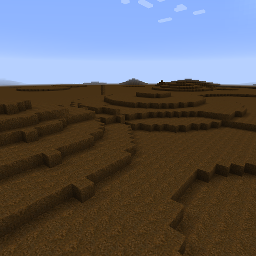
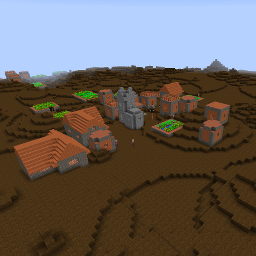
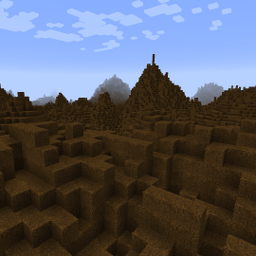
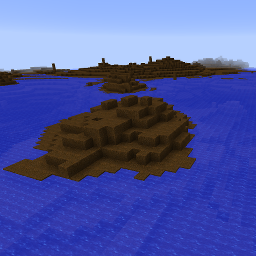
1.12 added the ability for lava lakes (or diamond block lakes)
1.14 changes the villages to new desert villages
Configuration (1.7.10 or 1.8.*)
* Make the wasteland block act like sand/gravel: change B:hasGravity=true in the ezwastelands.cfg for this behavior on the next launch
* Structures of other mods (example Ruins, Recurrent Complex, ect) are not generating, set B:"mod triggers"=true under structures
* To have villages generate on the terrain set I:"village rate"=0 to a number > 0. 100 (the max) is very frequent.. 1 is very rare.
* To have strongholds generated in the world set B:strongholds=true
* To make the landscape have slightly rolling terrain, set I:variation=0 to a number greater than 0, larger (30 max) will case the most deviation from average.
* Custom texture: If you wish a custom texture for the wasteland block please consider adding the Resource Loader mod to your pack
Then place a png of the desired texture for the wasteland terrain in: resources/ezwastelands/textures/blocks/ezwastelandblock.png
Servers
While the default usecase is to provide pre-generated maps with the worldtype pre-set, if you wish to make a new random map on the server with the wastelands terrain set "level-type=ezwastelands"
(1.7.10/1.8.*) This is also the setting expected by the default-world-generator or Default World Generator (port) mod. in Default World Generator (port) mod will let you select the generator with the in client configuration (as well as pick world customization settings/presets)
Add Ons:
These are add on mods that add additional features and options to the wasteland generation.
- Wasteland Meteors - Adds ore filled meteors to the wasteland generation (requires Minecraft version 1.11 and newer)
Microblock Integeration (1.7.10 only)
If you are using forge microblocks this line in 'microblocks.cfg' will add the wasteland block to the saw-able blocks.
"ezwastelands:ezwastelandblock":0
Need More Help:
I can be contacted on discord for talk about this, my other mods, modpacks, videos, or just something you think I might be interested in. If you already have an account simply goto:
https://discord.gg/EPrtYbT
AD
Become Premium to remove Ads!
What means Verified?
-
Compatibility: The mod should be compatible with the latest version of Minecraft and be clearly labeled with its supported versions.
-
Functionality: The mod should work as advertised and not cause any game-breaking bugs or crashes.
-
Security: The mod should not contain any malicious code or attempts to steal personal information.
-
Performance: The mod should not cause a significant decrease in the game's performance, such as by causing lag or reducing frame rates.
-
Originality: The mod should be original and not a copy of someone else's work.
-
Up-to-date: The mod should be regularly updated to fix bugs, improve performance, and maintain compatibility with the latest version of Minecraft.
-
Support: The mod should have an active developer who provides support and troubleshooting assistance to users.
-
License: The mod should be released under a clear and open source license that allows others to use, modify, and redistribute the code.
-
Documentation: The mod should come with clear and detailed documentation on how to install and use it.
AD
Become Premium to remove Ads!
How to Install
Download Forge & Java
Download Forge from the offical Site or here. If you dont have Java installed then install it now from here. After Downloading Forge you can run the file with Java.
Prepare
Lounch Minecraft and select your Forge istallation as Version this will create a Folder called Mods.
Add Mods
Type Win+R and type %appdata% and open the .minecraft Folder. There will you find your Folder called Mods. Place all Mods you want to play in this Folder
Enjoy
You are now Ready. Re-start your Game and start Playing.