Description
Extended Dispenser
the project should be an addition to the project "extendedItemTransport" and adds new dispensers. Of course, the mod also works alone, there is no dependency.
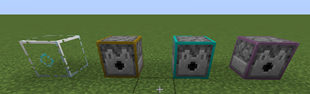
The project is still in alpha status, changes can still be made.
General description of the Dispensers
With the exception of the glassdispenser, all dispensers work the same, the difference lies in the range of the individual capabilities.
the dispensers are operated like the regular dispensers with redstone ticks.
- Projectile Items like Arrows, Eggs, Snowball, Throwable Bottles, Firework and Firecharges;
All 9 slots are fired in parallelin one tick. The trajectories of the individual projectiles scatter somewhat so that not all 9 projectiles land on the same spot.
depending on which type of dispenser fires, salvos of different lengths are fired, the salvo length is described in the individual dispensers.
with each dispenser blocks can be placed up to a certain distance. The blocks are placed one after the other at the nearest possible position.
The entire slot place Blocks as long as the dispensed slot contains the Stack and the maximum distance is not exceeded.
even if blocks have already been placed, the placement can be continued with further stacks of the same item
(the item must correspond to the block that is directly in front of the dispenser).
If the expansion of the blocks to be placed meets obsidian, the further expansion in the appropriate direction is prevented. thus, e.B walls and floors can be created.
The maximum distance is given in blocks, the area where blocks can be placed is spherical, not cubic!
If there is a tool in the slot blocks can be mined. The type of tool must be right (wood can only be mined with an axe, stone with pickaxe,... etc).
Starting from the block directly in front of the dispenser, all blocks of the same type are gradually dismantled until the tool is used up or the maximum distance is reached.
The damage to the tool per block is determined by the degradation time if the block would be dismantled by hand as well as the efficiency of the tool. The formula is:
(BlockHardness*30 /ToolMultiplier)*harvestDamageFactor harvestDamageFactor is actual 0.5
With a hoe farmland can be generated, the range depends on the respective dispenser type (its the same like mining distance).
Enchanted tools can not be used
The maximum distance is given in blocks, the area where blocks can be placed is spherical, not cubic!
A sword attacks animals and mobs within the reach of the different dispensers.
It can be wheat, potatoes, carrots,... etc. can be harvested. The sword takes differently than if you do it manually and damage it.
Animals can be fed within the reach of the different dispensers.
For placing liquids, a closed basin must be present within the maximum range. each bucket converts a flowing block into a source block.
The first source block is placed directly in front of the dispenser, followed by the algorithm of the flowing liquid.
The basin is filled from bottom to top and buckets of fish can also be placed.
As soon as the block to be placed is out of range, it is not set. You also have to wait until vertically flowing liquid touches the ground.
The range is different in horizontal and vertical orientation.
Glass Dispenser
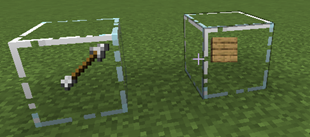
The Glass Dispenser works like the regular dispenser,
but you can see the next item to throw through the glass.
Golden Dispenser
salvo length: 1 tick
placing Block distance and mining Block distance: 1 Block
harvest, entity hurt and feeding distance horizontal 1 Block, vertical 1 Block
placing liquid distance: horizontal 4 Blocks, vertical 8 Blocks
Diamond Dispenser
salvo length: 16 ticks
placing Block distance and mining Block distance: 4 Blocks, minimum drops: 64 items
harvest, entity hurt and feeding distance horizontal 4 Blocks, vertical 1 Block
placing liquid distance: horizontal 8 Blocks, vertical 16 Blocks
Netherite Dispenser
salvo length: 64 ticks
placing Block distance and mining Block distance: 8 Blocks, minimum drops: 256 items
harvest, entity hurt and feeding distance horizontal 8 Blocks, vertical 4 Blocks
placing liquid distance: horizontal 16 Blocks, vertical 32 Blocks
changes in V1.2:
minimum Drops changes to 64 for Diamond Dispanser, 256 for Netherrit Dispenser.
Added extruder Funttion. Simply build a template with obsidian blocks in front of the dispenser and the mold will be extruded.


AD
Become Premium to remove Ads!
What means Verified?
-
Compatibility: The mod should be compatible with the latest version of Minecraft and be clearly labeled with its supported versions.
-
Functionality: The mod should work as advertised and not cause any game-breaking bugs or crashes.
-
Security: The mod should not contain any malicious code or attempts to steal personal information.
-
Performance: The mod should not cause a significant decrease in the game's performance, such as by causing lag or reducing frame rates.
-
Originality: The mod should be original and not a copy of someone else's work.
-
Up-to-date: The mod should be regularly updated to fix bugs, improve performance, and maintain compatibility with the latest version of Minecraft.
-
Support: The mod should have an active developer who provides support and troubleshooting assistance to users.
-
License: The mod should be released under a clear and open source license that allows others to use, modify, and redistribute the code.
-
Documentation: The mod should come with clear and detailed documentation on how to install and use it.
AD
Become Premium to remove Ads!
How to Install
Download Forge & Java
Download Forge from the offical Site or here. If you dont have Java installed then install it now from here. After Downloading Forge you can run the file with Java.
Prepare
Lounch Minecraft and select your Forge istallation as Version this will create a Folder called Mods.
Add Mods
Type Win+R and type %appdata% and open the .minecraft Folder. There will you find your Folder called Mods. Place all Mods you want to play in this Folder
Enjoy
You are now Ready. Re-start your Game and start Playing.