Description
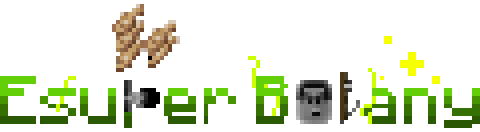
This is a Botania Addon Mod, designed by a group of friends like Botania survival very much.
If Vazkii comes to China one day, I hope he will visit us at Beijing NO.4 Middle School.
There's some screenshots you can find in Images.
Version
Minecraft Version: 1.12.2
Botania Version: Any, we used r1.10-363.
Esuper Botany: Beta1, this is a beta version which don't contains all of our addons, but there's no bugs.
Overview
Generating Flowers:
Lily: by killing entities on it.
Yan Huang: by eating coppers (Because Pedophilia and Copper Smelting are homophonic in Chinese.)
Functional Flowers:
Lotus Peony: to increase your max health.
Irrigator: to full your water with experience balls randomly.
Emperor: to convert Mana into Blocks, which can convert back to Mana by droping it in pool.
Degausser: to unbind relics. (can be used in great majority of Botania Addon)
Cucurbit: to increase both of your hungers and saturations.
“Useless” Misc:
Mana Emerald (and Block of it): by trading with mana pool.
Nether Air Bottle: by collecting air in nether, can turn stones into Nether Block or Quartz Ore.
Dragon Picture: by trading with elven.
...
Staffs/Rods:
Rod of Void Walker: allows you to walk without gravity when holding it in survival mode.
Rod of Life Extender: allows you to heal yourself, your friends and other entities with Mana.
Rod of Old Eater: allows you to get resource by hurting others with Mana.
Rod of Expello: allows you to drop others' item in their hand with Mana.
Equipments:
Mana Bow: shoot 3 different arrow at once.
Xingtian Armor: launch Fire Punishing Hand during left click, see at screenshots.
Uniform of Beijing NO.4 Middle School: really invincible, just try.
Discuss
Github: https://github.com/Lilium-Studio/EsuperBotany
QQ Group: 1085311625
AD
Become Premium to remove Ads!
What means Verified?
-
Compatibility: The mod should be compatible with the latest version of Minecraft and be clearly labeled with its supported versions.
-
Functionality: The mod should work as advertised and not cause any game-breaking bugs or crashes.
-
Security: The mod should not contain any malicious code or attempts to steal personal information.
-
Performance: The mod should not cause a significant decrease in the game's performance, such as by causing lag or reducing frame rates.
-
Originality: The mod should be original and not a copy of someone else's work.
-
Up-to-date: The mod should be regularly updated to fix bugs, improve performance, and maintain compatibility with the latest version of Minecraft.
-
Support: The mod should have an active developer who provides support and troubleshooting assistance to users.
-
License: The mod should be released under a clear and open source license that allows others to use, modify, and redistribute the code.
-
Documentation: The mod should come with clear and detailed documentation on how to install and use it.
AD
Become Premium to remove Ads!
How to Install
Download Forge & Java
Download Forge from the offical Site or here. If you dont have Java installed then install it now from here. After Downloading Forge you can run the file with Java.
Prepare
Lounch Minecraft and select your Forge istallation as Version this will create a Folder called Mods.
Add Mods
Type Win+R and type %appdata% and open the .minecraft Folder. There will you find your Folder called Mods. Place all Mods you want to play in this Folder
Enjoy
You are now Ready. Re-start your Game and start Playing.