Description
DrinesCraft is a fun mod that add new characters, adventures and more.
Available to Minecraft: 1.12.2(Next versions later)
Our Instagram
Our Deviantart
Our Discord: Drines-Evandrines#6737
If you find a secret character, contact us^^





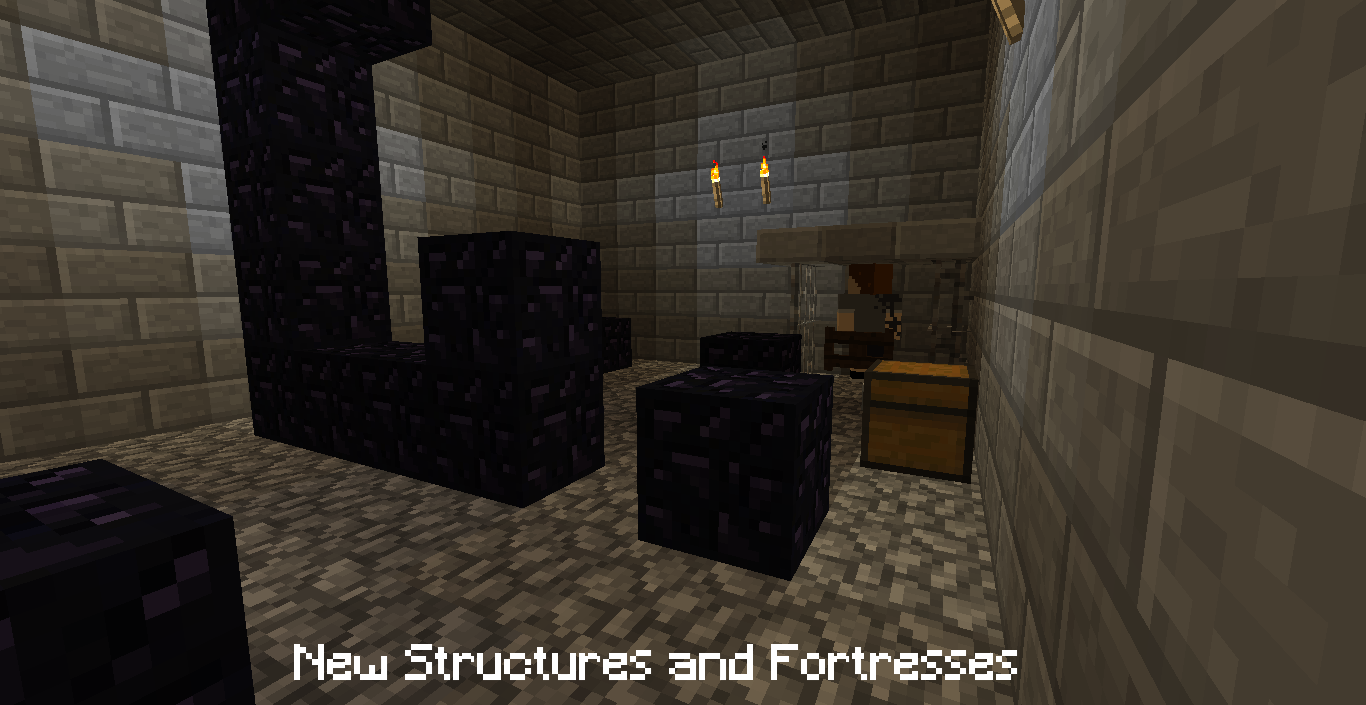
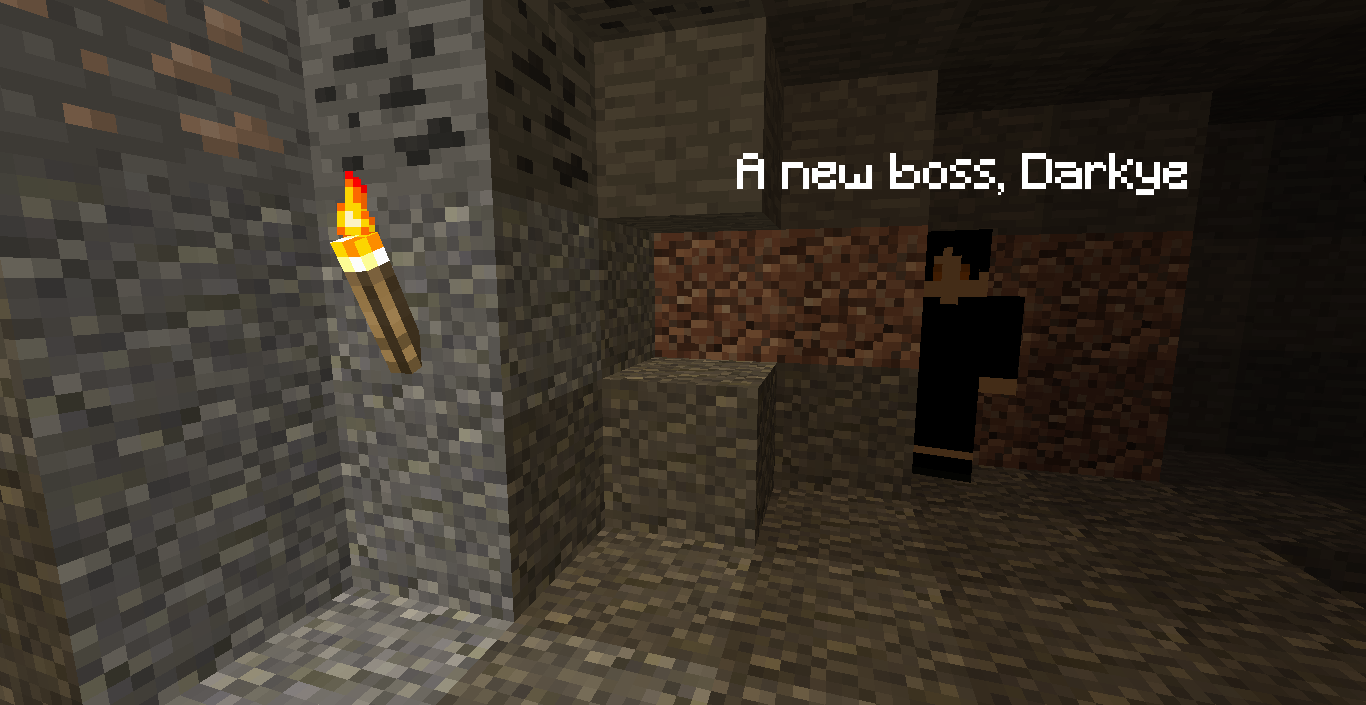
All versions changelog:
Version 1.0(First Release):
+Added Drinette + 9 counterparts;
+Added Aleinaldo + 8 counterparts;
+Added a boss, Darkye;
+Added 4 "secret" characters;
+Added Skar + 10 counterparts;
+Added some itens, one of them is secret, you can find itens in structures from the mod or defeating some enemies from the mod;
+Added Drines + 16 counterparts;
+Added some structures with enemies and you can find interesting things from the mod;
+There is a creative tab to this Mod, there is no spawn egg of the characters in this tab, the spawn egg are in the miscellaneous tab with the other mobs spawn egg;
+The Mod has three different languages: English(US), Spanish(Spain) and Portuguese(Brazil);
Trivia:
+Drinette (and her 9 counterparts) was the first main character added to the mod DrinesCraft;
++3 of her counterparts are "secret" counterparts, can you find them?
+Aleinaldo (and his 8 counterparts) was the second main character added to the mod DrinesCraft;
++2 of his counterparts are "secret", can you find them?
+Darkye was the main boss from an unknown mod called Evandrines Anniversary Mod, you can find this mod here, but we don't recommend you use this mod, and his name was Dark Traitor in this mod, he is back in DrinesCraft and improved now;
++DrinesCraft can be considered a big reboot of the same mod mentioned before, but much improved and complete.
+About the 4 "secret" characters, two of them are from two series and the other two are from an influencer, can you find them?
+Skar (and his 10 counterparts) was the third main character added to the mod DrinesCraft;
++2 of his counterparts are "secret", can you find them?
+Drines (and his 16 counterparts) was the fourth main character added to the mod DrinesCraft;
++5 of his counterparts are "secret", can you find them?
AD
Become Premium to remove Ads!
What means Verified?
-
Compatibility: The mod should be compatible with the latest version of Minecraft and be clearly labeled with its supported versions.
-
Functionality: The mod should work as advertised and not cause any game-breaking bugs or crashes.
-
Security: The mod should not contain any malicious code or attempts to steal personal information.
-
Performance: The mod should not cause a significant decrease in the game's performance, such as by causing lag or reducing frame rates.
-
Originality: The mod should be original and not a copy of someone else's work.
-
Up-to-date: The mod should be regularly updated to fix bugs, improve performance, and maintain compatibility with the latest version of Minecraft.
-
Support: The mod should have an active developer who provides support and troubleshooting assistance to users.
-
License: The mod should be released under a clear and open source license that allows others to use, modify, and redistribute the code.
-
Documentation: The mod should come with clear and detailed documentation on how to install and use it.
AD
Become Premium to remove Ads!
How to Install
Download Forge & Java
Download Forge from the offical Site or here. If you dont have Java installed then install it now from here. After Downloading Forge you can run the file with Java.
Prepare
Lounch Minecraft and select your Forge istallation as Version this will create a Folder called Mods.
Add Mods
Type Win+R and type %appdata% and open the .minecraft Folder. There will you find your Folder called Mods. Place all Mods you want to play in this Folder
Enjoy
You are now Ready. Re-start your Game and start Playing.