Description

With this mod you can replicate the dragon egg for further usage such as decoration, other mods or whatever you can think of.
Requires Minecraft 1.7.10 with Forge 10.13.4.1517+
Also visit the Minecraft Forum for more information.
You start off by crafting the Dragon Egg Replicator:

The second recipe is the Measuring Device:
The Measuring Device can be used for measuring the replication progress.
It tells you how far the progress is done.
Place the Dragon Egg Replicator block on top of Endstone and the vanilla dragon egg on top of the Replicator and power the it.
Take a look at the screenshots for the setup and what how much damage a replication process can cause.
If you want to expose your Dragon Eggs or want them not to teleport but to play the Ender Dragons roar sound when right clicked you should craft the fancy Pedestal:
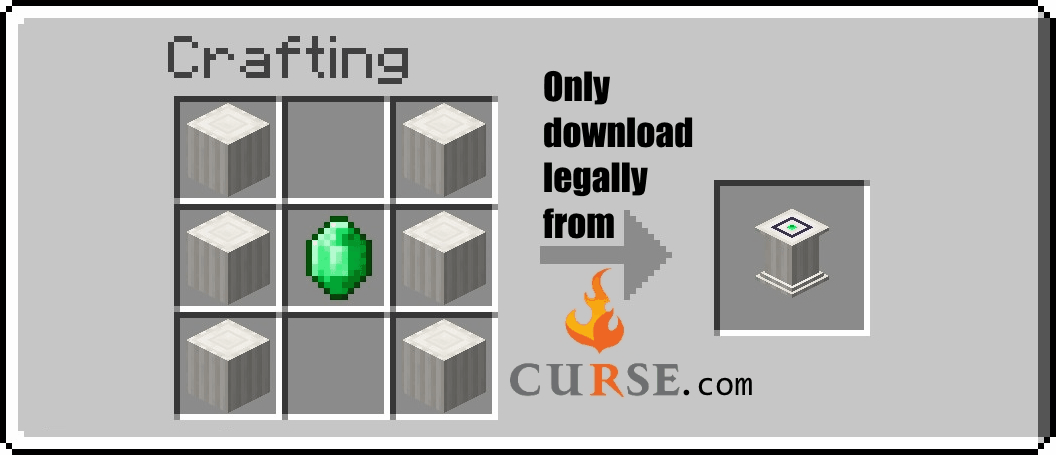
When you put the Dragon Egg on top of it, the Pedestal will turn it into the Trophy Egg (which can be dyed by right clicking it with a dye).
The material used for crafting is purely for decorative reasons and does not influence the function at all.
How to reignite the magical spark that makes the Dragon Egg teleport again (transform it back to the vanilla Dragon Egg)?
Put into a furnace ;)
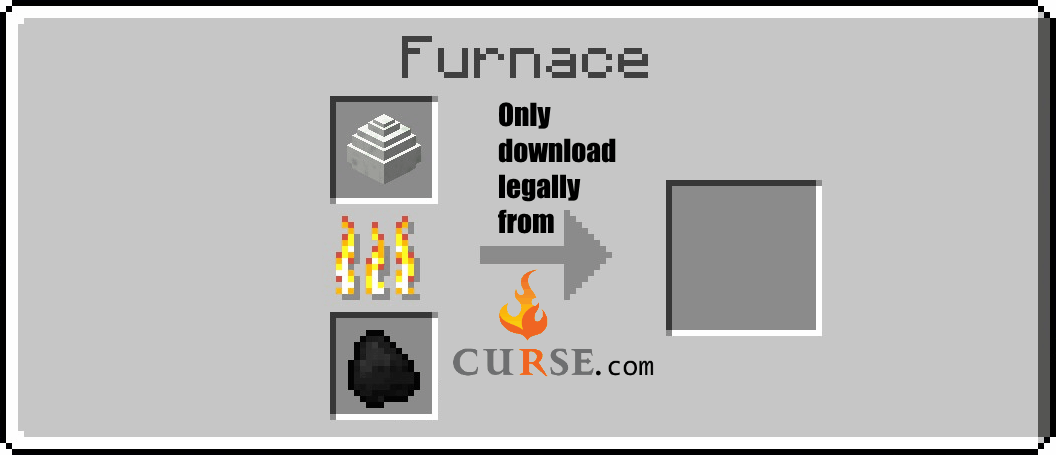
If you want my mod in your modpack you can put it there but please leave me a message, either a private one, as comment or as reply to this Minecraft Forum topic, with a link to your modpack.
AD
Become Premium to remove Ads!
What means Verified?
-
Compatibility: The mod should be compatible with the latest version of Minecraft and be clearly labeled with its supported versions.
-
Functionality: The mod should work as advertised and not cause any game-breaking bugs or crashes.
-
Security: The mod should not contain any malicious code or attempts to steal personal information.
-
Performance: The mod should not cause a significant decrease in the game's performance, such as by causing lag or reducing frame rates.
-
Originality: The mod should be original and not a copy of someone else's work.
-
Up-to-date: The mod should be regularly updated to fix bugs, improve performance, and maintain compatibility with the latest version of Minecraft.
-
Support: The mod should have an active developer who provides support and troubleshooting assistance to users.
-
License: The mod should be released under a clear and open source license that allows others to use, modify, and redistribute the code.
-
Documentation: The mod should come with clear and detailed documentation on how to install and use it.
AD
Become Premium to remove Ads!
How to Install
Download Forge & Java
Download Forge from the offical Site or here. If you dont have Java installed then install it now from here. After Downloading Forge you can run the file with Java.
Prepare
Lounch Minecraft and select your Forge istallation as Version this will create a Folder called Mods.
Add Mods
Type Win+R and type %appdata% and open the .minecraft Folder. There will you find your Folder called Mods. Place all Mods you want to play in this Folder
Enjoy
You are now Ready. Re-start your Game and start Playing.