Description
Compact Crafting
Crafting just got smaller.
Compact Crafting is inspired from the Miniaturization Crafting mechanic from the Compact Machines mod. It's a brand new update featuring improved recipe loading, datapack support, fancy new client-side features, and a modernized codebase. The goal for Compact Crafting is to streamline the usage of the crafting mechanics, to make it painless for users and modpack developers alike.
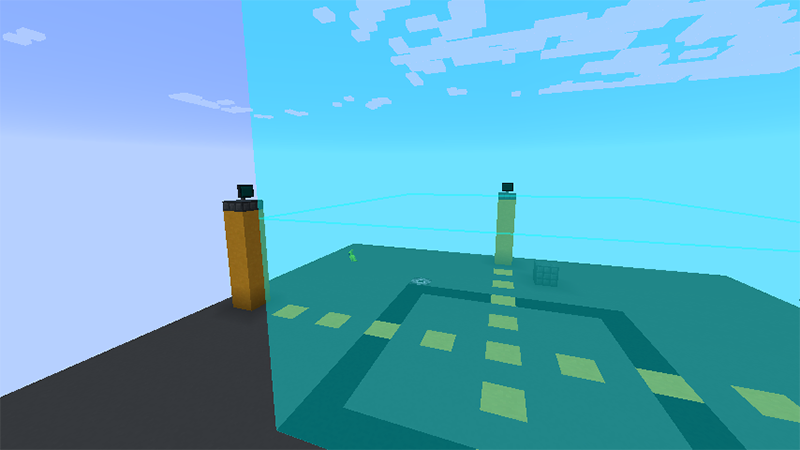
Feature: JEI layer-by-layer view
The JEI interface has been completely overhauled to show recipes in an exploded view (for a quick peek into the center of a recipe) or, if you want to get nitty-gritty, you can even view the recipes layer-by-layer! Huge credits to Elucent for the sprite work for the controls for this.
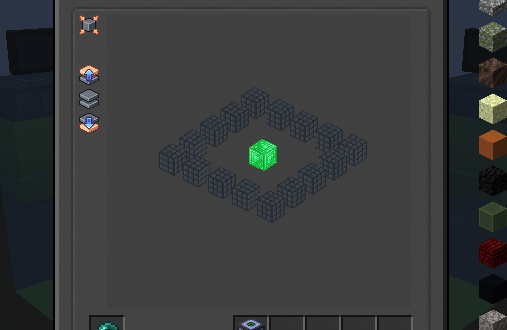
Feature: Recipe layers
Previously in Compact Machines 3, the crafting mechanic forced a recipe designer to be incredibly explicit about how recipe layers were defined. Given that this means a lot more work on a designer rather than letting the mod itself "figure it out," it meant that custom recipes felt like a second-class citizen to the mod. In Compact Crafting, this system was overhauled to make layer definitions more streamlined.
Recipe specification comparison here - for now, take a look at the wiki link to see how layers work.
Modpack Usage
All of Compact Mods are free to use on modpacks. If you re-host the mod outside of Curseforge, please provide a link back to the mod page if your publishing platform supports it. Thank you!
Bug Reports and Issues
Compact Crafting is a full rewrite of the logic of Miniaturization crafting, so issues are expected. You can log them on the public repository on GitHub under the issue tracker.
AD
Become Premium to remove Ads!
What means Verified?
-
Compatibility: The mod should be compatible with the latest version of Minecraft and be clearly labeled with its supported versions.
-
Functionality: The mod should work as advertised and not cause any game-breaking bugs or crashes.
-
Security: The mod should not contain any malicious code or attempts to steal personal information.
-
Performance: The mod should not cause a significant decrease in the game's performance, such as by causing lag or reducing frame rates.
-
Originality: The mod should be original and not a copy of someone else's work.
-
Up-to-date: The mod should be regularly updated to fix bugs, improve performance, and maintain compatibility with the latest version of Minecraft.
-
Support: The mod should have an active developer who provides support and troubleshooting assistance to users.
-
License: The mod should be released under a clear and open source license that allows others to use, modify, and redistribute the code.
-
Documentation: The mod should come with clear and detailed documentation on how to install and use it.
AD
Become Premium to remove Ads!
How to Install
Download Forge & Java
Download Forge from the offical Site or here. If you dont have Java installed then install it now from here. After Downloading Forge you can run the file with Java.
Prepare
Lounch Minecraft and select your Forge istallation as Version this will create a Folder called Mods.
Add Mods
Type Win+R and type %appdata% and open the .minecraft Folder. There will you find your Folder called Mods. Place all Mods you want to play in this Folder
Enjoy
You are now Ready. Re-start your Game and start Playing.