Description
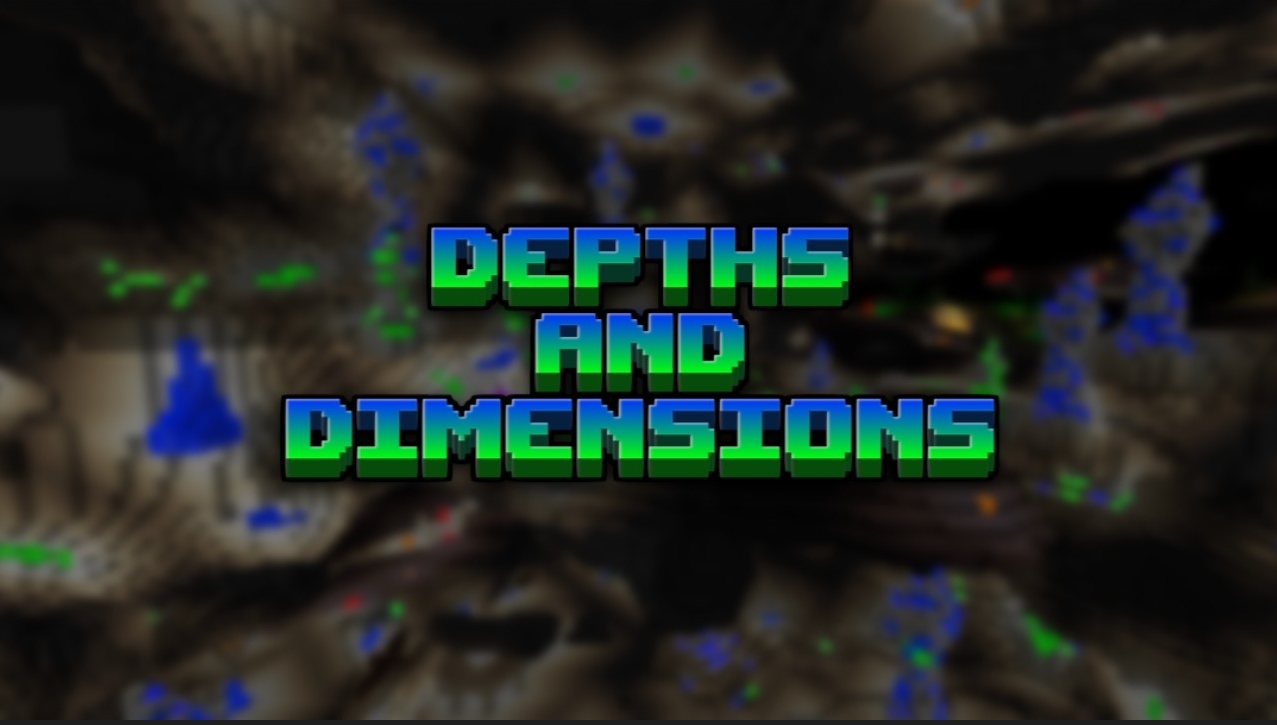
BRAND NEW UPDATE!!!
Depths and Dimensions 1.1.0 is here!
This update completely revamps the Darkcobble Plains!
Check out the video ---->
This update adds a new ore called Kryolite which can be used to craft a set of tools, a new sword, and a set of armor.
You can now find ancient fragments inside of ancient monuments and ruins that are scattered across the darkcobble plains.
These fragments can be used to make a new set of incredibly strong armor.
Or they can be used to make a pair of deadly weapons, each with unique abilities.
New powerful weapons and armor wouldn't be needed unless there were new powerful creatures to face.
So have fun fighting the two new creatures that I added to this biome. ;)
Oh, and Actyalite has been moved to the Underground Jungle.
That's it for now.
Have fun exploring! :)
GO WATCH THE TRAILER HERE! ---->
Check out the guide if you need help! ---->
If you have any questions or want to hear the latest news then,
Depths and Dimensions is an adventure mod that includes a new dimension with new ores, weapons, armor, and creatures!
You will find a new magic forest in your world.
The magic forest contains a wide variety of plant life and flowers.
This forest contains magical creatures and spirits like fairies, vexes, witches, ghosts, and Evokers.
In this forest you will be able to find a new ore called Elderich which you can then use to craft new equipment.
Once you acquire an Elderich pickaxe, you can use fairy dust to enchant it into a pickaxe strong enough to go past bedrock!
Welcome to the Depths!!!
Here you will encounter shiny new gems and crystals and the enemies that defend them.
There are five biomes in the Depths -- the crystal caves, the underground jungle, the lava wastelands, the darkcobble plains, and the underground desert.
With the Elderich pickaxe you can mine Ruby and Amethyst ores.
After that, you can follow the same process of getting new ores to mine better ones eventually becoming incredibly powerful.
Some creatures also drop valuable items that can be used to craft unique armor and weapons with special traits.
For instance, you can use Vampire bat fangs to craft a vampire dagger that has the life steal effect!
Some creatures will be way to powerful for you in the beginning so choose your battles wisely.
Tip: If it looks like it can kill you, it probably can; and if it doesn't, then......it still probably can.
Once you are feeling brave then you can try taking on the king of all worms -- the Land Swallower!
This mod is intended to be difficult so you might die......like a lot.
I plan on this mod being much larger, so I will be updating this mod in the future.
I hope you enjoy my mod and have lots of fun!
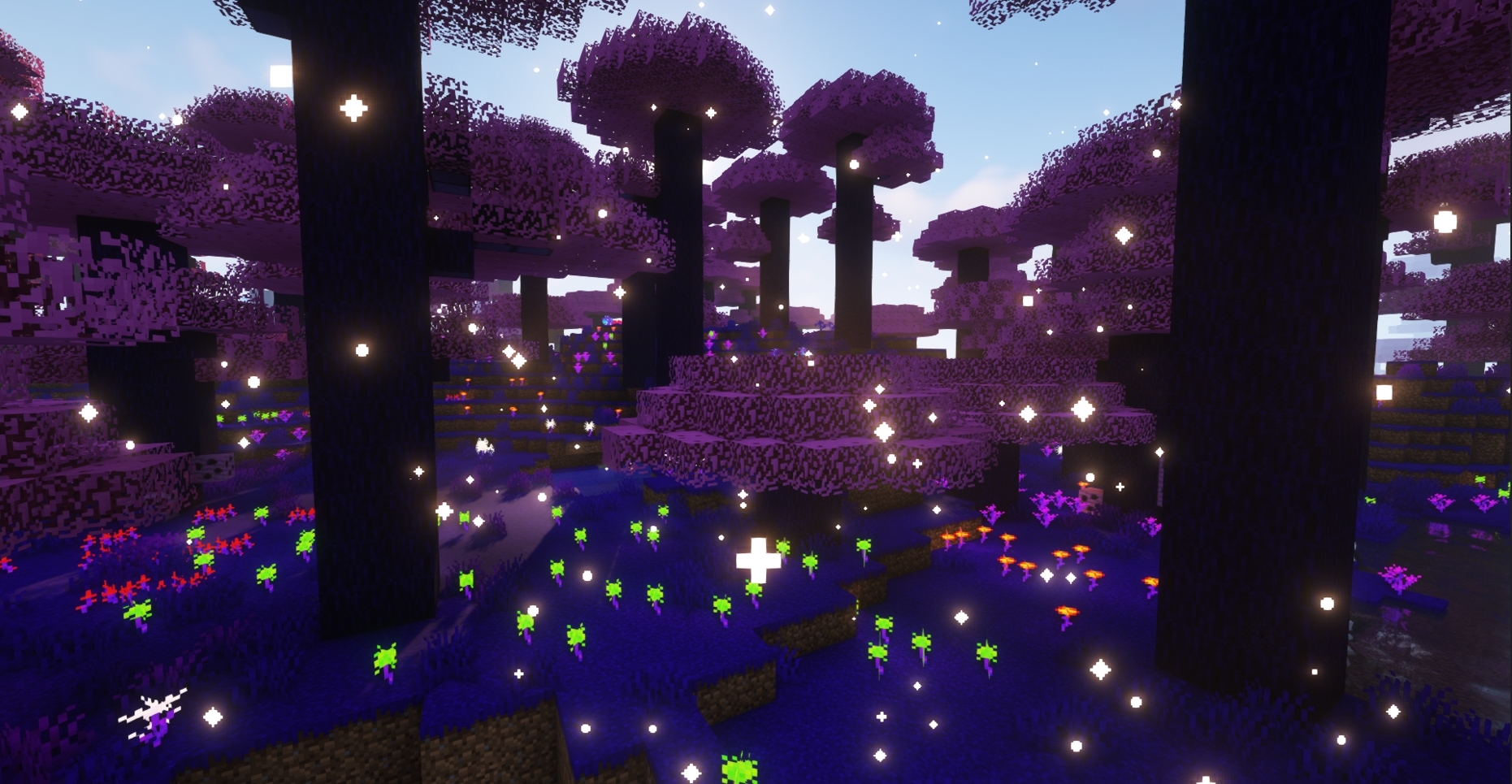
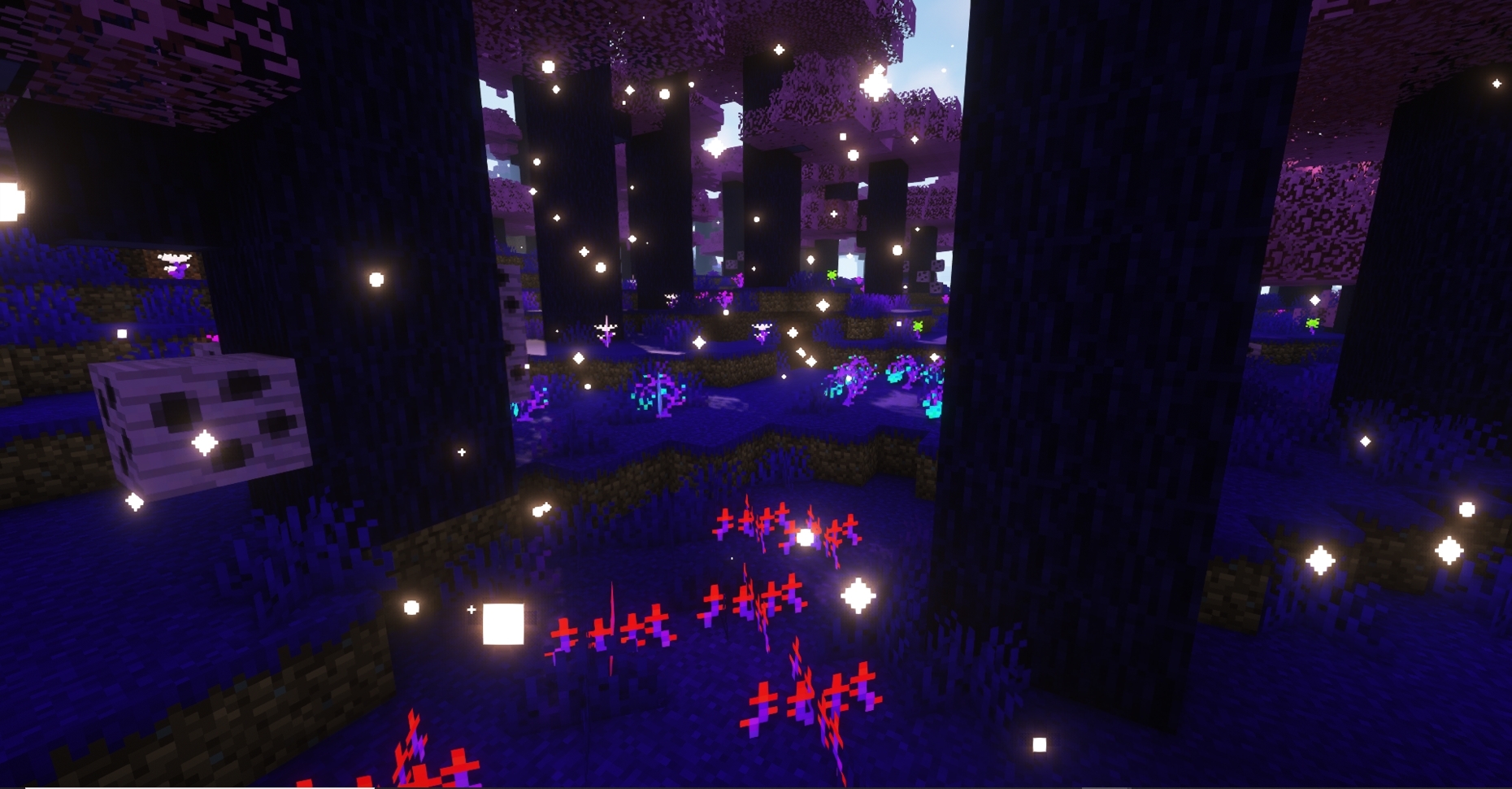
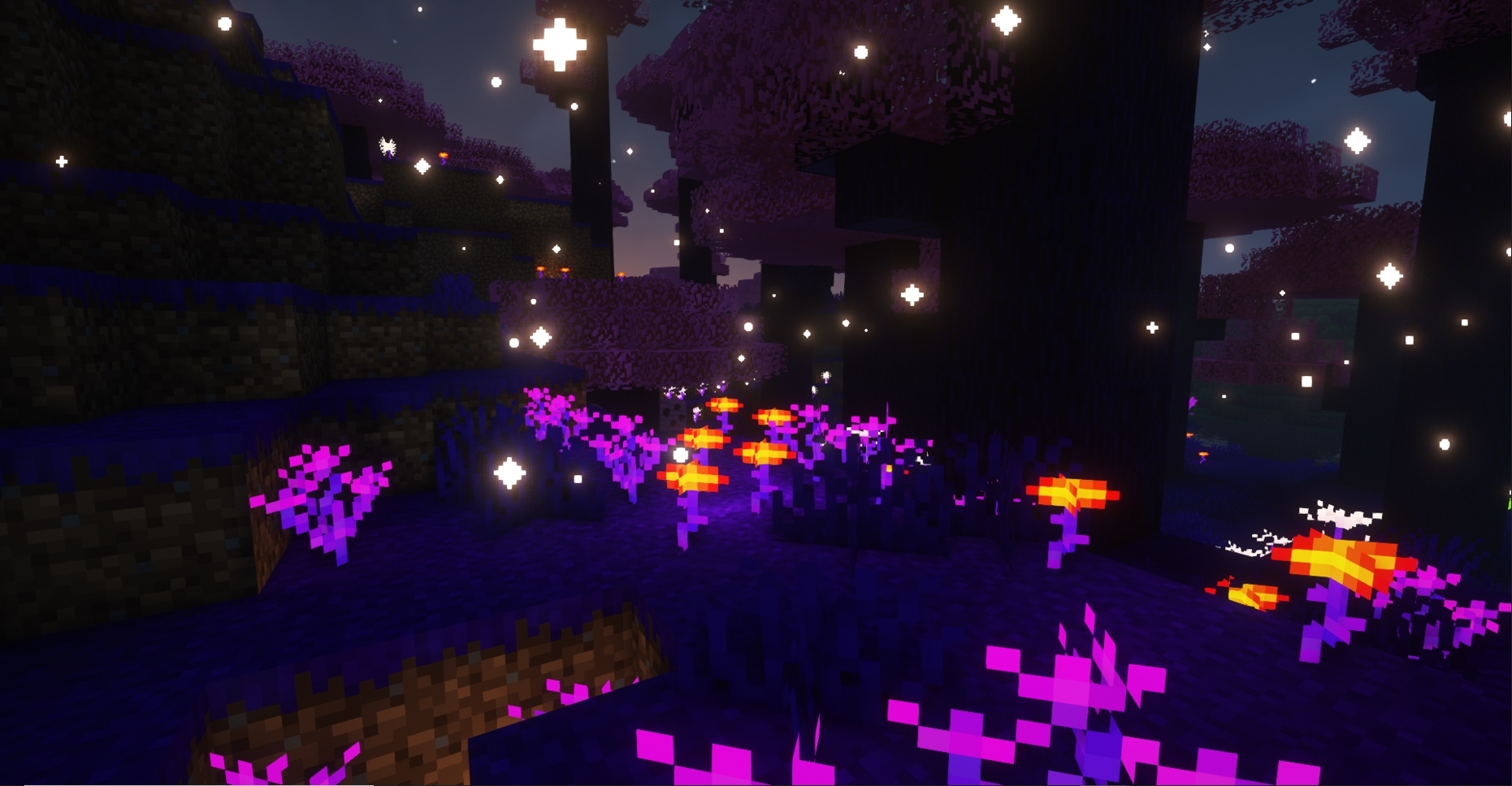
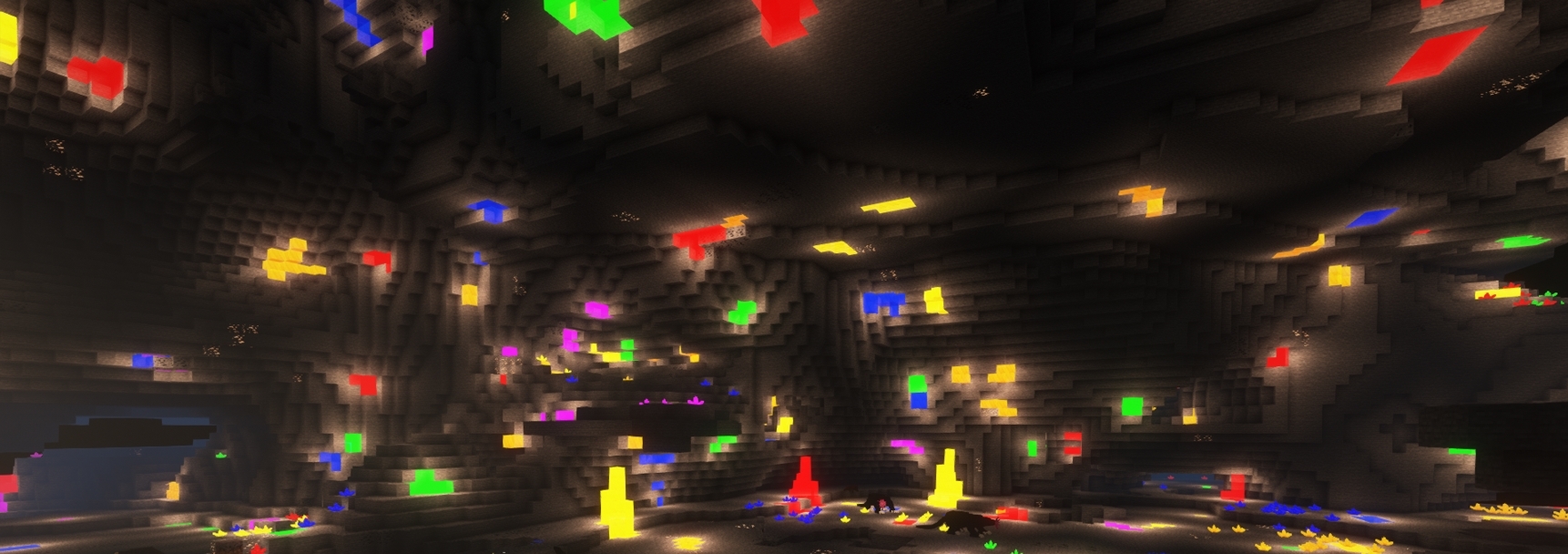
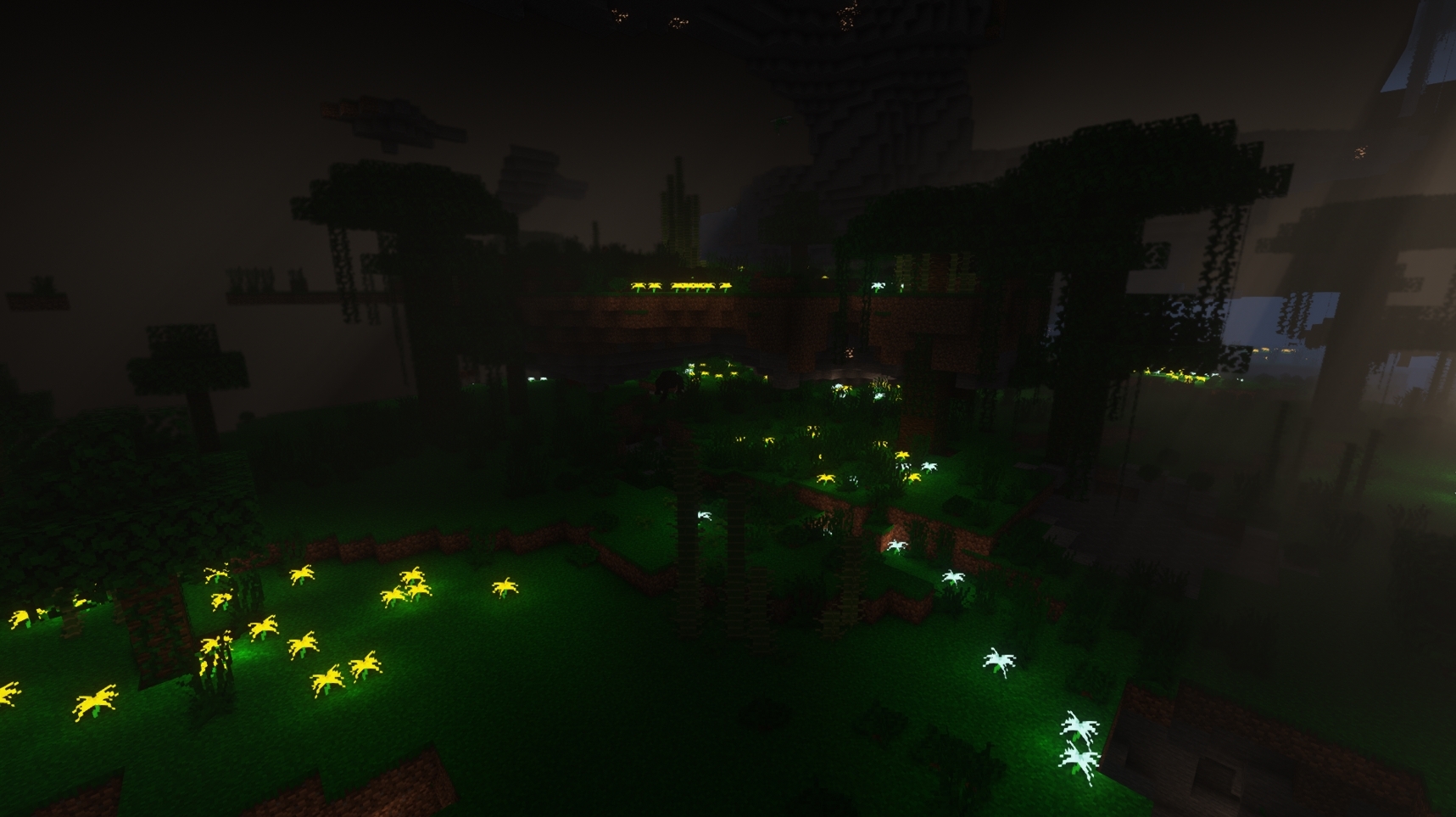
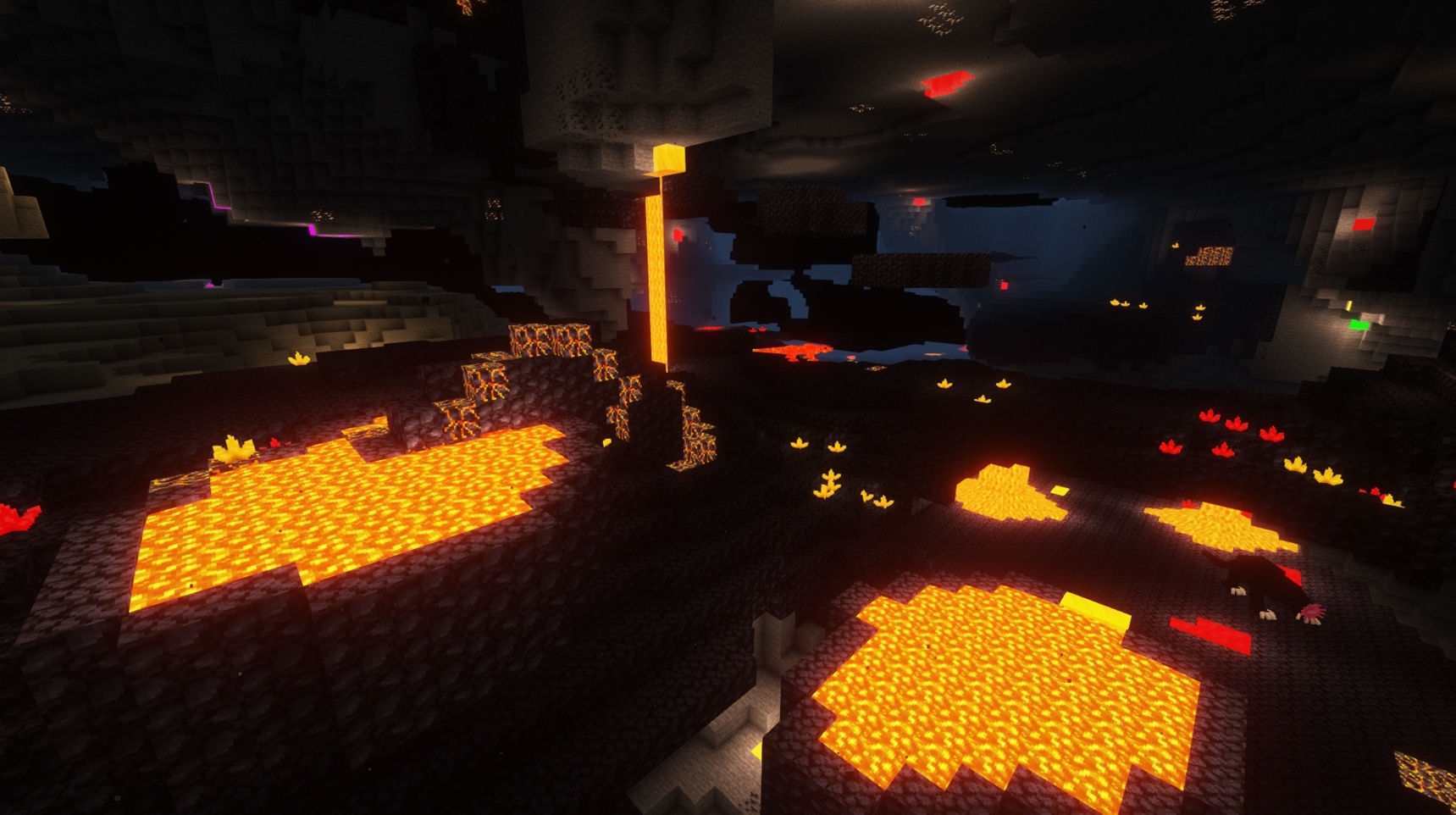
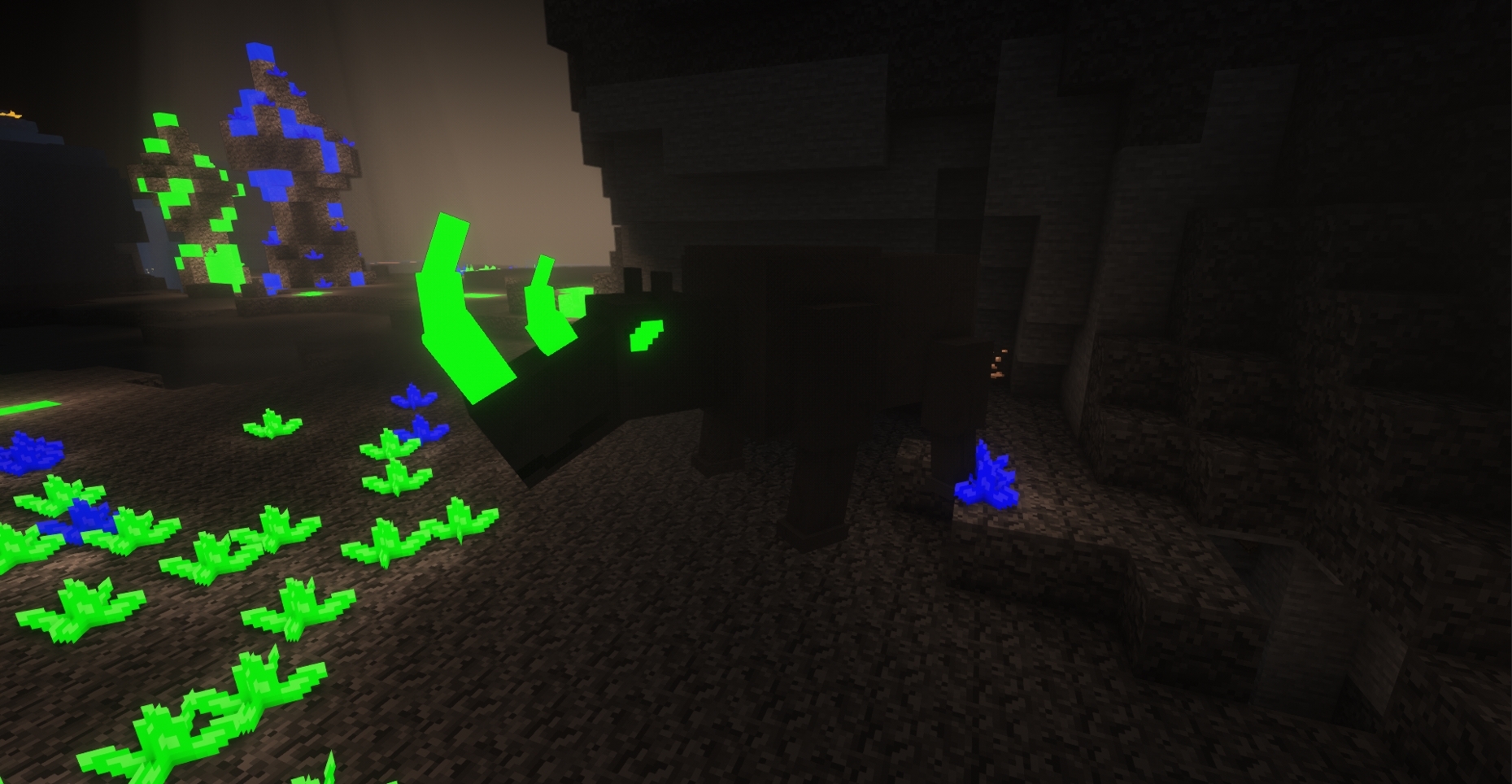
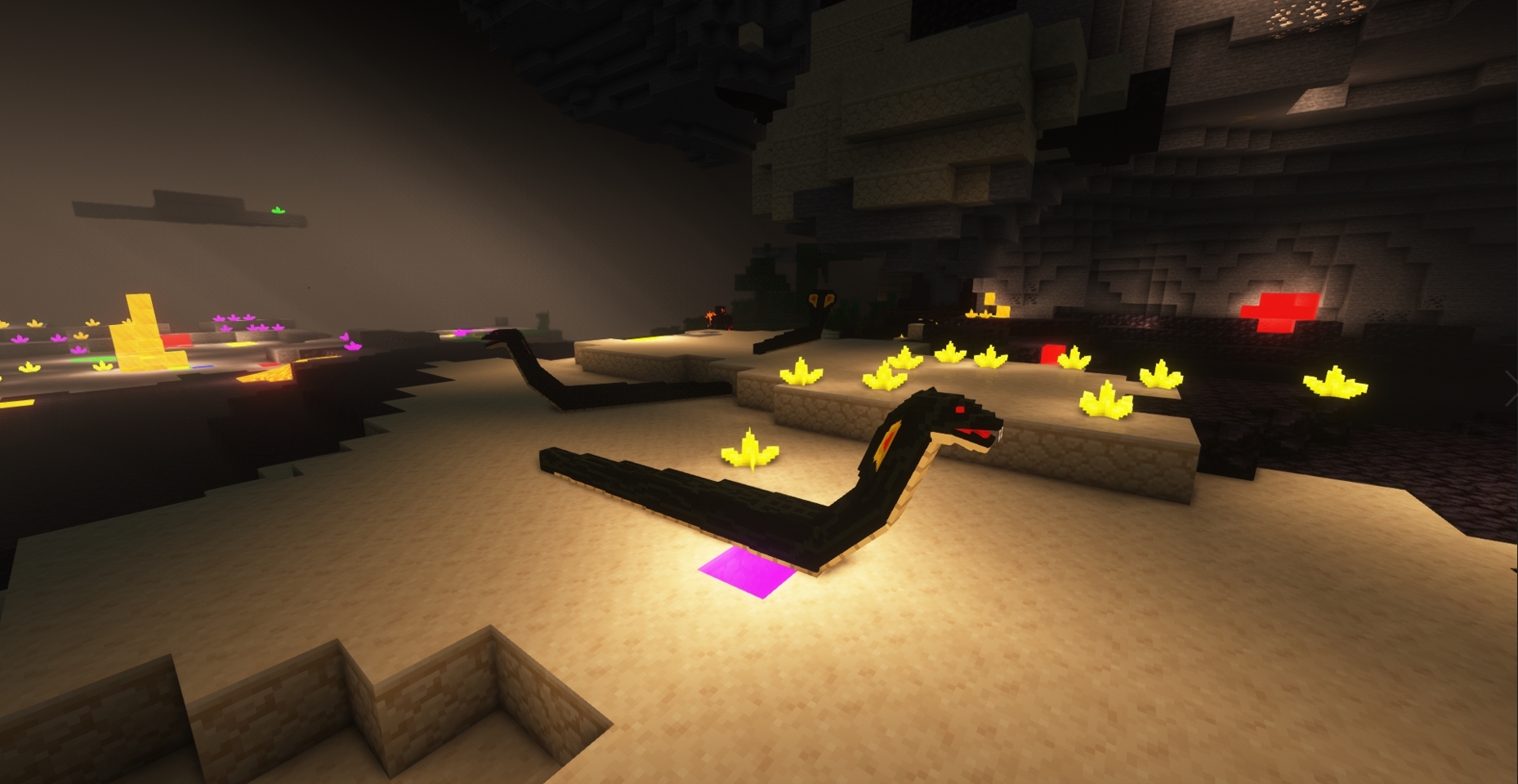
AD
Become Premium to remove Ads!
What means Verified?
-
Compatibility: The mod should be compatible with the latest version of Minecraft and be clearly labeled with its supported versions.
-
Functionality: The mod should work as advertised and not cause any game-breaking bugs or crashes.
-
Security: The mod should not contain any malicious code or attempts to steal personal information.
-
Performance: The mod should not cause a significant decrease in the game's performance, such as by causing lag or reducing frame rates.
-
Originality: The mod should be original and not a copy of someone else's work.
-
Up-to-date: The mod should be regularly updated to fix bugs, improve performance, and maintain compatibility with the latest version of Minecraft.
-
Support: The mod should have an active developer who provides support and troubleshooting assistance to users.
-
License: The mod should be released under a clear and open source license that allows others to use, modify, and redistribute the code.
-
Documentation: The mod should come with clear and detailed documentation on how to install and use it.
AD
Become Premium to remove Ads!
How to Install
Download Forge & Java
Download Forge from the offical Site or here. If you dont have Java installed then install it now from here. After Downloading Forge you can run the file with Java.
Prepare
Lounch Minecraft and select your Forge istallation as Version this will create a Folder called Mods.
Add Mods
Type Win+R and type %appdata% and open the .minecraft Folder. There will you find your Folder called Mods. Place all Mods you want to play in this Folder
Enjoy
You are now Ready. Re-start your Game and start Playing.