Description
Deathdoor the project is a new dimension to the many resources and hazards. It is also the result of a series of tutorials on Youtube (only in French, but if someone wants to translate, contact me).
The new dimension is naturally called DeathDoor. The atmosphere is dark but full of essential resources and new blocks: redstone, cobblestone fiery, explosive blocks ...
Overview


New Blocks
Basic blocks
Among the basics blocks that make up the new dimension, there is volcanic sand, cobblestone vocanique and volcanic rock. The water changes color to make a hellebore color.
This dimension also has a lot of coal.
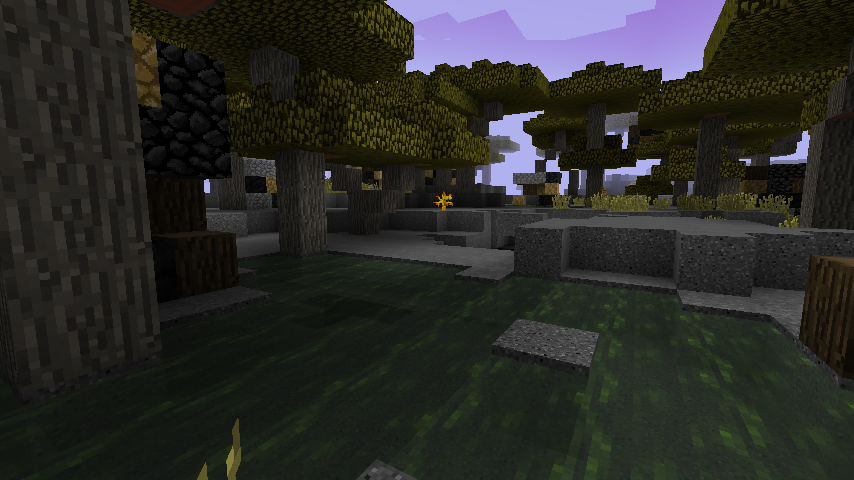
Enchanted dead bush
The enchanted dead treedrops once 3 of Redstone. It can spawn on sand, dirt or the volcanic sand, which constitutes the majority of the dimension.

Burning Cobblestone
The fiery cobblestone is a very interesting block for creating traps or to give atmosphere to a room. Indeed, it occasionally causes an explosion nearby and is animated.
It is found in geological formations in the surface of the DeathDoor and it causes many moderate explosions.


New Structures
Geologic Formations
Geological formations contain the fiery cobblestone, different rocks, coal and sometimes a bit of wood. They are very interesting resource.
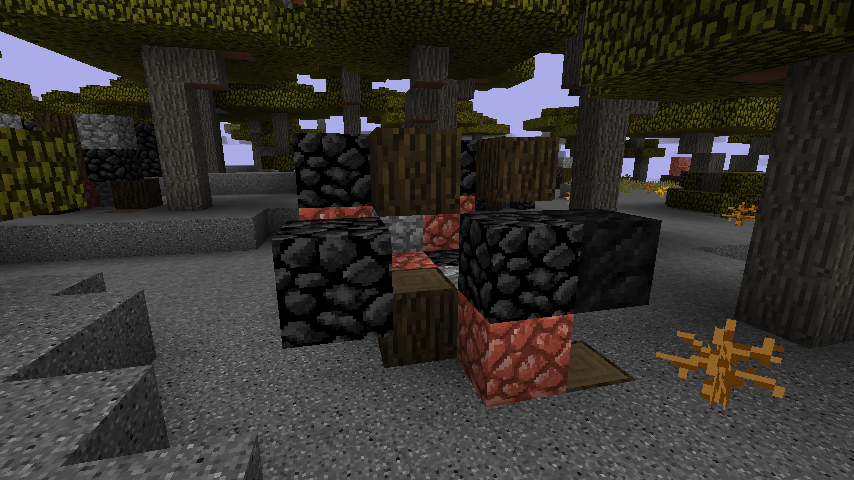
Portal
To enter and exist the dimension, you need a portal. This portal is a sort of star of coal. You need to place a gold block in center to activate the portal.


Youtube
The deathdoor is a mod developed as part of a series of tutorials in French forge available on Youtube.
See our playlist on youtube if you are interested in modding.
Start Playlist on Youtube
AD
Become Premium to remove Ads!
What means Verified?
-
Compatibility: The mod should be compatible with the latest version of Minecraft and be clearly labeled with its supported versions.
-
Functionality: The mod should work as advertised and not cause any game-breaking bugs or crashes.
-
Security: The mod should not contain any malicious code or attempts to steal personal information.
-
Performance: The mod should not cause a significant decrease in the game's performance, such as by causing lag or reducing frame rates.
-
Originality: The mod should be original and not a copy of someone else's work.
-
Up-to-date: The mod should be regularly updated to fix bugs, improve performance, and maintain compatibility with the latest version of Minecraft.
-
Support: The mod should have an active developer who provides support and troubleshooting assistance to users.
-
License: The mod should be released under a clear and open source license that allows others to use, modify, and redistribute the code.
-
Documentation: The mod should come with clear and detailed documentation on how to install and use it.
AD
Become Premium to remove Ads!
How to Install
Download Forge & Java
Download Forge from the offical Site or here. If you dont have Java installed then install it now from here. After Downloading Forge you can run the file with Java.
Prepare
Lounch Minecraft and select your Forge istallation as Version this will create a Folder called Mods.
Add Mods
Type Win+R and type %appdata% and open the .minecraft Folder. There will you find your Folder called Mods. Place all Mods you want to play in this Folder
Enjoy
You are now Ready. Re-start your Game and start Playing.