Description
Daedalus' Labyrinth adds a new dimension for you to explore. To enter the labyrinth look for one of Daedalus' abandoned workshops in villages, they contain a portal. One like this:

A portal looks like this:
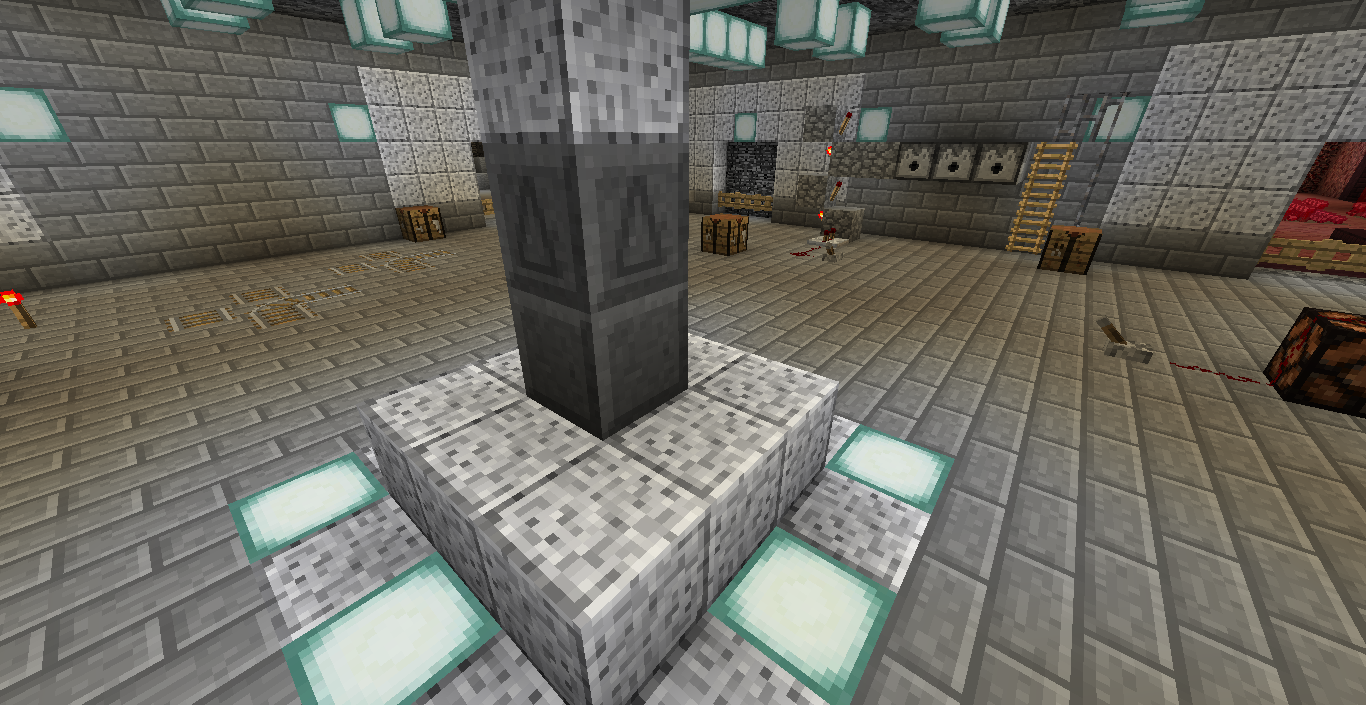
Right click the top block and it will open up the portal.
Going through a portal does not create a second portal in the other dimension. A portal closes again after some time and it is not fixed to a position on the other side. Going through a portal today might drop you off somewhere else than going through it tomorrow. If you plan to explore the labyrinth with friends make sure to enter the portal together so that you spawn as a group in the labyrinth.
Inside the labyrinth you can find rooms that include many different resources; but beware the monsters that spawn there.
To get back out, find one of Daedalus' workshops inside the labyrinth which contain a portal back to the overworld (like in the image above).
Pack makers can add custom rooms (instructions) and remove rooms via config.
The mod adds multiple commands (creative only):
- /labyrinth tp-in: Teleports you into the labyrinth.
- /labyrinth tp-out: Teleports you back to the overworld.
- /labyrinth chunk-info: Gives you info about the part of the labyrinth you are currently in.
- /labyrinth spawn-room: Spawns a room in the chunk you currently are in; for testing purposes.
- /labyrinth spawn-mini: Spawns a miniature version of the labyrinth in the world.
- /labyrinth save-template: For saving a template (structure) like with a structure block just without the 32x32x32 max size.
If you've made it this far, one last tip: Bring torches. Lots and lots of torches.
Modpack Policy
You can use Daedalus' Labyrinth in your modpack, but monetization (apart from Curse rewards program) is not allowed.
AD
Become Premium to remove Ads!
What means Verified?
-
Compatibility: The mod should be compatible with the latest version of Minecraft and be clearly labeled with its supported versions.
-
Functionality: The mod should work as advertised and not cause any game-breaking bugs or crashes.
-
Security: The mod should not contain any malicious code or attempts to steal personal information.
-
Performance: The mod should not cause a significant decrease in the game's performance, such as by causing lag or reducing frame rates.
-
Originality: The mod should be original and not a copy of someone else's work.
-
Up-to-date: The mod should be regularly updated to fix bugs, improve performance, and maintain compatibility with the latest version of Minecraft.
-
Support: The mod should have an active developer who provides support and troubleshooting assistance to users.
-
License: The mod should be released under a clear and open source license that allows others to use, modify, and redistribute the code.
-
Documentation: The mod should come with clear and detailed documentation on how to install and use it.
AD
Become Premium to remove Ads!
How to Install
Download Forge & Java
Download Forge from the offical Site or here. If you dont have Java installed then install it now from here. After Downloading Forge you can run the file with Java.
Prepare
Lounch Minecraft and select your Forge istallation as Version this will create a Folder called Mods.
Add Mods
Type Win+R and type %appdata% and open the .minecraft Folder. There will you find your Folder called Mods. Place all Mods you want to play in this Folder
Enjoy
You are now Ready. Re-start your Game and start Playing.