Description
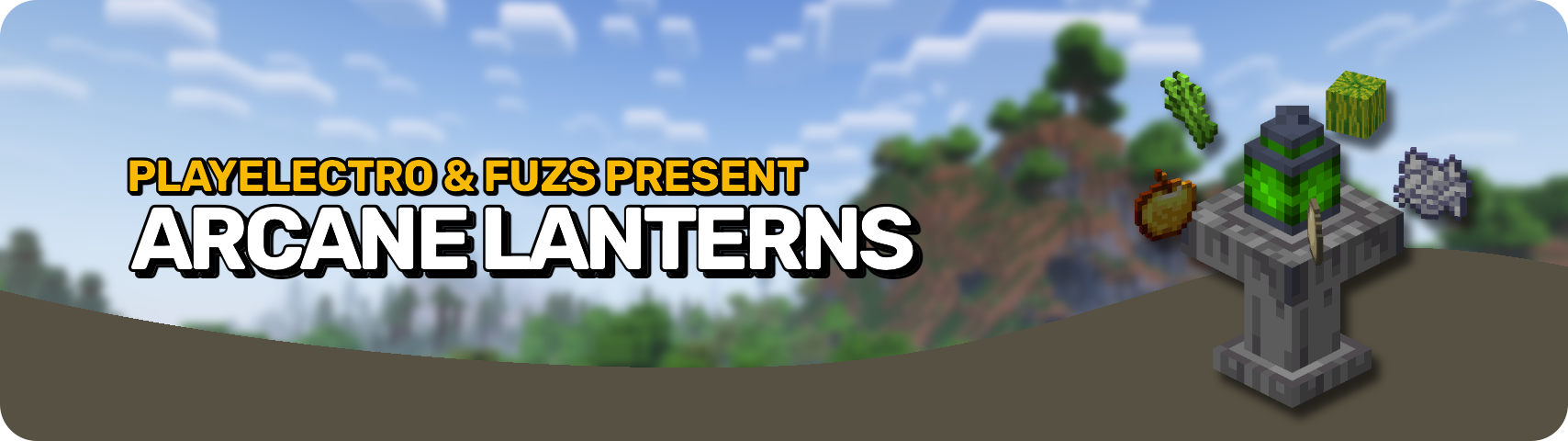








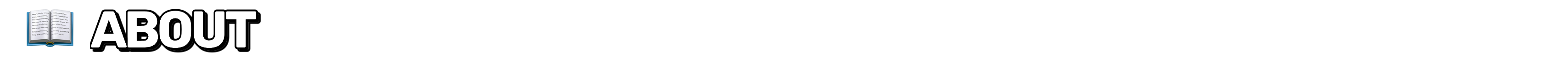
Arcane Lanterns allows you to use the power of light! Fabricate special types of lanterns using a Lantern Maker with various effects to help around your base. What are you waiting for, get ready for the magic!

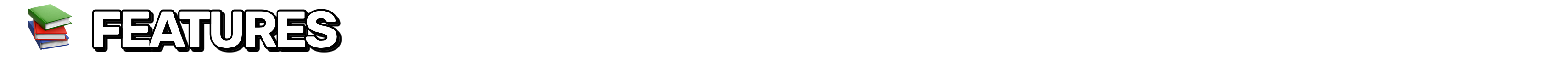
▶️ Use the Lantern Maker to infuse a normal vanilla lantern with some special powers. Place the catalysts onto the maker, then finally place the vanilla lantern block on top and your new lantern will be created.
▶️ Recipes and information about each lantern is found in JEI and REI.
▶️ Life Lantern: Makes crops around the lantern grow faster. Catalysts: Egg, Melon, Golden Apple, Sugar Cane, Bone Meal
▶️ Feral Lantern: Lights up a giant area around it by spawning sparks. When the area is lit up and enough sparks have been spawned the lantern vanishes. Catalysts: Glowstone, Jack o' Lantern, Fire Charge, Blaze Powder, Gold Ingot
▶️ Love Lantern: Makes nearby mobs fall in love. Catalysts: Diamond, Rabbit Foot, Golden Carrot, Beetroot, Life Lantern, Honey Bottle
▶️ Wailing Lantern: Cries if you get close, screams and applies nausea if you get even closer. Catalysts: Ghast Tear, Wraped Roots, Flint, Pufferfish, Ink Sac
▶️ Boreal Lantern: Slows nearby mobs and players down, also extinguishes burning mobs. Catalysts: Cobweb, Snowball, Packed Ice, Quartz
▶️ Brilliant Lantern: Turns nearby animals directly into experience. Catalysts: Shulker Shell, Paper, Snowball, Phantom Membrane
▶️ Warding Lantern: Pushes all living entities except players away. Catalysts: Warped Fungus, Pufferfish, Iron Door, Obsidian
▶️ Containment Lantern: Keeps all living entities except the player confined to an area. Catalysts: Warding Lantern, Fishing Rod, Cobweb, Chain
▶️ Withering Lantern: Applies the wither effect in the area around it. Catalysts: Wither Rose, Soul Sand, Firework Star, Coal
▶️ Cloud Lantern: Applies the slow fall effect in the area around it. Catalysts: Phantom Membrane, Soul Torch, Snow Block, White Wool

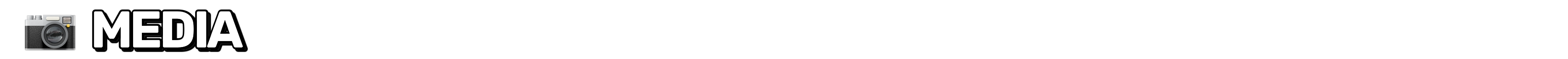


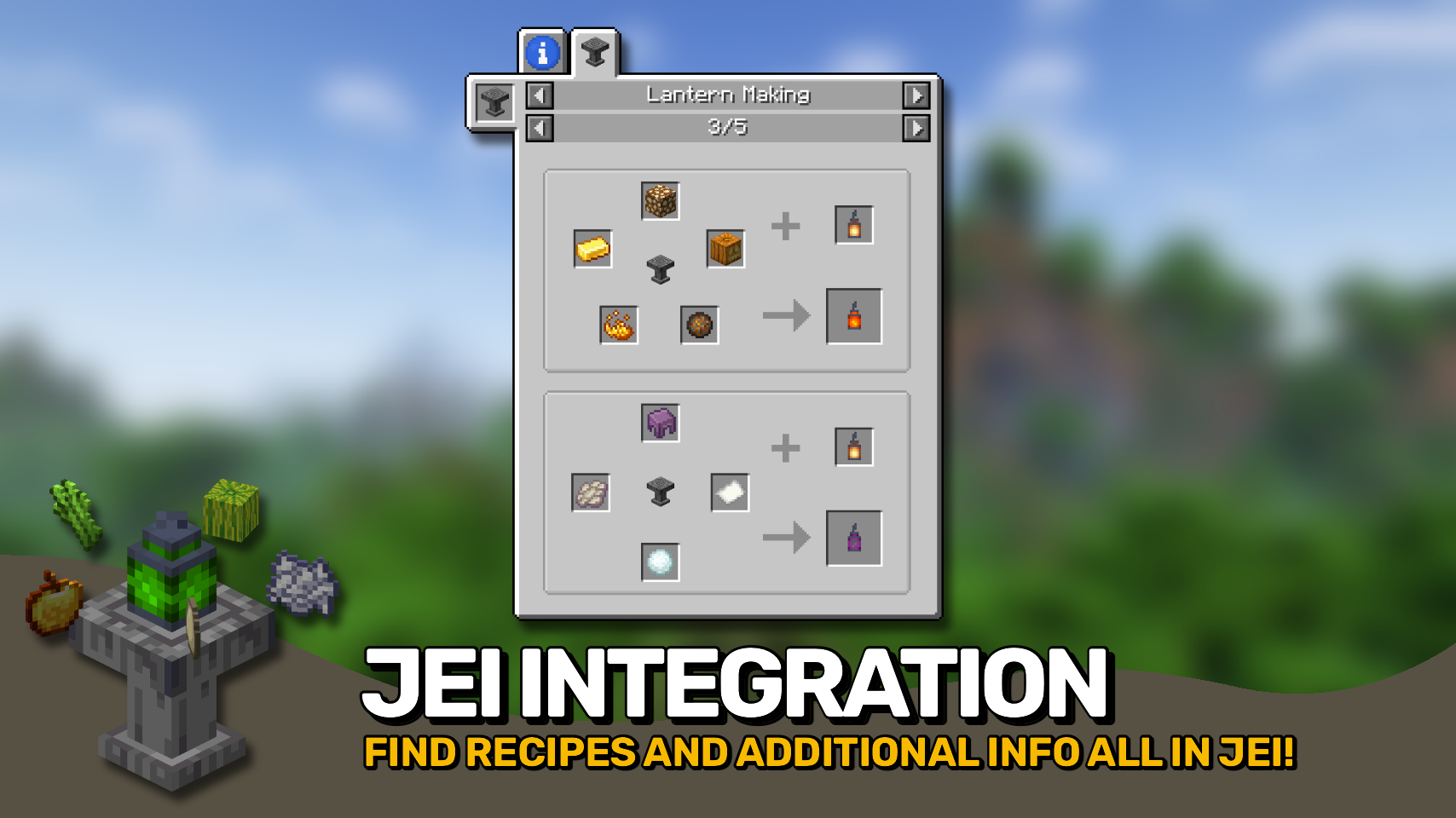

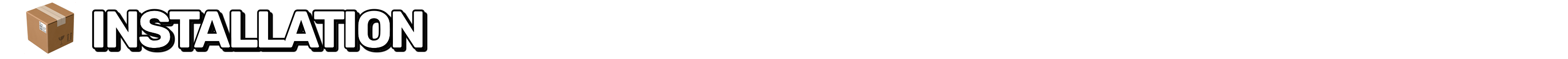
⏩ INSTALLATION REQUIRED ON CLIENT & REQUIRED ON SERVER
⏩ REQUIRES PUZZLES LIB TO BE INSTALLED (FABRIC & NEOFORGE)
⏩ REQUIRES FABRIC API TO BE INSTALLED (FABRIC)
⏩ REQUIRES FORGE CONFIG API PORT TO BE INSTALLED (FABRIC)

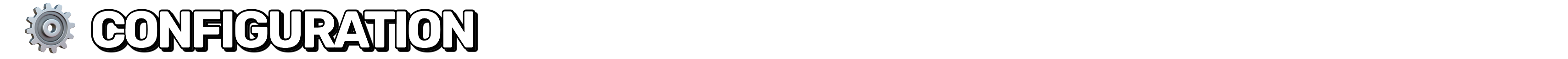
If available for a mod, configuration is possible directly from in-game using the mod menu (requires Mod Menu by Prospector to be installed on Fabric). Please note that on older Minecraft versions installing Forge Config Screens is also a requirement.
For manual configuration using an external text editor all files are found at .minecraft/config, named as MOD_ID-client.toml, MOD_ID-common.toml, or MOD_ID-server.toml, depending on the type of config. Not all types might exist for a mod, if any at all.

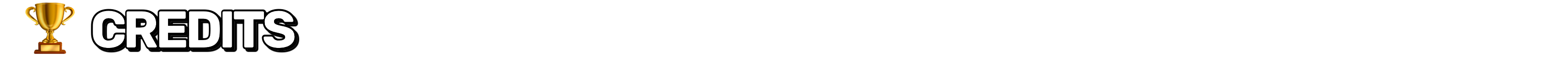
🌟 Thanks a lot to Playelectro for originally creating this mod as Magical Lanterns. Arcane Lanterns is a port to modern Minecraft with many small improvements, fixes and overhauls.




AD
Become Premium to remove Ads!
What means Verified?
-
Compatibility: The mod should be compatible with the latest version of Minecraft and be clearly labeled with its supported versions.
-
Functionality: The mod should work as advertised and not cause any game-breaking bugs or crashes.
-
Security: The mod should not contain any malicious code or attempts to steal personal information.
-
Performance: The mod should not cause a significant decrease in the game's performance, such as by causing lag or reducing frame rates.
-
Originality: The mod should be original and not a copy of someone else's work.
-
Up-to-date: The mod should be regularly updated to fix bugs, improve performance, and maintain compatibility with the latest version of Minecraft.
-
Support: The mod should have an active developer who provides support and troubleshooting assistance to users.
-
License: The mod should be released under a clear and open source license that allows others to use, modify, and redistribute the code.
-
Documentation: The mod should come with clear and detailed documentation on how to install and use it.
AD
Become Premium to remove Ads!
How to Install
Download Forge & Java
Download Forge from the offical Site or here. If you dont have Java installed then install it now from here. After Downloading Forge you can run the file with Java.
Prepare
Lounch Minecraft and select your Forge istallation as Version this will create a Folder called Mods.
Add Mods
Type Win+R and type %appdata% and open the .minecraft Folder. There will you find your Folder called Mods. Place all Mods you want to play in this Folder
Enjoy
You are now Ready. Re-start your Game and start Playing.