Description
 Fabric API needed
Fabric API needed
Currently, several new plants have been added, including the real plants: desert poplar, jujube, pencil plant, copper elsholtzia; and fictitious plants: Iron root grass, star laurel, and snow lantern.
Have compatibility issue with Fluidlogged
Features added:
1. Water can flow through fences and porous stones.
2. Powders and nuggets can pass through porous stones.
Version 0.0.6 | New Feature
You can use glowstone dust with wooden barrels to make snow lanterns forever bright. Be careful! Not to overdose.
![]()


Version 0.0.5 | New Feature
Now you can press shift + right-click to pick the coppoise up. Right-click or throw it out to put it back into the world.
Version 0.0.4 | New Feature
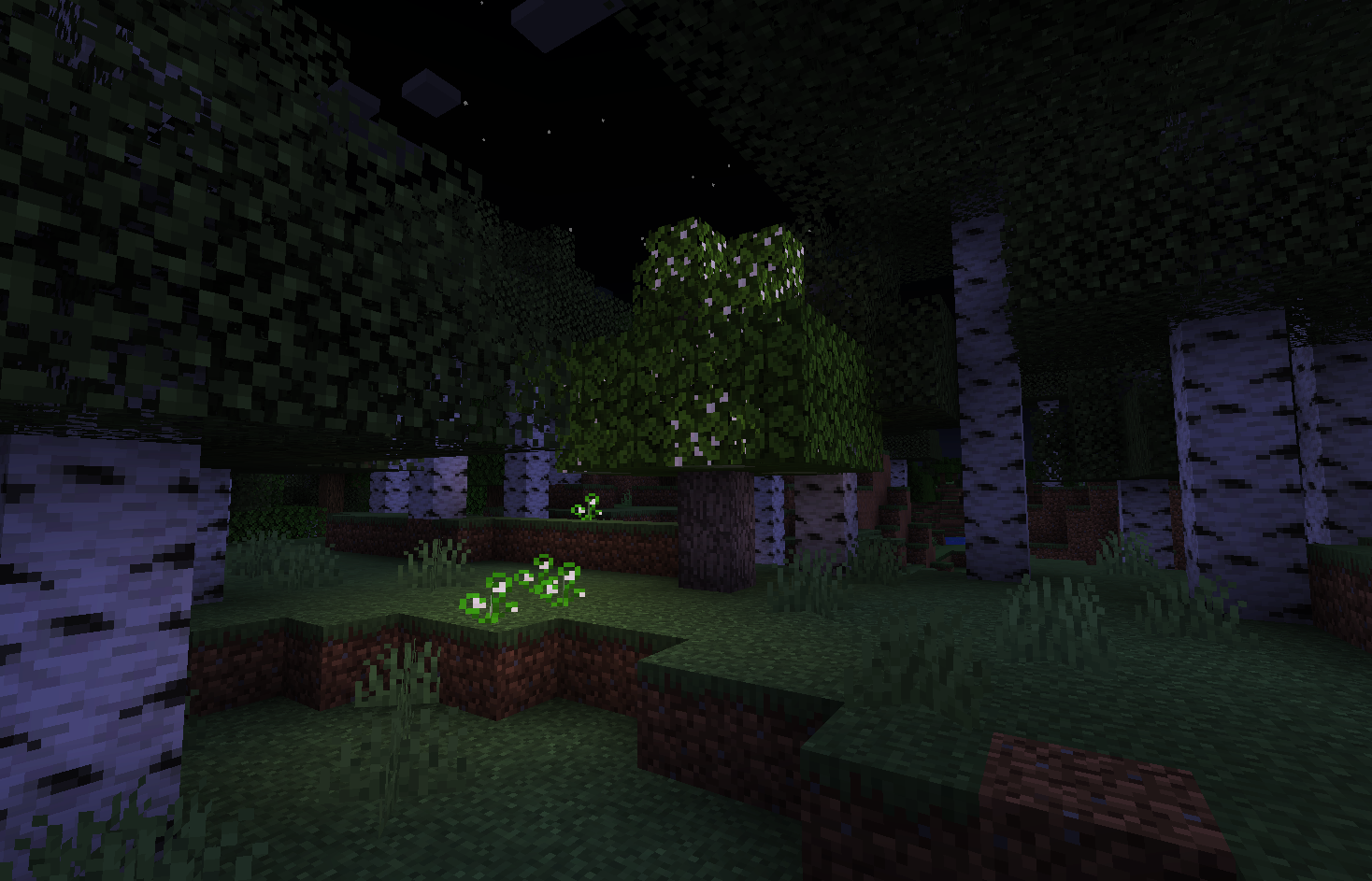
Star laurel trees live in the old-growth birch forest and are usually accompanied by many small white flowers called "snow lanterns" in their vicinity. In fact, star laurel and snow lanterns are two forms of the same plant. star laurel is the female flower and snow lantern is the male flower. On a dim moonlit night, they glow to attract small insects to pollinate them.

Some Features Added:
Put your spoiler here.

Desert poplar trees can be grown on loamy sand and can transform surrounding sand blocks into loamy sand. They cannot be fertilized with bone meal.

Jujube trees: You can find jujube trees in the woods, a tree that is easy to cut down. It can grow in stages.

Pencil plants are trees with poison, be careful when cutting. The planks are poisonous when standing on them with bare feet. But you can wash away the poison with wooden barrels.

Iron root grass can enrich iron on its root. Use your pickaxe to right-click on the cobblestone with iron in order to get the iron. After the removal of iron, the iron cobblestone changes to porous stone.
This is an interesting block. Water can flow through it. Moreover, if iron root grass is growing on porous stones containing flowing water, the iron nuggets will fall off on their own which can be used to generate iron, as shown below.


Coppoises love to eat copper elsholtzia and enrich copper on their shell. They will unshell after eating the copper elsholtzia. You can collect and smelt them into copper nuggets. (Breed them with copper elsholtzia seeds)

A packing table (middle of the picture) can be used to pack things with a right-click. Currently, you can only pack 64 sticks into a packed sticks block (left of the picture).

Gold deposits can grow gold dendrites when close to lava.

Sea buckthorn is a kind of shrub.






AD
Become Premium to remove Ads!
What means Verified?
-
Compatibility: The mod should be compatible with the latest version of Minecraft and be clearly labeled with its supported versions.
-
Functionality: The mod should work as advertised and not cause any game-breaking bugs or crashes.
-
Security: The mod should not contain any malicious code or attempts to steal personal information.
-
Performance: The mod should not cause a significant decrease in the game's performance, such as by causing lag or reducing frame rates.
-
Originality: The mod should be original and not a copy of someone else's work.
-
Up-to-date: The mod should be regularly updated to fix bugs, improve performance, and maintain compatibility with the latest version of Minecraft.
-
Support: The mod should have an active developer who provides support and troubleshooting assistance to users.
-
License: The mod should be released under a clear and open source license that allows others to use, modify, and redistribute the code.
-
Documentation: The mod should come with clear and detailed documentation on how to install and use it.
AD
Become Premium to remove Ads!
How to Install
Download Forge & Java
Download Forge from the offical Site or here. If you dont have Java installed then install it now from here. After Downloading Forge you can run the file with Java.
Prepare
Lounch Minecraft and select your Forge istallation as Version this will create a Folder called Mods.
Add Mods
Type Win+R and type %appdata% and open the .minecraft Folder. There will you find your Folder called Mods. Place all Mods you want to play in this Folder
Enjoy
You are now Ready. Re-start your Game and start Playing.