Description
Warning! If you played AliveAgain - 1.0.1 or later back up your game because I changed the internal mod id. sorry for the inconvenience.
If you have Ideas or criticism for AliveAgain, please comment it below
I'm sorry for no new content, my computer broke and I couldn't work on anything for the mod, I hope you understand. Thank you!
Live once more after death (Revive)
But be warned!
A Specter may look for your soul when you revive
Specters are tough, REALLY TOUGH And fast so be careful.
but you want to slay them, they have a 70% chance to drop 2 Specter Souls and ender pearls. (New guaranteed one specter soul)
but if you don't want to fight them use a specter bottle to banish them, p.s. Left-click them to banish them
Recipes:
Fissuring Specter Soul:

Soul Iron:
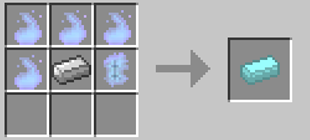
Tool (I'm Not listing all of them):

Specter Bottle:

Noch Apple:
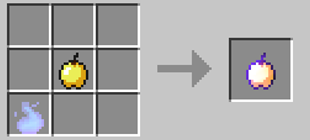
Specter Apple:
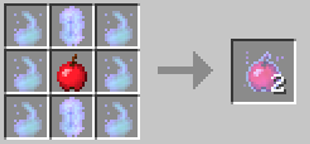
Magazine Plans:

Rounds Plans:

Chassis Plans:

Barrel Plans:

Weapon Parts Plans:
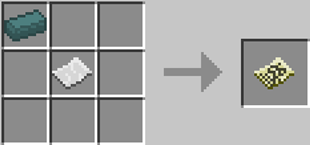
Riffle:
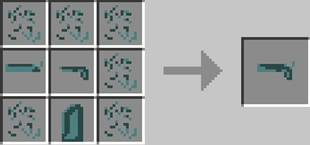
Soul Stone Bricks:

Soul Iron Block:

Seared Soul Iron Block:
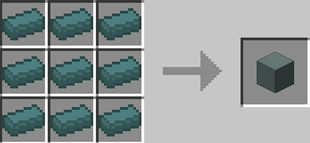
Weapon Anvil:

Soul Iron Nugget to Ingot:

Seared Soul Iron Nugget to Ingot:

Soul Dirt:

Soul Cobblestone:
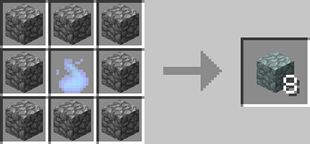
Furnace With Soul stone:

Soul Stone:
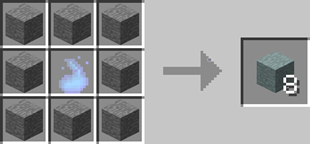
Weapon Anvil Hammer:

Make Obsidian: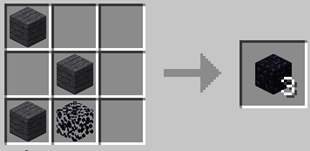
Weapon Rod Plans:

Magazine Upgrade Plans:

Stilling Cauldron:

Soul Ore Recipe:
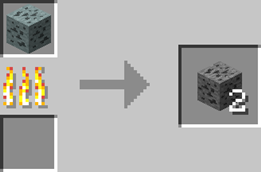
Seared Soul Iron Nugget:
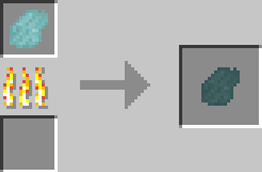
Weapon Anvil Recipes-
Riffle Barrel:

Riffle Chassis:

Riffle Magazine:

Weapon Parts:

Riffle Rounds:

Make Mag Upgrade:

Make Weapon Rod:

Stilling Cauldron-
Brewing Spectering Pot:
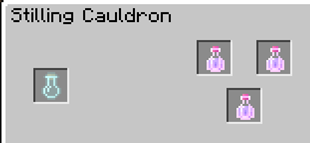
Brewing Stubbornness:
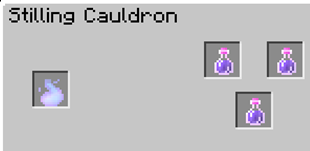
Other-
Getting Desecrated Water from a cauldron
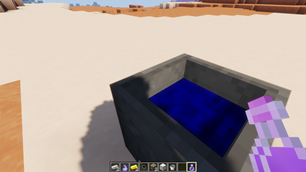
Images:
Specter:

The Banished in ElseWhere:
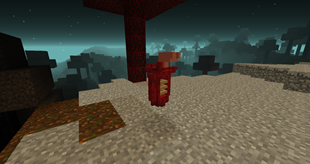
Specter Hurt:

ElseWhere:
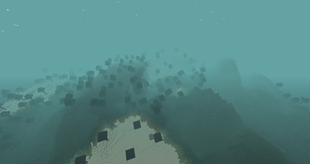
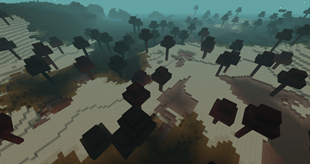
ElseWhere With Shaders:

Soul Fern:
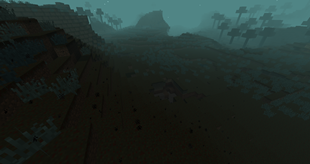
Dread Fern:
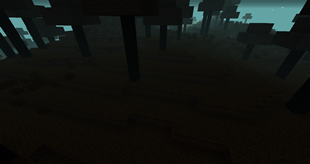
Banished:
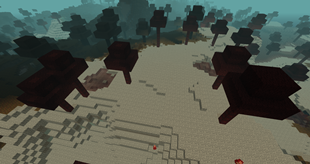
Soul Fern With Specters:
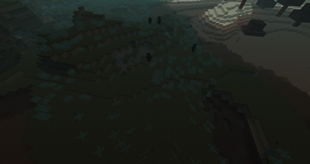
Soul Iron in ElseWhere:
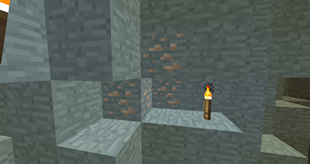
Soul Leech:
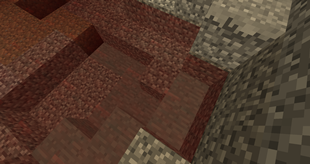
The Portal

Four Soul Iron block Must be in the vicinity of the portal to ignite.
Blocks:
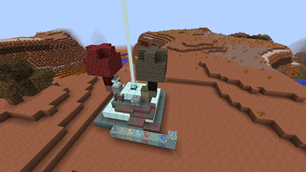
Ancestral Temple:
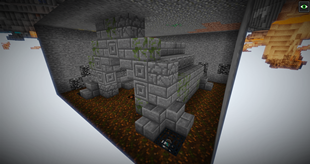
Soul Iron Block in an Ancestral Temple:
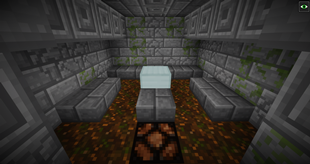
AD
Become Premium to remove Ads!
What means Verified?
-
Compatibility: The mod should be compatible with the latest version of Minecraft and be clearly labeled with its supported versions.
-
Functionality: The mod should work as advertised and not cause any game-breaking bugs or crashes.
-
Security: The mod should not contain any malicious code or attempts to steal personal information.
-
Performance: The mod should not cause a significant decrease in the game's performance, such as by causing lag or reducing frame rates.
-
Originality: The mod should be original and not a copy of someone else's work.
-
Up-to-date: The mod should be regularly updated to fix bugs, improve performance, and maintain compatibility with the latest version of Minecraft.
-
Support: The mod should have an active developer who provides support and troubleshooting assistance to users.
-
License: The mod should be released under a clear and open source license that allows others to use, modify, and redistribute the code.
-
Documentation: The mod should come with clear and detailed documentation on how to install and use it.
AD
Become Premium to remove Ads!
How to Install
Download Forge & Java
Download Forge from the offical Site or here. If you dont have Java installed then install it now from here. After Downloading Forge you can run the file with Java.
Prepare
Lounch Minecraft and select your Forge istallation as Version this will create a Folder called Mods.
Add Mods
Type Win+R and type %appdata% and open the .minecraft Folder. There will you find your Folder called Mods. Place all Mods you want to play in this Folder
Enjoy
You are now Ready. Re-start your Game and start Playing.