Description
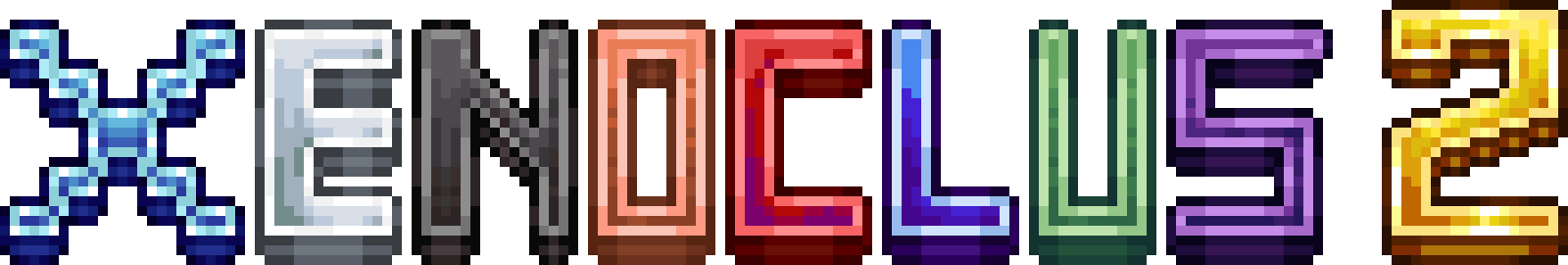
This is a mod all about exploration. There are many exciting mobs, blocks, items, and features to experience.
There is one dimension, Fuls, a mysterious floating tundra.
This is my second mod.
Additions:
- Many new blocks to use
- Two dimensions each with 5 biomes and one with 2 cave biomes
- Many new and unique mobs to interact with
- Interesting magical staffs
- Two new tool sets and ores
- Many food types
- Many new plants
- Many new structures
- Several new dungeons
- A new boss fight
- Some new vanilla dimension content
Fuls:
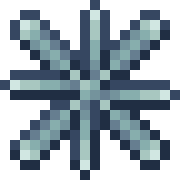
Fuls is the first dimension in the mod, it offers an experience entirely unique to itself. This dimension slides in well and refuses to stray too far from normal vanilla mc. It's fit with loads of exploration and rewards that bolster the frigid journey one must take to master its difficulty.
In order to reach Fuls, you'll need to use ancient dust on a blue ice portal frame. In order to obtain ancient dust, you'll need to get some mysterious teeth from structures within icy biomes.
Desicast:

Desicast is the second dimension in the mod, it takes place within a giant dying tree. It offers a ton of locations to explore ranging from biomes to randomly generated dungeons, and its got its own cast of rewards and monsters to impede your journey.
In order to reach Desicast, you'll need to use the Dimensional Carver on a Spruce Wood portal frame. In order to obtain the dimensional carver, you'll need to kill the boss of Fuls and obtain Duskire.
Questions and Answers:
- Q: Will this mod be on (insert new version)?
- A: Yes, unless I announce otherwise.
- Q: Will this mod be back-ported?
- A: No.
- Q: Can I use your mod resources?
- A: I'd prefer not, but if you end up doing so anyways then at the very least give credit where it's due.
- Q: Can I put this mod on (insert website here)?
- A: No, currently the MCreator and Forge downloads are the only official ones. Any others are unofficial and may contain viruses.
- Q: Can I put this mod into my modpack?
- A: Yes, just give credit.
- Q: Can I make videos using this mod?
- A: Yes, just give credit, and leave a link to the Forge or MCreator site in the description.
- Q: Will Xenoclus 1 dimensions return?
- A: No, but aspects and concepts from them will and have returned. There are also paintings of each of the dimensions from Xenoclus 1.
- Q: Will you make this mod compatible with (insert other mod)?
- A: Maybe, I haven't quite figured out compatibility yet.
Videos:
Other Sites:
MCreator
Wiki (Work in Progress)
Twitter
Discord
Mod made with MCreator

AD
Become Premium to remove Ads!
What means Verified?
-
Compatibility: The mod should be compatible with the latest version of Minecraft and be clearly labeled with its supported versions.
-
Functionality: The mod should work as advertised and not cause any game-breaking bugs or crashes.
-
Security: The mod should not contain any malicious code or attempts to steal personal information.
-
Performance: The mod should not cause a significant decrease in the game's performance, such as by causing lag or reducing frame rates.
-
Originality: The mod should be original and not a copy of someone else's work.
-
Up-to-date: The mod should be regularly updated to fix bugs, improve performance, and maintain compatibility with the latest version of Minecraft.
-
Support: The mod should have an active developer who provides support and troubleshooting assistance to users.
-
License: The mod should be released under a clear and open source license that allows others to use, modify, and redistribute the code.
-
Documentation: The mod should come with clear and detailed documentation on how to install and use it.
AD
Become Premium to remove Ads!
How to Install
Download Forge & Java
Download Forge from the offical Site or here. If you dont have Java installed then install it now from here. After Downloading Forge you can run the file with Java.
Prepare
Lounch Minecraft and select your Forge istallation as Version this will create a Folder called Mods.
Add Mods
Type Win+R and type %appdata% and open the .minecraft Folder. There will you find your Folder called Mods. Place all Mods you want to play in this Folder
Enjoy
You are now Ready. Re-start your Game and start Playing.