Description
Previously known as Caves Revisited
Experimental noise caves currently only for 1.19.2 and 1.20.1. Download the file with "experimental" in the name and use worldgen type -2. Keep in mind: these caves are early in development! Note that I'll be splitting off the -2 noise caves into a new project soon. This project will still retain a copy of the noise caves circa Dec. 2023.
Customize your caves with ease!
You now have the option to remove those huge caverns introduced in 1.18, bring back 1.12 style caverns, and even use new noise caves designed to be less cavern and more cave. If you wish, you can change ore rates, and remove any overworld feature! If a mod is spawning too many mobs, you can limit the total number of entities per dimension, or delete specific creatures from your world. More features are on the way, such as structure tweaking, advanced mob generation, etc.
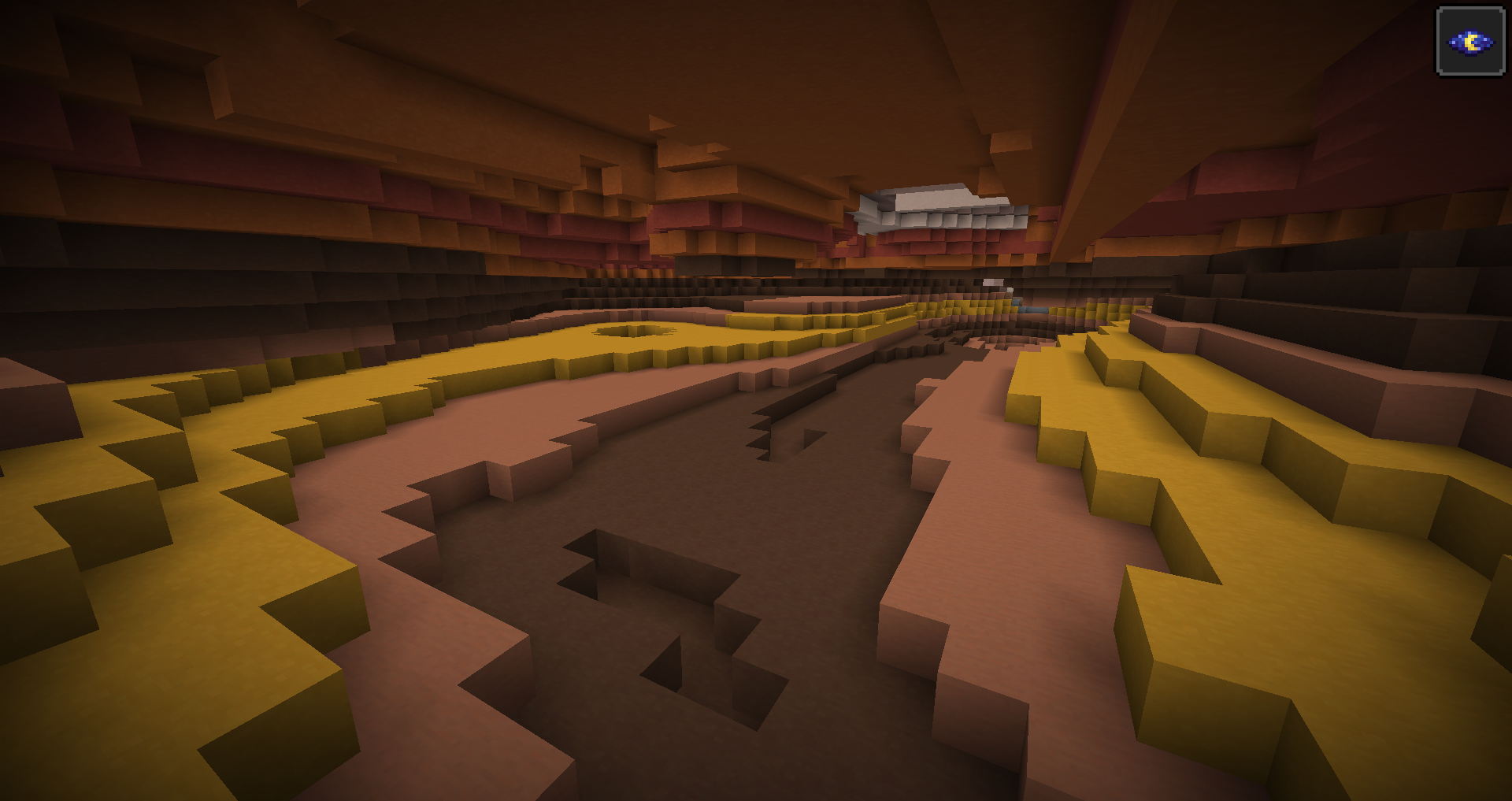
Sample flow on how to increase iron ore rates:
1. Load your game and enter a world, or launch your world via server.
2. Once you're in-game, type /listallfeatures iron
3. You should get a list containing minecraft:ore_iron_small, minecraft:ore_iron_middle, and minecraft:ore_iron_upper. Note these down.
4. Navigate to and open <your mod directory>/configs/worldrevisited.toml
5. In your text editor, look for feature_frequencies = []
6. If you wish to double iron ore frequencies, change this line to feature_frequencies = ["minecraft:ore_iron_small=2", "minecraft:ore_iron_middle=2", "minecraft:ore_iron_upper=2"]
7. Save your config and reload your game/server. This means closing the client/server and re-opening it. You can start a new world where your iron ore changes have taken effect immediately or load an older world where newly generated terrain will have the new ore rates.
Features - Current and Planned
+===========================+=========+=========+=========+=========+
| Feature | 1.18.2 | 1.19.2 | 1.19.4 | 1.20.1 |
+===========================+=========+=========+=========+=========+
| Ore tweaking | Y | Y | Y | Y |
+---------------------------+---------+---------+---------+---------+
| Feature deletion | Y | Y | Y | Y |
+---------------------------+---------+---------+---------+---------+
| Feature tweaking* | Planned | Y | Not P. | Planned |
+---------------------------+---------+---------+---------+---------+
| Mob tweaking* | Planned | Y | Not P. | Planned |
+---------------------------+---------+---------+---------+---------+
| Advanced feature tweaking | Planned | Planned | Not P. | Planned |
+---------------------------+---------+---------+---------+---------+
| Structure tweaking | Planned | Planned | Not P. | Planned |
+---------------------------+---------+---------+---------+---------+
| Biome tweaking | Planned | Planned | Not P. | Planned |
+---------------------------+---------+---------+---------+---------+
| More cave types* | Planned | Yes? | Not P. | Yes? |
+---------------------------+---------+---------+---------+---------+
| More worldgen types | Planned | Yes? | Not P. | Yes? |
+---------------------------+---------+---------+---------+---------+
| Improved cave carving* | Planned | Yes? | Not P. | Yes? |
+---------------------------+---------+---------+---------+---------+
* Mob tweaking/feature tweaking -> Multi-phase project. Only phase 1 is out right now. Phase 1 = initial tweaking (simple stuff only). Phase 2 = restrict features/mobs to biomes, add features/mobs to new biomes.
* For 1.19.2, you can demo a WIP noise cave type using worldgen type -2. These are highly experimental caves and are subject to change. The ones currently in 1.19.2 are intended to be a more playable alternative to Minecraft's default cheese-and-spaghetti caves.
* Includes improved v12-like/v16-like carvers, new v12 canyons and the option to limit caverns cutting up the surface world
Please alert me if you experience any crashes/find any incompatibilities. Let me know if any worldgen is weird (ideally with the seed + position + any mods that might influence worldgen so I can reproduce said weirdness).
Interested in supporting my long hours spent staring mindlessly at a screen in a local Starbucks?

AD
Become Premium to remove Ads!
What means Verified?
-
Compatibility: The mod should be compatible with the latest version of Minecraft and be clearly labeled with its supported versions.
-
Functionality: The mod should work as advertised and not cause any game-breaking bugs or crashes.
-
Security: The mod should not contain any malicious code or attempts to steal personal information.
-
Performance: The mod should not cause a significant decrease in the game's performance, such as by causing lag or reducing frame rates.
-
Originality: The mod should be original and not a copy of someone else's work.
-
Up-to-date: The mod should be regularly updated to fix bugs, improve performance, and maintain compatibility with the latest version of Minecraft.
-
Support: The mod should have an active developer who provides support and troubleshooting assistance to users.
-
License: The mod should be released under a clear and open source license that allows others to use, modify, and redistribute the code.
-
Documentation: The mod should come with clear and detailed documentation on how to install and use it.
AD
Become Premium to remove Ads!
How to Install
Download Forge & Java
Download Forge from the offical Site or here. If you dont have Java installed then install it now from here. After Downloading Forge you can run the file with Java.
Prepare
Lounch Minecraft and select your Forge istallation as Version this will create a Folder called Mods.
Add Mods
Type Win+R and type %appdata% and open the .minecraft Folder. There will you find your Folder called Mods. Place all Mods you want to play in this Folder
Enjoy
You are now Ready. Re-start your Game and start Playing.