Description
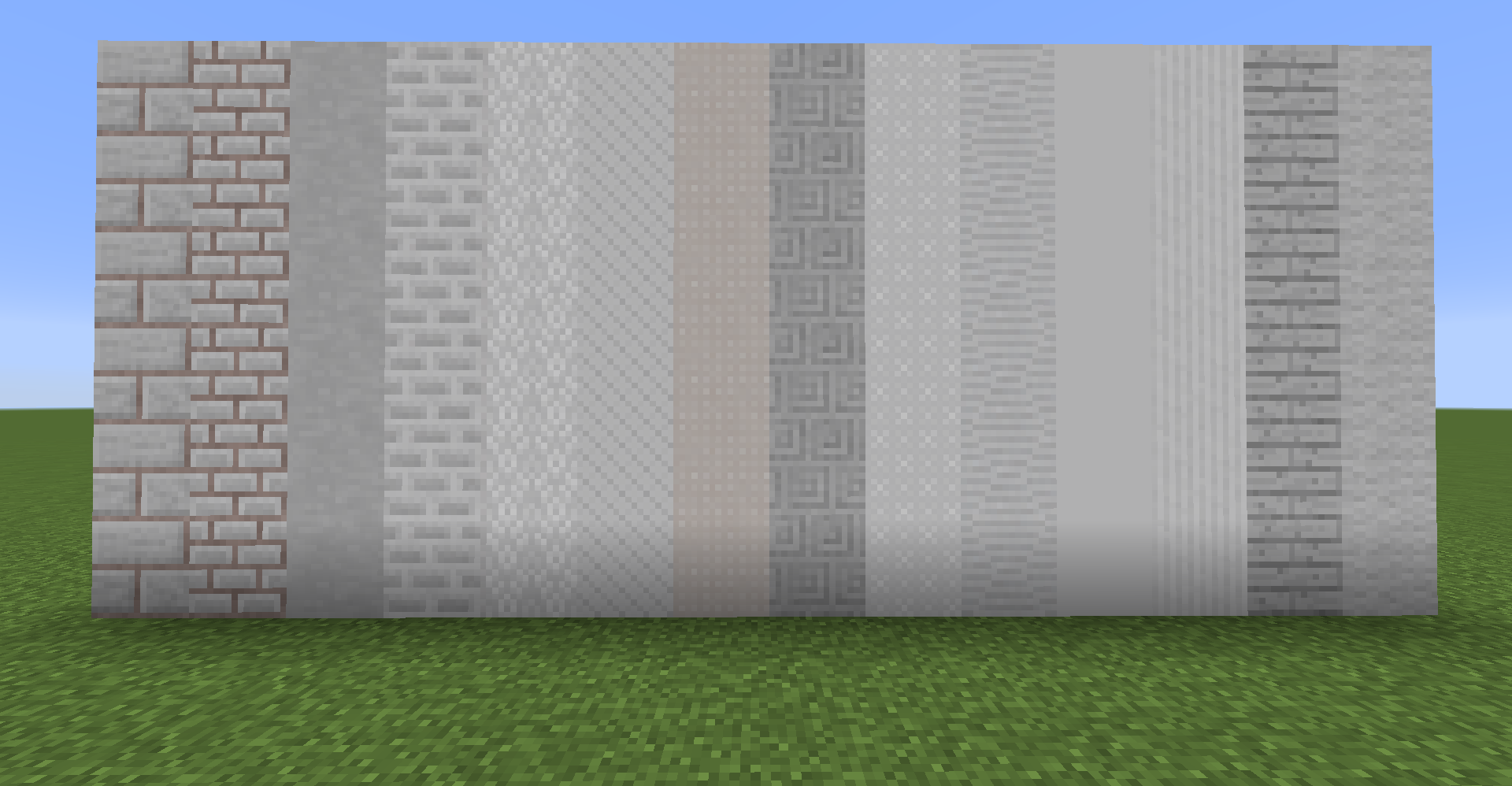
This is a complete rewrite of the 1.7.10 & 1.10.2 edition of Wallpapercraft, reusing the textures and item names, as provided by the original MIT license.
- I would like to feature some player-made screenshots; both in this description and in the images tab. If you do build some structure featuring blocks from this mod, and feel like sharing it with others, please send a screenshot my way.
Recipes
See JEI for most of your recipe needs. If you are really desperate to get started, though, you'll want to create one or more Crafting Presses and combine the press with the Solid White Gray base crafting block. This is just the starting block, however. Any decorative block can be combined with patterns to create a different block.
Stairs, Slabs, and Walls
Stairs are available at Wallpapercraft - A Fresh Roll (Stairs!)
Slabs are available at Wallpapercraft - A Fresh Roll (Slabs!)
Walls are available at Wallpapercraft - A Fresh Roll (Walls!)
A note on the add-on mods. Wallpapercraft has a lot of blocks. When you multiply the block count (even excluding glass and lamp versions) by "possible variations of that block", the total number of models created grows quite large alarmingly quickly. It's just the way Minecraft works, and it's the price we pay for doing things 'The Vanilla Way'. Please be aware that memory requirements will go up, perhaps significantly.
Be especially mindful that walls in 1.16.3 and above are particularly egregious in their demands for memory. If you can get by with just slabs and/or stairs, do so.
Planks Constant
Wallpapercraft textures were originally made for 1.7.10. Textures of vanilla planks, however, changed in 1.14.4. So far, I have elected to retain the original textures, unchanged. If you wish to use the new textures, toby20_ has created a datapack addon to that end.
Issues
Please report any issues to the GitHub Issue Page.
Credits
Textures are from the original WallpaperCraft mod, presently owned by oliviaoliviasson.
Previous Editions
AD
Become Premium to remove Ads!
What means Verified?
-
Compatibility: The mod should be compatible with the latest version of Minecraft and be clearly labeled with its supported versions.
-
Functionality: The mod should work as advertised and not cause any game-breaking bugs or crashes.
-
Security: The mod should not contain any malicious code or attempts to steal personal information.
-
Performance: The mod should not cause a significant decrease in the game's performance, such as by causing lag or reducing frame rates.
-
Originality: The mod should be original and not a copy of someone else's work.
-
Up-to-date: The mod should be regularly updated to fix bugs, improve performance, and maintain compatibility with the latest version of Minecraft.
-
Support: The mod should have an active developer who provides support and troubleshooting assistance to users.
-
License: The mod should be released under a clear and open source license that allows others to use, modify, and redistribute the code.
-
Documentation: The mod should come with clear and detailed documentation on how to install and use it.
AD
Become Premium to remove Ads!
How to Install
Download Forge & Java
Download Forge from the offical Site or here. If you dont have Java installed then install it now from here. After Downloading Forge you can run the file with Java.
Prepare
Lounch Minecraft and select your Forge istallation as Version this will create a Folder called Mods.
Add Mods
Type Win+R and type %appdata% and open the .minecraft Folder. There will you find your Folder called Mods. Place all Mods you want to play in this Folder
Enjoy
You are now Ready. Re-start your Game and start Playing.