Description
Voidicium - Wands & Ores Update!
Voidicium aims to expand on the Minecraft world by adding new horizontal progression in each tier, as well as eventually expand on the magic system and End-game content!
Wands & Ores Update (2.1.0):
Discover new wands that can apply effects to yourself and others, at the cost of experience!
Craft magical crystals that pave the way for current and future magical items!
Say hello to the Overworld and End variants of Netherite, Terralith and Voidicium!
Make your endgame experience more unique with different perks depending on the armor you choose! (Netherite buff included!)
Make use of the Heat Core, a new block that can permanently fuel furnaces and is now required for the Smithing Table to function!
Introducing Grass String and Silk, as well as many of the new textures and retextures courteous the gifted Matsuno Yuumi VT!
Arsenal Update (2.0.0):
Pigskin Hide
Wooden Tool Variety
Stone Tool Variety
Alloy Smelter
Steel Gear
Rose Gold Gear
Emerald Alloy Gear
Amethyst Alloy Gear
And some other miscellaneous features
Voidicium is being reworked from the ground up in 1.17.1. For Information on the 1.16.5 version, open the spoiler below.
Expands the progression system and adds new endgame content!
JEI is recommended for figuring out the new system, all recipes not detected by JEI are listed below.
Gilded Ingot

Steel Ingot

Muspelheim Potion

Item Showcase:
Steel:

Gilded Iron:

Voidicium:

Branching Tiers:

Misc. Items & Blocks
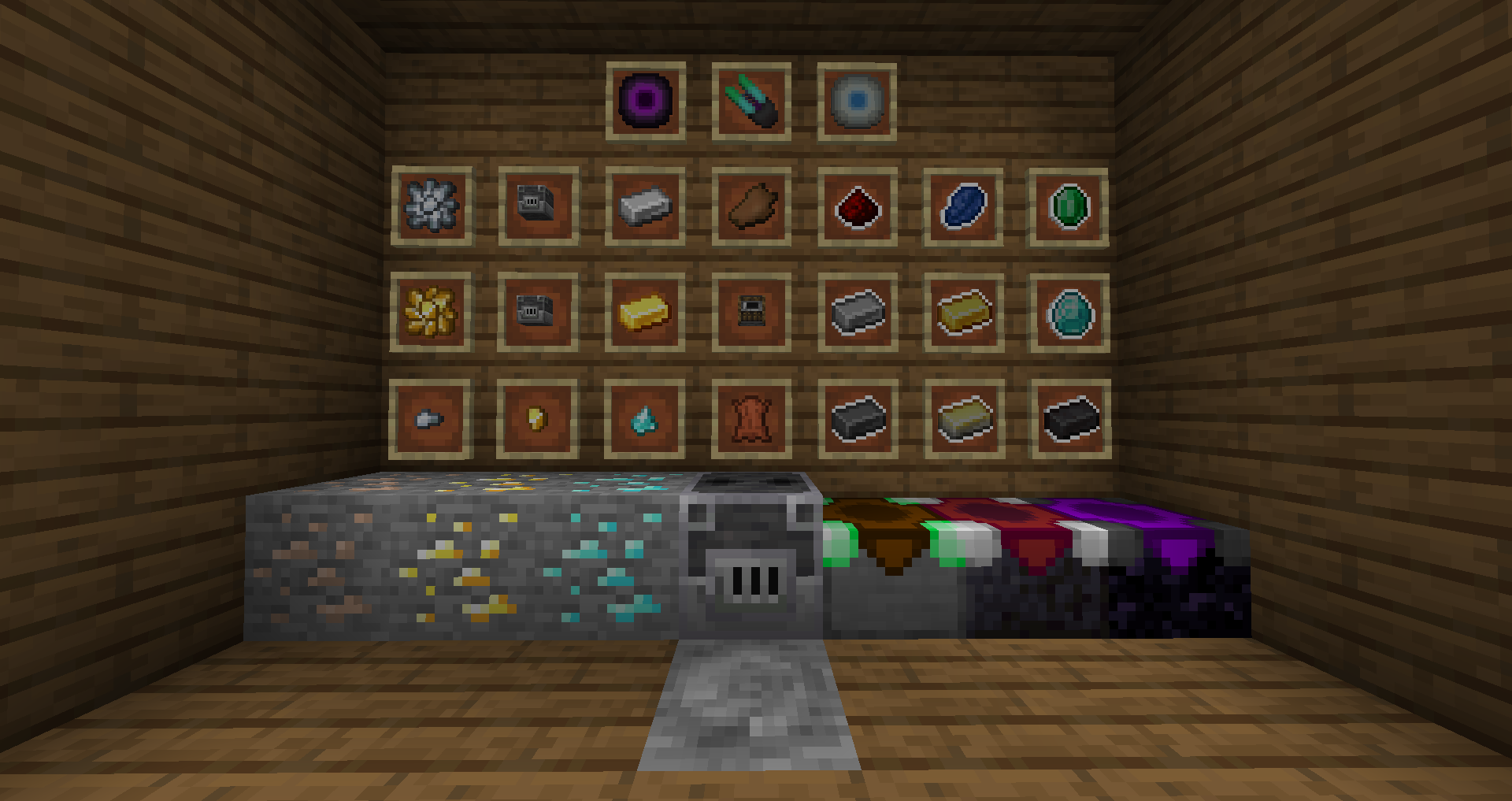
Current Content:
- 3 Reworked Tiers
- 2 New Alloys, Gilded Iron and Steel
- 1 New Endgame Tier with Branching Options
- Reworked Recipes and New Recipes for Uncraftable Items
- 3 New Enchantment Tables
- Craftable Chainmail
- Nerfed Loot Chests in Overworld
- Iron and Gold Ore give Nuggets
- Diamond Ore drops Diamond Shards
- Rotten Flesh to Leather system
- New Advancements
Possible Future Updates (All desired mechanics added currently):
- Updated Textures
- Updated Mechanics
- Support for Other Mods
Please let me know any bugs you come across, I want to try my best to make this mod work! :D
AD
Become Premium to remove Ads!
What means Verified?
-
Compatibility: The mod should be compatible with the latest version of Minecraft and be clearly labeled with its supported versions.
-
Functionality: The mod should work as advertised and not cause any game-breaking bugs or crashes.
-
Security: The mod should not contain any malicious code or attempts to steal personal information.
-
Performance: The mod should not cause a significant decrease in the game's performance, such as by causing lag or reducing frame rates.
-
Originality: The mod should be original and not a copy of someone else's work.
-
Up-to-date: The mod should be regularly updated to fix bugs, improve performance, and maintain compatibility with the latest version of Minecraft.
-
Support: The mod should have an active developer who provides support and troubleshooting assistance to users.
-
License: The mod should be released under a clear and open source license that allows others to use, modify, and redistribute the code.
-
Documentation: The mod should come with clear and detailed documentation on how to install and use it.
AD
Become Premium to remove Ads!
How to Install
Download Forge & Java
Download Forge from the offical Site or here. If you dont have Java installed then install it now from here. After Downloading Forge you can run the file with Java.
Prepare
Lounch Minecraft and select your Forge istallation as Version this will create a Folder called Mods.
Add Mods
Type Win+R and type %appdata% and open the .minecraft Folder. There will you find your Folder called Mods. Place all Mods you want to play in this Folder
Enjoy
You are now Ready. Re-start your Game and start Playing.