Description
About
Visuality: Reforged is an unofficial Forge port for Visuality, please support the original work.
This is a simple cosmetic mod that will add a bunch of new particles such as crystal sparkles, particles on mob hitting, custom blob particles for slimes, environmental particles to your Minecraft world.
Expect particles collection expanding with the mod updates!


Configuration
You can configure the mod by editing visuality/config.toml in the config folder of your Minecraft directory or use Configured for in-game config UI.
After 1.0, some JSON based config are also located under the config/visuality/ folder, check the 1.0 change log for more info.
Feedback
All feature requests should go to Visuality first, unless it's about fetching newly updated features from Visuality.
All bug reports on Forge should go to Visuality: Reforged.
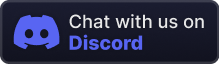
Q&A
Q1: Why is the mod not client-sided on Forge?
A1: Forge is forcibly syncing registries from server to client, so it's impossible to register new particle only on client.
Q2: The mod is actually only working on client side, right?
A2: Yes, all particle spawning logics are still client-only, meaning the particles are only spawned on the client, no performance impact to the server.
Q3: Will things work if a client without the mod tries to connect to a server with the mod?
A3: Yet to be tested, I hope it would work.
Q4: Is the mod completely client-sided?
A4: Yes, Visuality: Reforged is completely client-sided since version 2.0. This is done by migrating to a custom registry, at the cost of not being able to use Visuality's particles in commands.
AD
Become Premium to remove Ads!
What means Verified?
-
Compatibility: The mod should be compatible with the latest version of Minecraft and be clearly labeled with its supported versions.
-
Functionality: The mod should work as advertised and not cause any game-breaking bugs or crashes.
-
Security: The mod should not contain any malicious code or attempts to steal personal information.
-
Performance: The mod should not cause a significant decrease in the game's performance, such as by causing lag or reducing frame rates.
-
Originality: The mod should be original and not a copy of someone else's work.
-
Up-to-date: The mod should be regularly updated to fix bugs, improve performance, and maintain compatibility with the latest version of Minecraft.
-
Support: The mod should have an active developer who provides support and troubleshooting assistance to users.
-
License: The mod should be released under a clear and open source license that allows others to use, modify, and redistribute the code.
-
Documentation: The mod should come with clear and detailed documentation on how to install and use it.
AD
Become Premium to remove Ads!
How to Install
Download Forge & Java
Download Forge from the offical Site or here. If you dont have Java installed then install it now from here. After Downloading Forge you can run the file with Java.
Prepare
Lounch Minecraft and select your Forge istallation as Version this will create a Folder called Mods.
Add Mods
Type Win+R and type %appdata% and open the .minecraft Folder. There will you find your Folder called Mods. Place all Mods you want to play in this Folder
Enjoy
You are now Ready. Re-start your Game and start Playing.