Description

This mod adds a new dimension and a lot of amazing items, blocks, mobs, biomes and structures to the game.
Just enjoy your new exploration!
WARNING: The mod's still in an early stage and can be sometimes unstable, so MAKE SURE to backup your saves before entering the game with it!
Mod Video:
https://www.bilibili.com/video/BV1wE411x7Zi/
or https://www.acfun.cn/v/ac13401581
Mod Source Files: https://github.com/DevBobcorn/Twilightopia
Mod Tutorial:
Here's a brief introduction of the portal and teleportation
you can find the video tutorial here: https://www.acfun.cn/v/ac13401698
step 1. Find a piece of flat land, and build a frame with dark oak log, like this:
 (The sand blocks were used just to mark the distance between two pillars, just ignore them)
(The sand blocks were used just to mark the distance between two pillars, just ignore them)
The size of it is not really fixed, but remember the width should be a odd number, and note the direction of log blocks.
Step 2. Build roofs alongside the frame, using Nether Bricks Stairs.
 Step 3. Plant a white tulip in the middle of the frame.
Step 3. Plant a white tulip in the middle of the frame.
 Step 4. Ignite it!
Step 4. Ignite it!
To ignite the frame, you'll need to make a shiny item called Blaze and Gold (shown as the 7th item in inventory in the screenshots).
Here's the recipe:
 Just move your cursor directly at the tulip, right click on it, and after a bolt of lightening, the portal is activated!
Just move your cursor directly at the tulip, right click on it, and after a bolt of lightening, the portal is activated!
 The Final Step: Walk into the portal with Lodge Herb on your main hand
The Final Step: Walk into the portal with Lodge Herb on your main hand
Probably you are so excited and can't wait to get into the new dimension, so you walk straight through the portal, only to find yourself not teleported.
Why? Is that a BUG?
Well, actually it's not. You simply need another item called Lodge Herb. It's seen as the connection of the overworld and Twilightopia.
And this screenshot shows how to craft it:
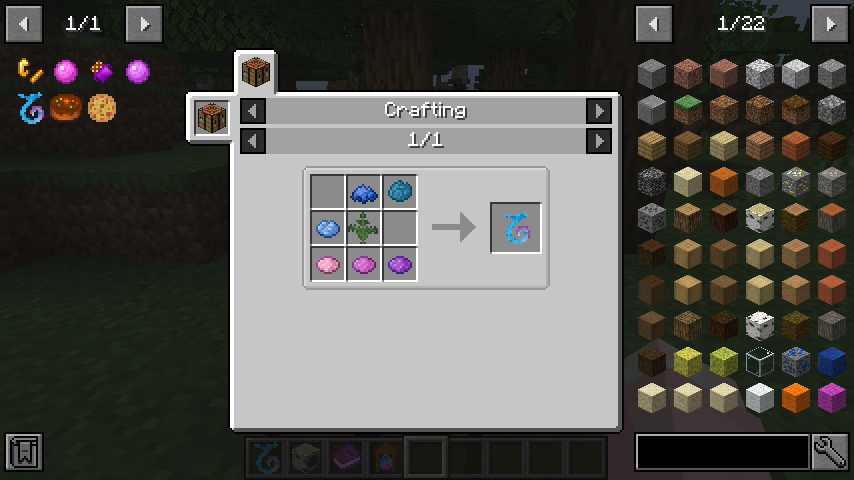 After you get this, you can just get into your tuilportal with Lodge Herb on your main hand, then you'll make it to the other side of the world, the Twilightopia World. Have fun!
After you get this, you can just get into your tuilportal with Lodge Herb on your main hand, then you'll make it to the other side of the world, the Twilightopia World. Have fun!
Your feedback is welcomed!
This mod is no longer maintained, and will no longer receive any updates in the future. However, it might be re-designed and remade into another mod, which will inherit the essence of it.
AD
Become Premium to remove Ads!
What means Verified?
-
Compatibility: The mod should be compatible with the latest version of Minecraft and be clearly labeled with its supported versions.
-
Functionality: The mod should work as advertised and not cause any game-breaking bugs or crashes.
-
Security: The mod should not contain any malicious code or attempts to steal personal information.
-
Performance: The mod should not cause a significant decrease in the game's performance, such as by causing lag or reducing frame rates.
-
Originality: The mod should be original and not a copy of someone else's work.
-
Up-to-date: The mod should be regularly updated to fix bugs, improve performance, and maintain compatibility with the latest version of Minecraft.
-
Support: The mod should have an active developer who provides support and troubleshooting assistance to users.
-
License: The mod should be released under a clear and open source license that allows others to use, modify, and redistribute the code.
-
Documentation: The mod should come with clear and detailed documentation on how to install and use it.
AD
Become Premium to remove Ads!
How to Install
Download Forge & Java
Download Forge from the offical Site or here. If you dont have Java installed then install it now from here. After Downloading Forge you can run the file with Java.
Prepare
Lounch Minecraft and select your Forge istallation as Version this will create a Folder called Mods.
Add Mods
Type Win+R and type %appdata% and open the .minecraft Folder. There will you find your Folder called Mods. Place all Mods you want to play in this Folder
Enjoy
You are now Ready. Re-start your Game and start Playing.