Description
True Secret Rooms. Now stable and out of alpha!~
Heavily Inspired By The Original Secret Rooms Mod!
This mod is a lot like the secret rooms mod, but, this is for fabric. You may have also heard of a different secret rooms mod, however, it's to note that that mod does not work with modded blocks. This one does.
If you want to talk to me personally, come to my Discord server.
You can donate to my Patreon for exclusive perks, head there to learn more.


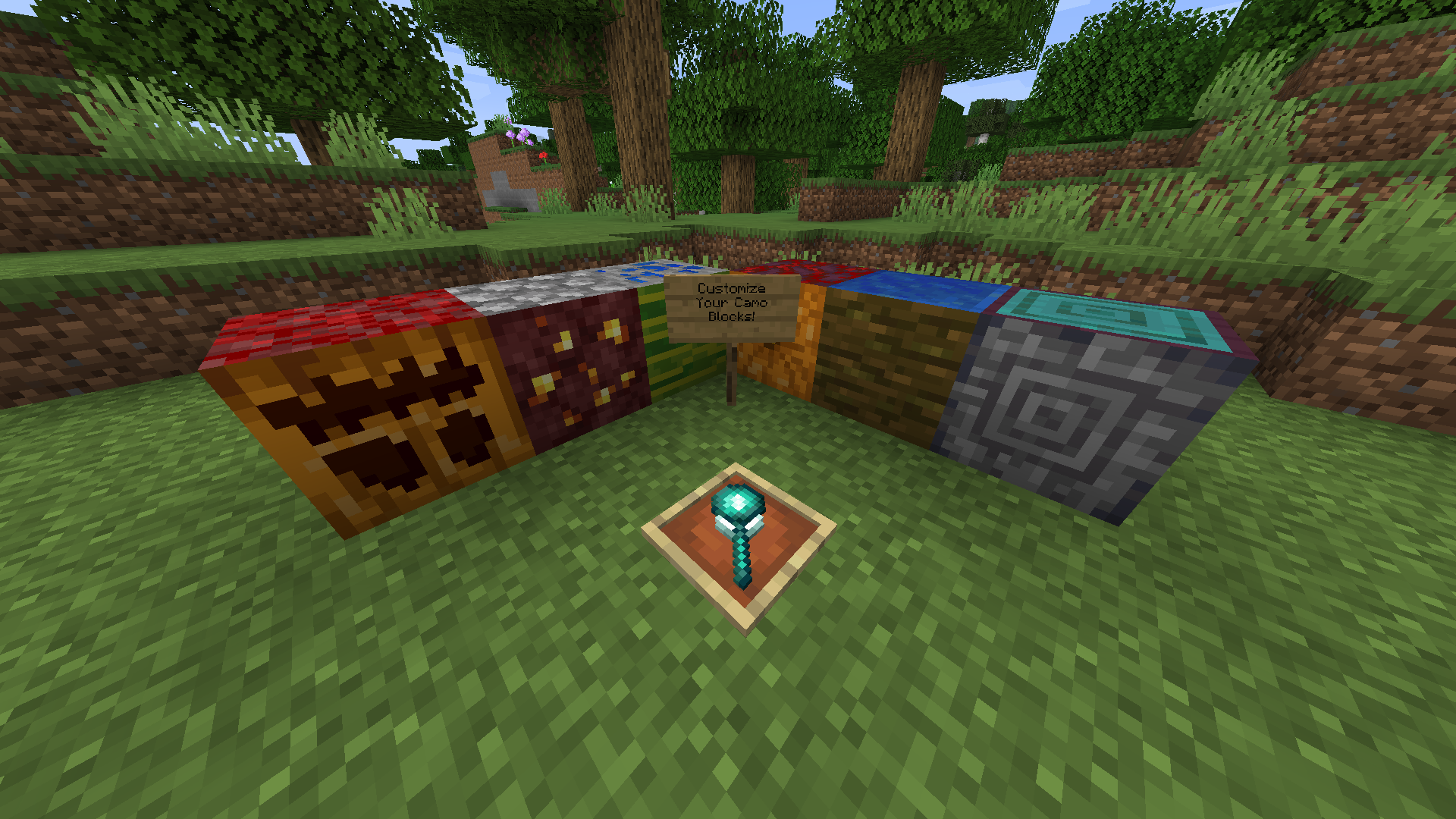
First, you can start by crafting some camo paste, which is clay surrounded by any dye. Then you can craft some camo ghost blocks or solid blocks with scaffolding or wool repsectively. Solid blocks are used to craft everything else, stairs, trapdoors, etc. The real magic comes into play with the Staff Of Camo. This is quite a difficult item to get, as you need a trident, prismarine, and some eyes of ender as well as a heart of the sea. No easy task getting this item, but its uses are limitless (in a way). With this, you can right click on any block and face, and it stores that into the item. You can then right click on a camo block to transfer that into that side of the camo block! If you shift right-click in air, it swaps it to the Rotation Mode™ wherein you can rotate any face.
If you want to set a block to force the way it is, right click on it with some honeycomb! This will wax the block and prevent any altering changes from occurring. This does not consume the item.
Important
This is a Fabric mod, do not mistake this for Forge.
This is for 1.17, do not mistake it for any other version.
No this will not work with sodium, don't ask for support, as it's their fault the rendering system doesn't work. Canvas does work, but it only lets one face render, so it doesn't really work. Optifine/Optifabric works as well but has some weird culling effects. Be careful with shaders as well. I don't plan to add support for these mods, as I know little about rendering. Don't berate me or them for support, we're just making mods at the end of the day.
(Pseudo) FAQ
Will you move this to forge?
No, just download the original.
Will you move this to x.xx.xx version?
Most likely not.
How do I play this mod, it won't load for me!
This is a fabric mod, a tutorial can be found here.
AD
Become Premium to remove Ads!
What means Verified?
-
Compatibility: The mod should be compatible with the latest version of Minecraft and be clearly labeled with its supported versions.
-
Functionality: The mod should work as advertised and not cause any game-breaking bugs or crashes.
-
Security: The mod should not contain any malicious code or attempts to steal personal information.
-
Performance: The mod should not cause a significant decrease in the game's performance, such as by causing lag or reducing frame rates.
-
Originality: The mod should be original and not a copy of someone else's work.
-
Up-to-date: The mod should be regularly updated to fix bugs, improve performance, and maintain compatibility with the latest version of Minecraft.
-
Support: The mod should have an active developer who provides support and troubleshooting assistance to users.
-
License: The mod should be released under a clear and open source license that allows others to use, modify, and redistribute the code.
-
Documentation: The mod should come with clear and detailed documentation on how to install and use it.
AD
Become Premium to remove Ads!
How to Install
Download Forge & Java
Download Forge from the offical Site or here. If you dont have Java installed then install it now from here. After Downloading Forge you can run the file with Java.
Prepare
Lounch Minecraft and select your Forge istallation as Version this will create a Folder called Mods.
Add Mods
Type Win+R and type %appdata% and open the .minecraft Folder. There will you find your Folder called Mods. Place all Mods you want to play in this Folder
Enjoy
You are now Ready. Re-start your Game and start Playing.