Description
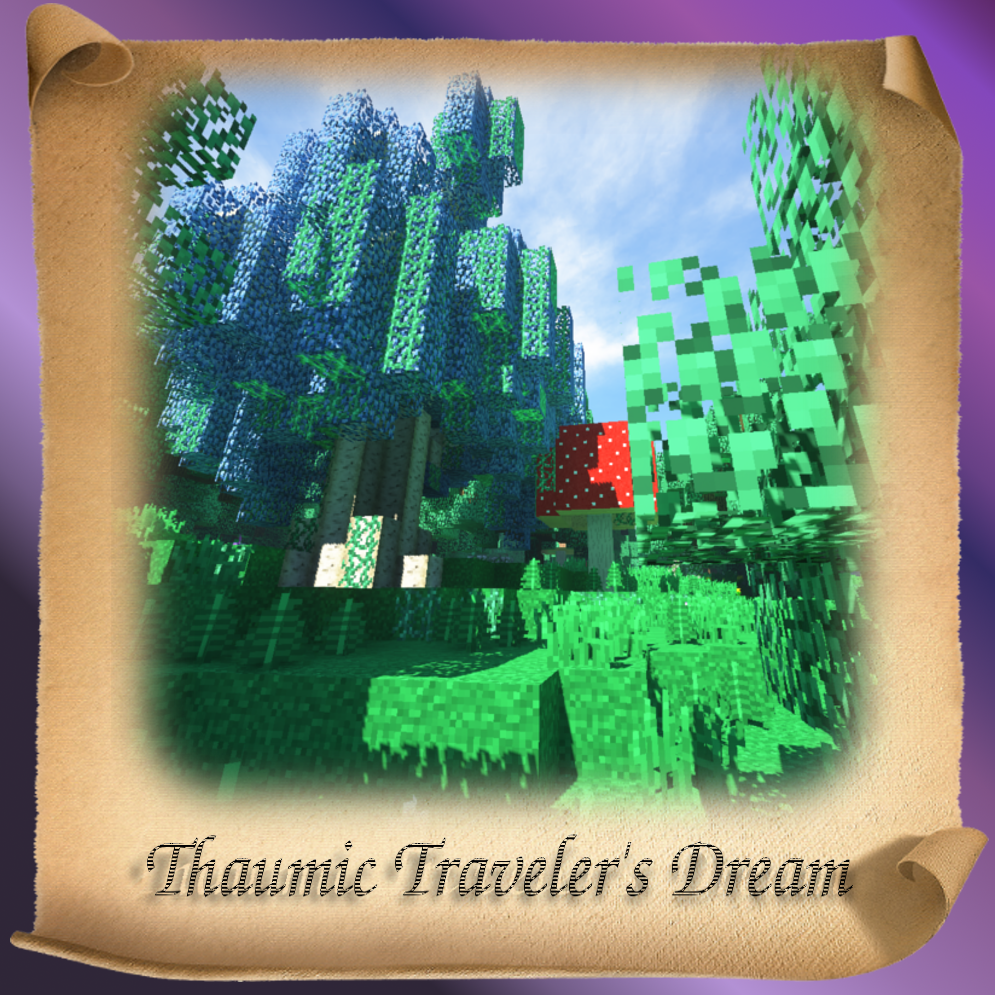
Thaumic Treveler's Dream is a special standalone edition of Treveler's Dream mod with built-in compatibility for Thaumcraft v6.1.
Be sure to read all information on the main project page here:
Traveler's Dream main page
You must have Thaumcraft v6.1 and Open Terrain Generator v6 installed in order to run this mod!
Traveler's Dream resource pack is also needed for the best experience.
Short list of features, that are different from Traveler's Dream mod:
- "Greatwood" biome added, which is a TD version of Thaumcraft Magical Forest
- Thaumcraft mobs (wisps and pechs) will spawn in this biome at night
- Cinderpearl and shimmerleaf plants, wishrooms, custom greatwood and silverwood trees included!
Trees are only for magical forest, otherwhere Thaumcraft does it by itself.
Greatwood biome is not very common, but it can spawn in most climate zones with mild climate (not too cold and not too hot).
Cinderpearls, as always, can be found in Desert and some other hot or special, mostly sandy biomes (almost in every climate zone)!
Installation
Client:
Place the downloaded .jar files of Traveler's Dream and OTG into the "mods" folder.
Server:
Place the downloaded .jar files of Traveler's Dream and OTG into the server "mods" folder.
Delete old "world"s folders if they exist.
In server.properties file edit lines:
level-type=OTG
level-name=ThaumicTravelersDream(since v1.5)
compact version:
level-name=TravelersDreamCompact
before v1.5-
level-name=ThaumicTraveler'sDream
SCREENSHOTS
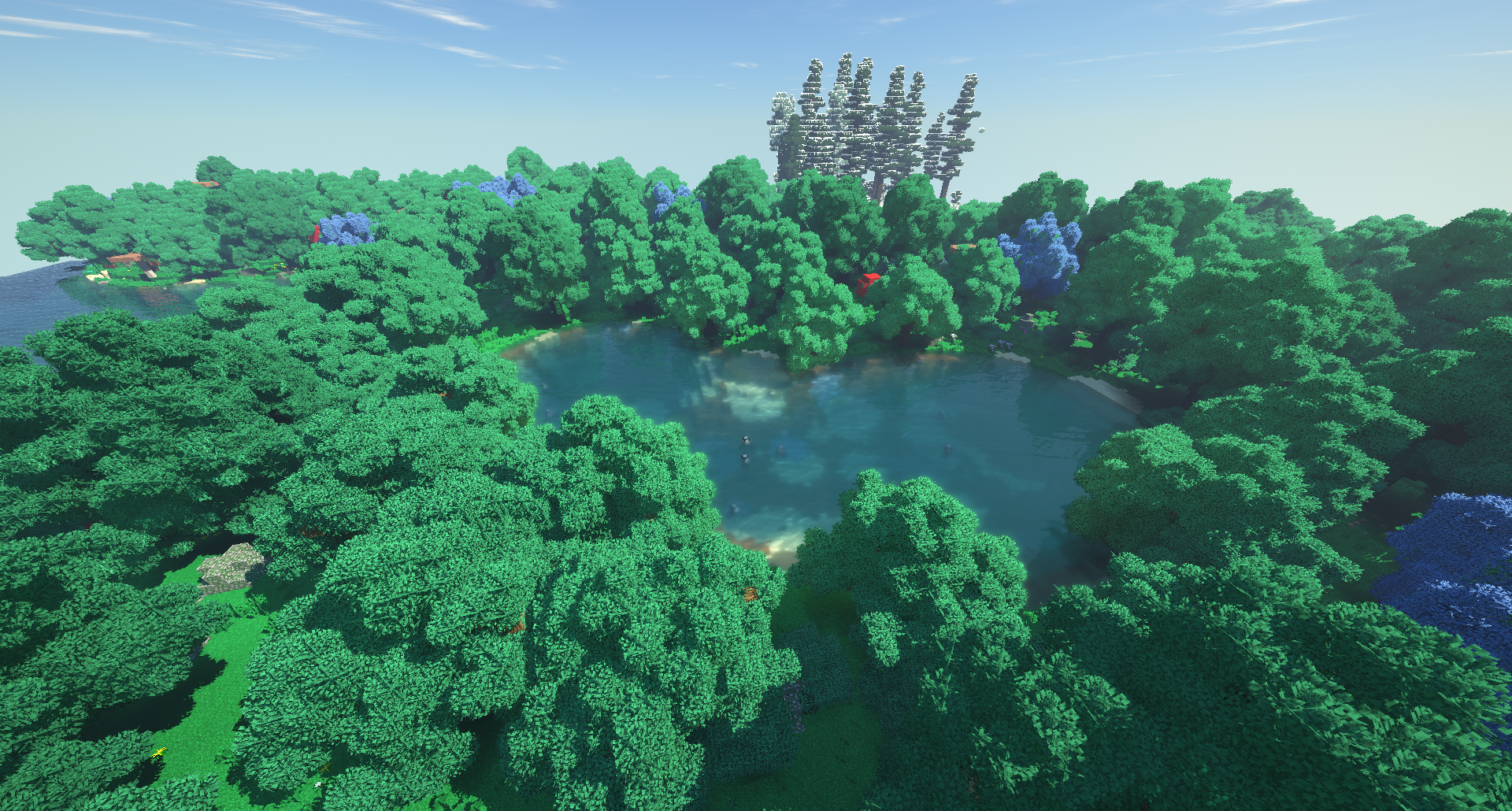
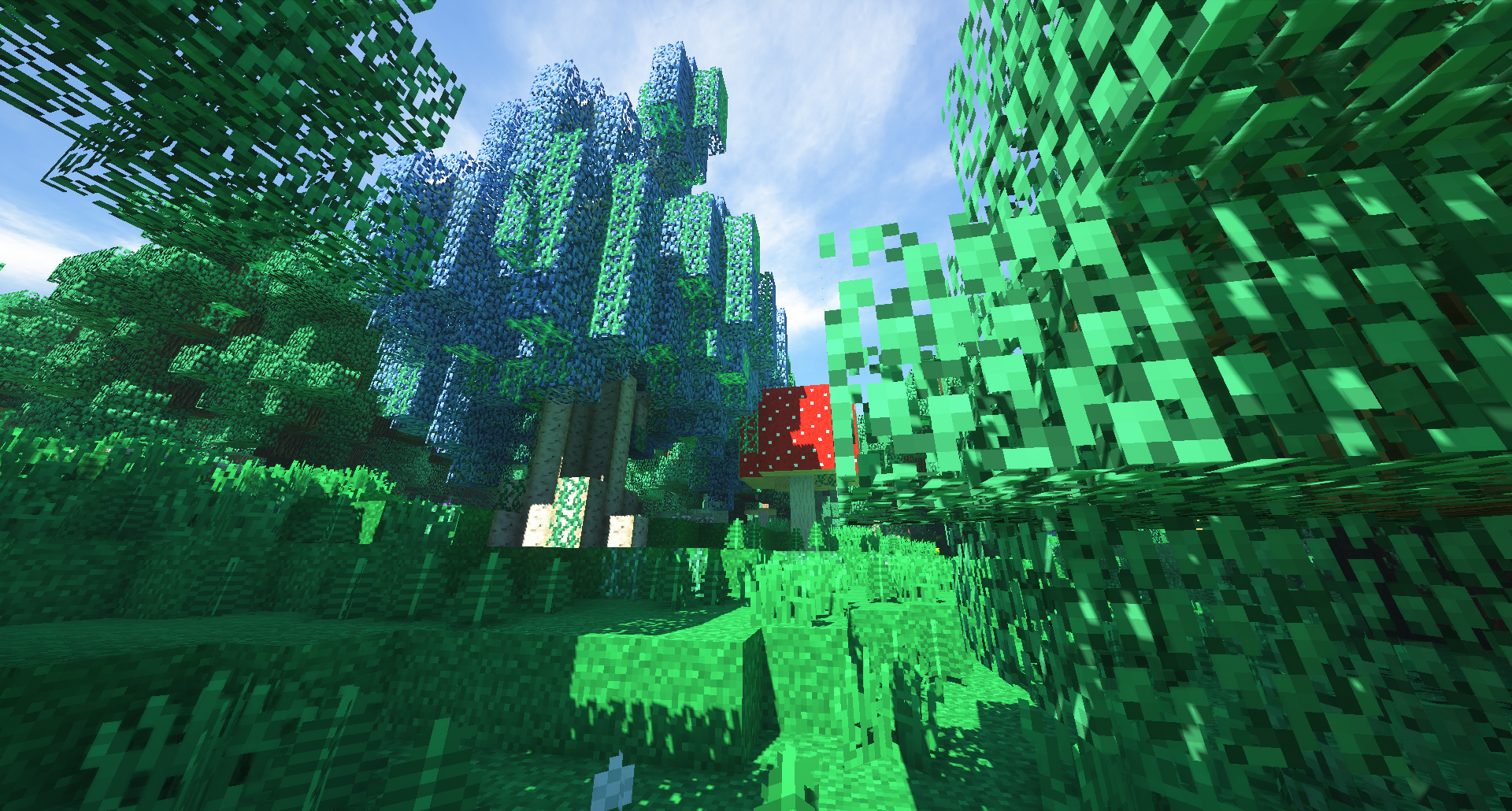
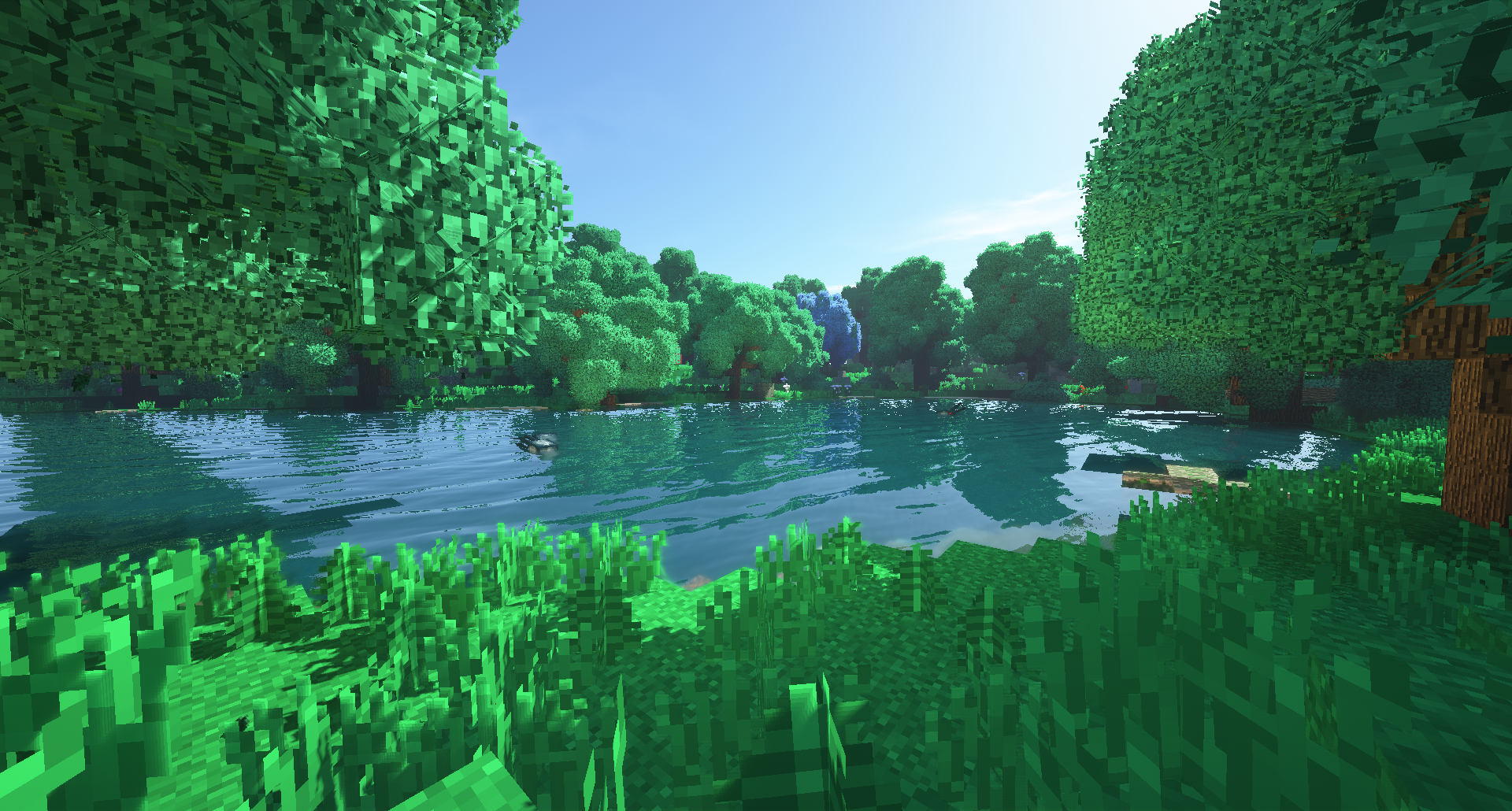

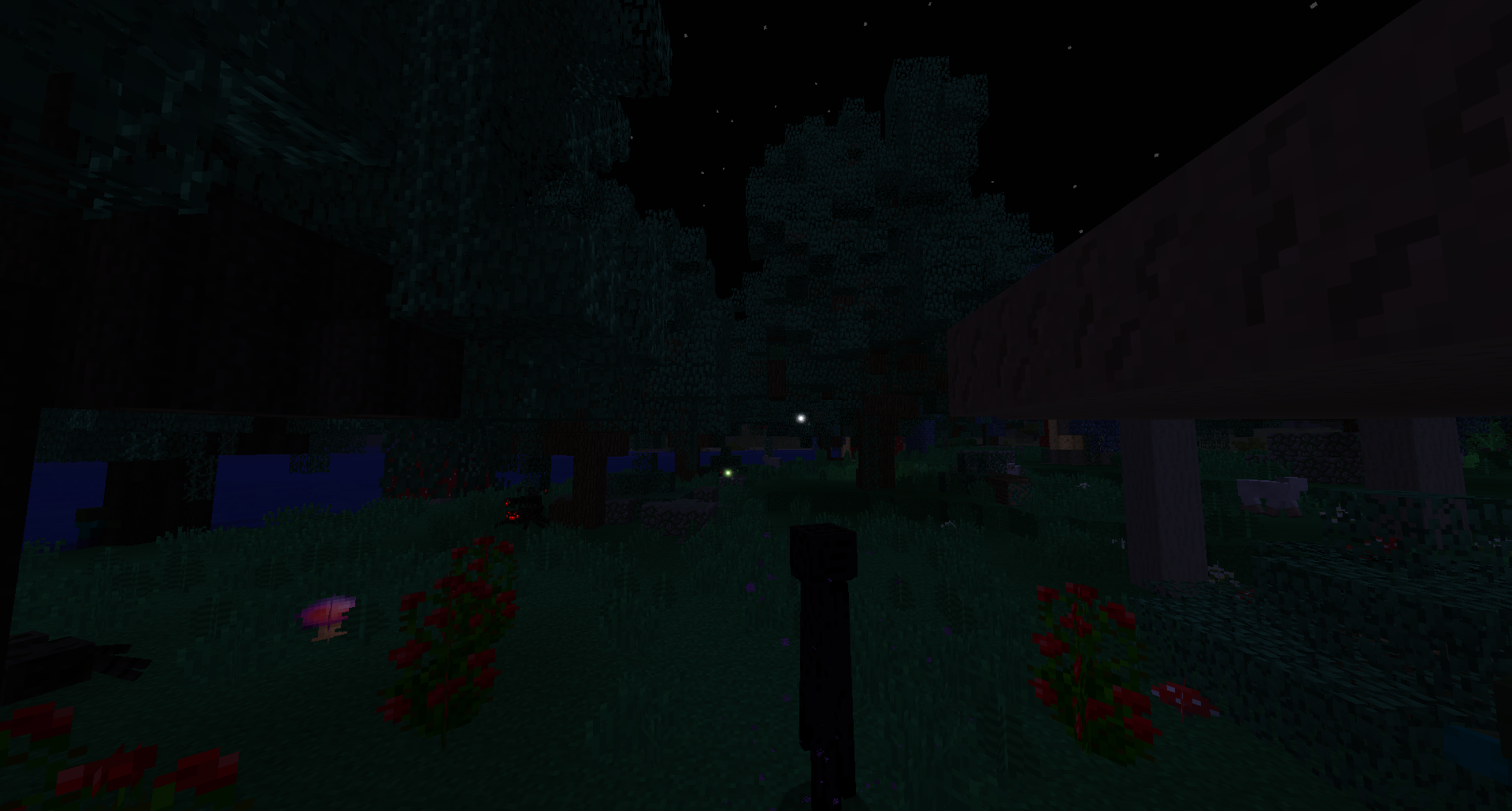
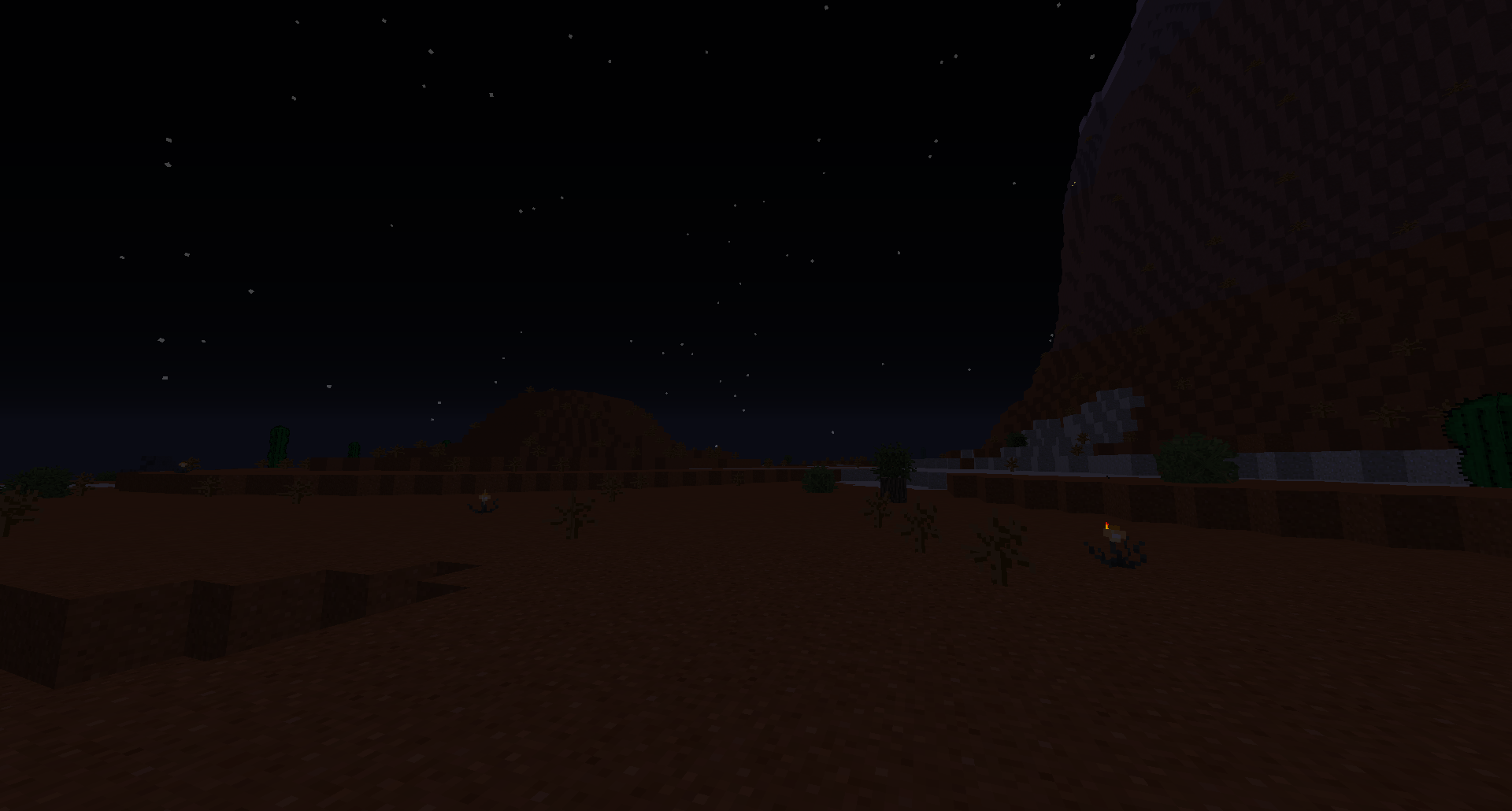
Screenshots were made with :
Traveler's Dream resource pack;
Thaumcraft mod;
Optifine mod;
shaders: Seus Renewed 1.0.0;
Better Foliage mod.
AD
Become Premium to remove Ads!
What means Verified?
-
Compatibility: The mod should be compatible with the latest version of Minecraft and be clearly labeled with its supported versions.
-
Functionality: The mod should work as advertised and not cause any game-breaking bugs or crashes.
-
Security: The mod should not contain any malicious code or attempts to steal personal information.
-
Performance: The mod should not cause a significant decrease in the game's performance, such as by causing lag or reducing frame rates.
-
Originality: The mod should be original and not a copy of someone else's work.
-
Up-to-date: The mod should be regularly updated to fix bugs, improve performance, and maintain compatibility with the latest version of Minecraft.
-
Support: The mod should have an active developer who provides support and troubleshooting assistance to users.
-
License: The mod should be released under a clear and open source license that allows others to use, modify, and redistribute the code.
-
Documentation: The mod should come with clear and detailed documentation on how to install and use it.
AD
Become Premium to remove Ads!
How to Install
Download Forge & Java
Download Forge from the offical Site or here. If you dont have Java installed then install it now from here. After Downloading Forge you can run the file with Java.
Prepare
Lounch Minecraft and select your Forge istallation as Version this will create a Folder called Mods.
Add Mods
Type Win+R and type %appdata% and open the .minecraft Folder. There will you find your Folder called Mods. Place all Mods you want to play in this Folder
Enjoy
You are now Ready. Re-start your Game and start Playing.