Description
TFCPrimtiveTechnologyPlus
This add-on began as a simple port but is now a continuation. Origianl add-on was created by Wahazar and aleksey. This mod adds Slinghot and paper processing for use with TerraFirmaCraft+.
Click here to view Wahazar's project
The old forum page from Wahazar
Ancient method of paper making
This mod replaces the simple reeds to paper recipe with process similar to ancient papirus production:
First, reeds must be bleached and macerated in limewater, this will give you cellulose fibers:
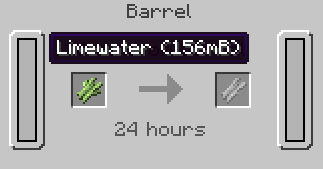
10 buckets of limewater is needed for 64 reeds
Place a Wooden Press on the floor while sneaking. Cover the wooden press with the cellulose fibre (placing on top while sneaking), you need two cellulose fibre in your hand to do that. At last place another Wooden Press on top. Now the block is fully complete and needs to dry in the sun.
The block will slightly change color to indicate that it's dry after 10 hours of exposed sunlight.
You will also notice that the paper inbetween is not a sludge anymore.
When broken it will drop your Wooden Press and your newly created paper! There is a small change it will only drop one Wooden Press. The output paper is between 1-3.

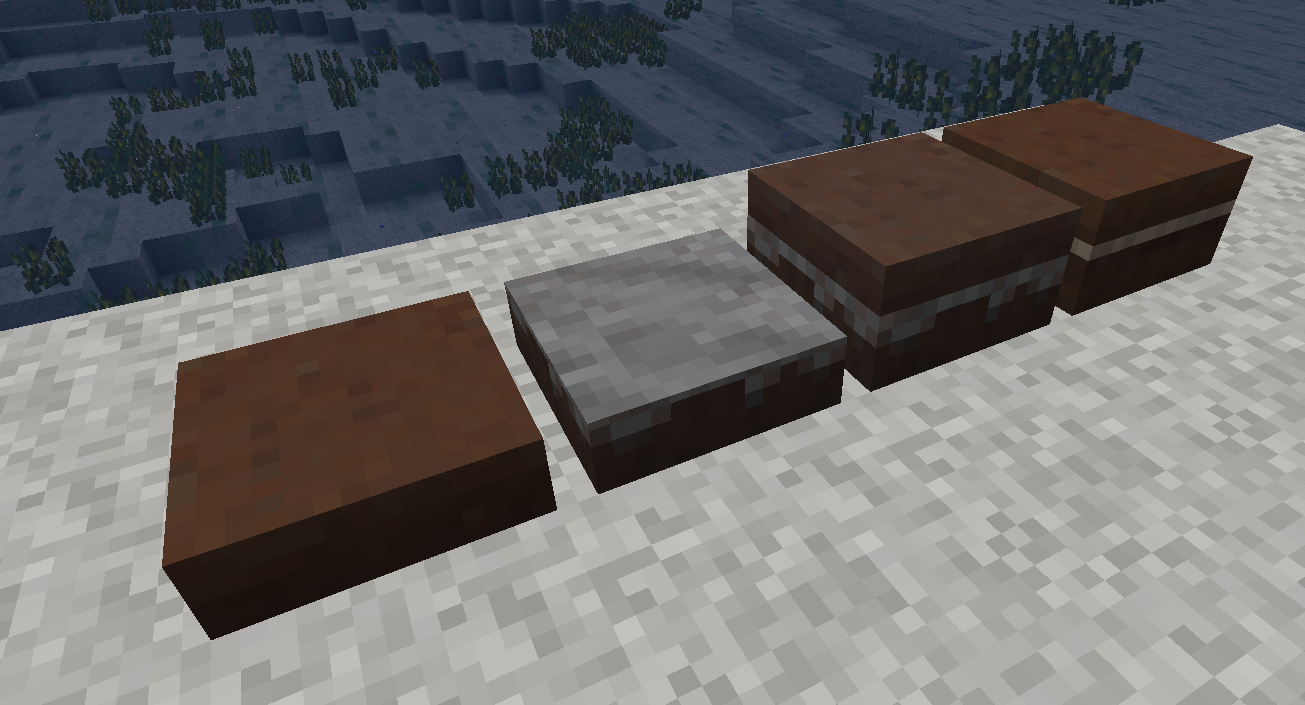
There is option to disable this recipe and use vanilla one.
Slingshot throwing stones
This mod offers a primitive ranged weapon: the slingshot
The slingshot uses the following types of ammunition:
* Hard stone (from any ingenous rock) - crushing damage
* Sharp stone (from any metamorfic rock) - slashing damage
* Soft stone (from any sedimentary rock) - no damage bonus, decreased force.

Furthest is the Hard Stone, than Sharp Stone, than Soft Stone
There is an option to disable the slingshot.
Leather belt is made by carving horizontal stripe from leather (up to 3 belts from one leather)
Slingshot is made from wooden twig and leather belt


One rock can be knapped into 4 stones:
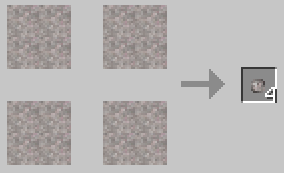
Wooden club (primitive mace)
Stone hammer is fragile and weak, you need few of them to defeat skeleton.,
is of course much worse than copper mace, but better than stone hammer.
Ultimate tool, if you need to sweep old bones from your yard.

Modpacks
Feel free to use it in your modpack
AD
Become Premium to remove Ads!
What means Verified?
-
Compatibility: The mod should be compatible with the latest version of Minecraft and be clearly labeled with its supported versions.
-
Functionality: The mod should work as advertised and not cause any game-breaking bugs or crashes.
-
Security: The mod should not contain any malicious code or attempts to steal personal information.
-
Performance: The mod should not cause a significant decrease in the game's performance, such as by causing lag or reducing frame rates.
-
Originality: The mod should be original and not a copy of someone else's work.
-
Up-to-date: The mod should be regularly updated to fix bugs, improve performance, and maintain compatibility with the latest version of Minecraft.
-
Support: The mod should have an active developer who provides support and troubleshooting assistance to users.
-
License: The mod should be released under a clear and open source license that allows others to use, modify, and redistribute the code.
-
Documentation: The mod should come with clear and detailed documentation on how to install and use it.
AD
Become Premium to remove Ads!
How to Install
Download Forge & Java
Download Forge from the offical Site or here. If you dont have Java installed then install it now from here. After Downloading Forge you can run the file with Java.
Prepare
Lounch Minecraft and select your Forge istallation as Version this will create a Folder called Mods.
Add Mods
Type Win+R and type %appdata% and open the .minecraft Folder. There will you find your Folder called Mods. Place all Mods you want to play in this Folder
Enjoy
You are now Ready. Re-start your Game and start Playing.