Description
Teleport++ is an easy to use and versatile teleportation system.
The mod adds 3 new items:
1. Teleport
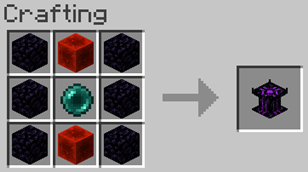
After placing it on the ground you need to give it a unique name.
Right-click a teleport to select a destination. You can browse through all available teleports or start typing to quickly find the one you want.

2. Area Teleport
This is an upgraded version of standard Teleport which teleports all living entities within it's range (9x9). You can teleport animals, hostile mobs and other players!
To craft an Area Teleport you need a standard Teleport and 4 redstone torches.
You can use crafting table for that...
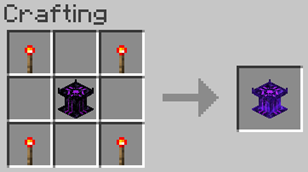
..or upgrade existing Teleport directly in the world by placing 4 redstone torches so they form a 9x9 square with the teleport in the center. Torches are destroyed after successful upgrade.
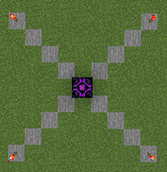
You can distinguish an Area Teleport from a standard one by particle effect within area of effect.
3. Personal Teleporter
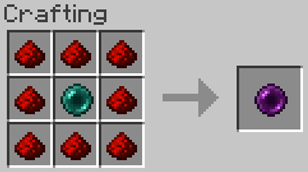
This is a multiple-use item which creates a temporary portal when used on the ground. It'a active for 90 seconds (after that the portal dissapears). During that time you can use the item again to teleport back to previously set destination.
Personal Teleporter can also be used to teleport nearby creatures and players (in 9x9x9 area). To do that you need to charge it while teleporting (hold right mouse button for 2 sec. until it starts glowing). Any living entity in range will get a special particle effect to easly tell if you are close enough to teleport it.
You can do different stuff with Personal Teleporter:
- create a "safe point" when scouting dangerous places (caves, underwater structures etc.)
- easly transport animals
- teleport mobs into a trap
- catch fish :)
- and many more...
Other notes:
- Teleport and Area Teleport can be harvested with a diamond pickaxe
- While selecting a Teleport destination you will see only teleports from the current dimension. This way you can have a separate fast travel network in each dimension.
- Make sure to leave enough free space around a destination teleport while teleporting together with other players and mobs. Otherwise some of you may end up in different place than expected ;)
Update 1.1.0:
- added possibility to set teleport travel cost (disabled by default)
- teleport can "consume" items, health points, XP levels or XP points
- any item can be used as "currency" (also from other mods - just make sure to provide correct name in config file)
- tip: setting cost type to "ITEM" and cost to "0" will allow to travel only if you have specified item but it won't consume it (so it can work as a multi-use "key")
- if cost type is set to "HEALTH" teleport will not kill the player even if doesn't have enough HP. In such case player health will be set to 1HP (half heart)
- cost can be constant (e.g 1 emerald per use) or based on travel distance (e.g. 1 gold ingot per 10 chunks)
- for distance-based cost you can set a maximum limit (e.g. 10 XP points per chunk but no more than 5000 in total)
- costs are ignored in creative mode
- config can be found in <world_directory>/serverconfig/teleportmod-server.toml (I suggest to reconnect to server after changing something)
- mod now works on Dedicated Servers
Update 1.1.3:
- added option to disable possibility of upgrading Teleport with redstone torches (canUpgradeWithTorches setting in server config file)
AD
Become Premium to remove Ads!
What means Verified?
-
Compatibility: The mod should be compatible with the latest version of Minecraft and be clearly labeled with its supported versions.
-
Functionality: The mod should work as advertised and not cause any game-breaking bugs or crashes.
-
Security: The mod should not contain any malicious code or attempts to steal personal information.
-
Performance: The mod should not cause a significant decrease in the game's performance, such as by causing lag or reducing frame rates.
-
Originality: The mod should be original and not a copy of someone else's work.
-
Up-to-date: The mod should be regularly updated to fix bugs, improve performance, and maintain compatibility with the latest version of Minecraft.
-
Support: The mod should have an active developer who provides support and troubleshooting assistance to users.
-
License: The mod should be released under a clear and open source license that allows others to use, modify, and redistribute the code.
-
Documentation: The mod should come with clear and detailed documentation on how to install and use it.
AD
Become Premium to remove Ads!
How to Install
Download Forge & Java
Download Forge from the offical Site or here. If you dont have Java installed then install it now from here. After Downloading Forge you can run the file with Java.
Prepare
Lounch Minecraft and select your Forge istallation as Version this will create a Folder called Mods.
Add Mods
Type Win+R and type %appdata% and open the .minecraft Folder. There will you find your Folder called Mods. Place all Mods you want to play in this Folder
Enjoy
You are now Ready. Re-start your Game and start Playing.