Description
What This Mod Does
The Styled Blocks mod adds dozens of simple block sets for common, vanilla-styled building projects. Most sets include a full complement of blocks like slabs, slablets (tiles), stairs, columns, fences, walls, panes, and buttons. There are several sets for use in castle enclosures, dungeons, and shipyard themed builds where texturing for large swathes of stone brick, terracotta, wood planks, or prismarine is desired. There are images of some of the mod's blocks in the Images section. Please note that all of the mod's items are crafted from pre-existing vanilla materials-- this mod contains NO world gen.
Change Log in pictures:
6.0b3 (initial Minecraft 1.16.4/5 release) - DOORS! Pavers! Shingles! Bars! CTM Support! (and more blocks). See images tab for better images and details. See downloads changelog for boring stuff. (The nice roof blocks are courtesy the BlockCarpentry mod...StyledBlocks only provides the texturing.)
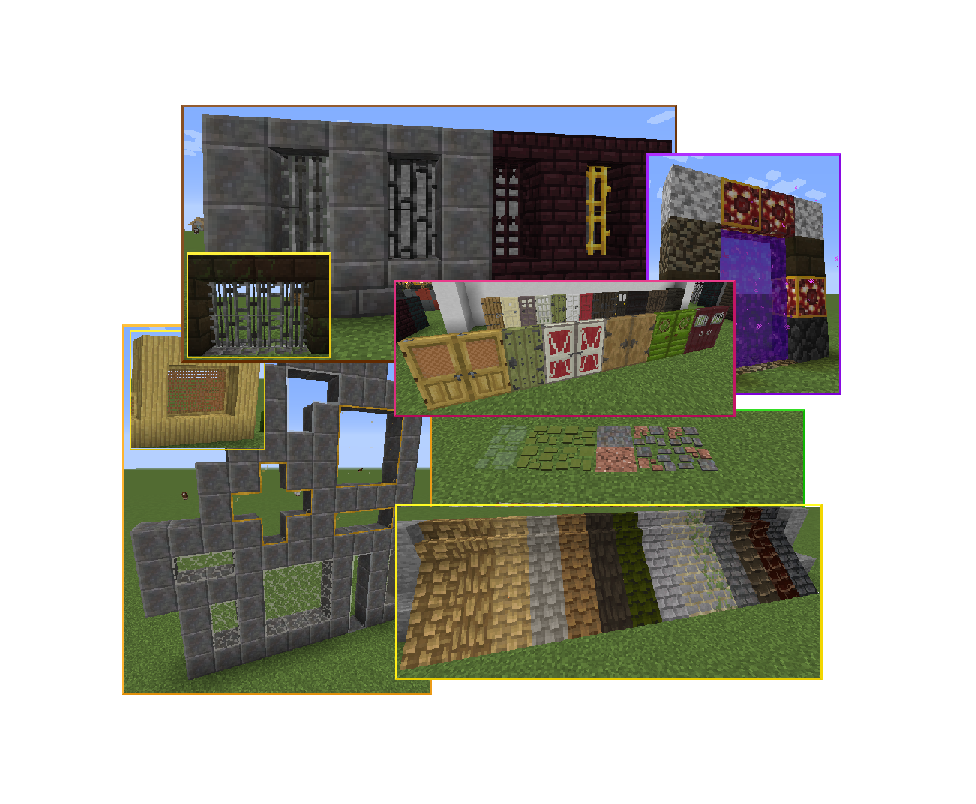
Pre Minecraft 1.14
All versions of this mod for pre-1.14 Minecraft focused on adding some missing block sub-types for vanilla blocks; for example, adding slabs and stairs for blocks like Andesite and Prismarine. While some new standalone decorative blocks were included, the idea of providing comprehensive block sets per style was not implemented. The number of new block styles was also very limited and do not match what exists in the latest version. There will be no back-porting of the new blocks.
Installation Requirements
MC 1.16.4/1.16.5
- Minecraft 1.16.4/5
- Forge 1.16.4-35.1.36 at least
- Carrots Lib mc1.16.5-3.0.x only
- Client and Server use
MC 1.15.2
- Minecraft 1.15.2
- Forge 1.15.2-31.1.47 at least
- Carrots Lib mc1.15.2-2.5.x only
- Client and Server use
MC 1.14.4
- Minecraft 1.14.4
- Forge 1.14.4-28.1.39 at least
- Carrots Lib mc1.14.4-2.0.x only
- Client and Server use
MC 1.12[.1/.2]
- Minecraft 1.12, 1.12.1, or 1.12.2
- Forge (release build for your version of Minecraft)
- Client and Server use
MC 1.11[.2]
- Minecraft 1.11 or 1.11.2
- Forge 1.11-13.19.1.2189 or 1.11.2-13.20.0.2255 (at least)
- Client and Server use
Mod-Pack Licensing
Creators are permitted to include and distribute the published CurseForge binaries as-is without modification in their mod-packs. No additional permission is required.
Getting Started [mc-1.14+]
Each of the mod's block sets derive from what's called a "base block". You can obtain virtually all the base blocks from standard Minecraft materials such as wood planks, stone, terracotta, sandstone, and glass using either a simple crafting recipe or a mason's stone cutter. The required stone cutter material is usually indicated in the base block's tooltip. Having a utility mod like JEI is recommended to see the available crafting recipes as there are many. There are a couple of materials that can be difficult to obtain in bulk in Survival; most of these items can be purchased from either a Mason or Wandering Trader.
Crafting Large Volumes
When the Chisel mod is updated for mc-1.14+, you will be able to obtain the base blocks using that mod's selection tools; this will be the primary way to obtain all of the base blocks and some derived blocks as well. Until such a time or if you don't use Chisel, you can use the mod's Style Card Kits to craft large amounts of the base blocks. Create the kit for the base material, locate the reusable style card that matches the block you want, and use any crafting grid to create an unlimited number of those blocks from a single card. Of course, you need to provide the base raw material per crafted styled block. See the Images tab for a picture of this process.
Less Obvious Features
- For large builds you can save a LOT of material by using slablets or tiles instead of full blocks for large floor and ceiling areas.
- Like lower slabs, slablets will prevent mob spawns. You can also orient them in 4 directions and put them on ceilings.
- You can use the older 1.12 styled block textures (called 'Retro' styles) and the current 1.14 textures together without altering your resource pack. Some texturing with the retro block styles can add subtle dimension to ceilings, roofs, walls, roads, etc.
- Most of the mod's full blocks, slabs, and slablets support light emission via application of glowstone dust. Right-click the top of the block with the dust. Each full dust will add 5 to the light emitted by the block allowing you to create dimly lit (and spawn-safe) areas. You can extract the dust by sneak+right-clicking the block.
- A different look isn't the only feature of many of the blocks -- some of the blocks have very different hardness, blast, and fire resistance profiles from the base material.
- Not all pressure plates are the same -- some only trigger signals for players and non-hostile mobs (the block's tooltip usually indicates which type it is). Some plates are also full sized, allowing you to blend/hide them completely within an area of regular tiles. Use a feather to change this setting once the plate is placed in world.
- Fully functional glass buttons. The secret passage builds these little things enable are great! Use the "Bright" glass buttons as a more subtle replacement for glowstone or sea lanterns (and they're way cheaper than the glowstone dust trick mentioned above). For tall builds, the buttons can add nice shadow lighting!
- Pavers will accelerate your movement (the actual speed-up amount is paver type and config specified).
- All of the styled glass blocks and slabs are breakable without a Silk Touch enchantment. Note that "thin" blocks like pavers, tiles, and panes still need Silk Touch.
- Some blocks like Onyx Cobblestone, Bleeding Glowstone, and Seared Brownstone can be used in nether portal frames; others like Polished Prismarine can be used in Conduit frames.
AD
Become Premium to remove Ads!
What means Verified?
-
Compatibility: The mod should be compatible with the latest version of Minecraft and be clearly labeled with its supported versions.
-
Functionality: The mod should work as advertised and not cause any game-breaking bugs or crashes.
-
Security: The mod should not contain any malicious code or attempts to steal personal information.
-
Performance: The mod should not cause a significant decrease in the game's performance, such as by causing lag or reducing frame rates.
-
Originality: The mod should be original and not a copy of someone else's work.
-
Up-to-date: The mod should be regularly updated to fix bugs, improve performance, and maintain compatibility with the latest version of Minecraft.
-
Support: The mod should have an active developer who provides support and troubleshooting assistance to users.
-
License: The mod should be released under a clear and open source license that allows others to use, modify, and redistribute the code.
-
Documentation: The mod should come with clear and detailed documentation on how to install and use it.
AD
Become Premium to remove Ads!
How to Install
Download Forge & Java
Download Forge from the offical Site or here. If you dont have Java installed then install it now from here. After Downloading Forge you can run the file with Java.
Prepare
Lounch Minecraft and select your Forge istallation as Version this will create a Folder called Mods.
Add Mods
Type Win+R and type %appdata% and open the .minecraft Folder. There will you find your Folder called Mods. Place all Mods you want to play in this Folder
Enjoy
You are now Ready. Re-start your Game and start Playing.