Description
Star Light
This is my first mod ever, I'm building it slowly because my knowledge of java, although limited, lets me attempt creating this mod. I struggled a little with ore generation on both the nether and the end but after a few tries I successfully managed to do it, so the mod in this first iteration will feature the following:
- Custom ores, 4 in the Overworld (Stellar, Cerium, Aquellium and Satella), 2 in the nether (Pyrellium and Runitite) and the end (Aether and Zero Element)

- Custom Tools, same as the ones you find in vanilla but configured to give you augments and more durability.




- Custom armours, as before, like the ones you have in vanilla but featuring more resistance and durability.

- Custom swords, in this first iteration there are swords for every material present in the mod.

- Custom flowers, 3 different flowers which you can harvest as crops after you get the seeds from them. In a future version, I'll add flower oil which will be needed for the machines that harness energy.

- And a custom tree, I like building in Minecraft so all the materials in this mod will let you build stuff.
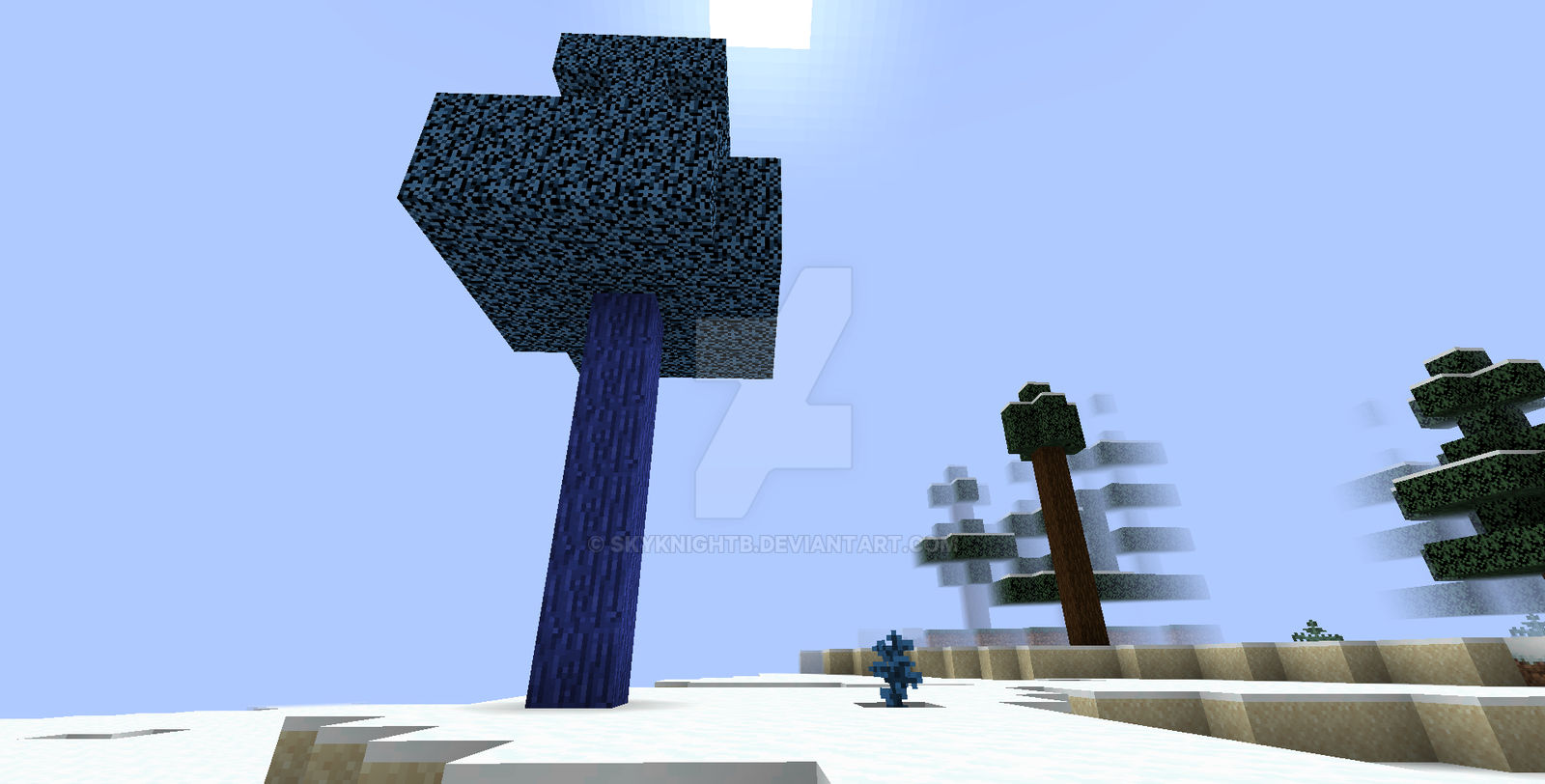
Crafting Recipes
All the crafting is done like in vanilla for the items, tools, swords and armours. In future iterations I'll add the machines and some new crafting for new items also.
Lore
The ones who came before were people who fare the stars and developed ways to travel to them, they left the products of their research and blueprints for their machines. Although there is no way to reach them now they left a gift for you on the moon and the sun so you can receive energy if you manage to understand their blueprints and recreate their theoretical machines.
The moon is visible in the sky as you spawn over the grassland. There are villages in the horizon. Small, but enough to survive off of. There were several huts made from wood and stone. A few horses grazed around the village. The people looked happy enough, but they all seemed to be looking at you.
What can you expect for the current iteration of the mod?
New materials, tools, armour and construction blocks to enhance your vanilla or modded experience. It's compatible with JEI and the performance optimization mods afaik. I still need to test my mod along with many other modpacks out there.
TO-DO List
- Theoretical machines (Custom blocks with GUI and hopefully, if I learn to do it, multiblocks)
- Alloys
- Alloy tools, armours and weapons
- Flower oil and oil extractors
- 3 Dimensions to feature a boss which will give catalysts for the alloy tools, armours and weapons.
- Boss entities, just 3,
Requirements:
Forge 40.1.73
Credits:
All textures were made by myself, Skyknight Beoulve (https://www.deviantart.com/skyknightb)
Logo was made by Venjix5 (https://www.deviantart.com/venjix5)
Modding help and tutoring Kaupenjoe and the KaupenHub discord community (https://discord.gg/XQkJX2eXq8)
I want to thank you for visiting this page and if you tested my mod, I also appreciate it, it took a lot of me to develop it and with your feedback I can make it better.
AD
Become Premium to remove Ads!
What means Verified?
-
Compatibility: The mod should be compatible with the latest version of Minecraft and be clearly labeled with its supported versions.
-
Functionality: The mod should work as advertised and not cause any game-breaking bugs or crashes.
-
Security: The mod should not contain any malicious code or attempts to steal personal information.
-
Performance: The mod should not cause a significant decrease in the game's performance, such as by causing lag or reducing frame rates.
-
Originality: The mod should be original and not a copy of someone else's work.
-
Up-to-date: The mod should be regularly updated to fix bugs, improve performance, and maintain compatibility with the latest version of Minecraft.
-
Support: The mod should have an active developer who provides support and troubleshooting assistance to users.
-
License: The mod should be released under a clear and open source license that allows others to use, modify, and redistribute the code.
-
Documentation: The mod should come with clear and detailed documentation on how to install and use it.
AD
Become Premium to remove Ads!
How to Install
Download Forge & Java
Download Forge from the offical Site or here. If you dont have Java installed then install it now from here. After Downloading Forge you can run the file with Java.
Prepare
Lounch Minecraft and select your Forge istallation as Version this will create a Folder called Mods.
Add Mods
Type Win+R and type %appdata% and open the .minecraft Folder. There will you find your Folder called Mods. Place all Mods you want to play in this Folder
Enjoy
You are now Ready. Re-start your Game and start Playing.