Description
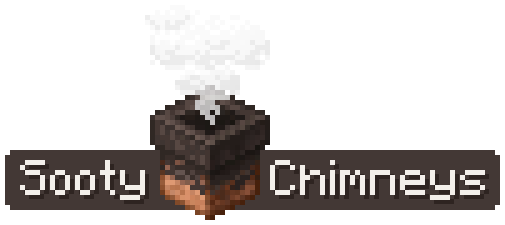
Sooty Chimneys for Fabric
Requires Fabric API and Fabric Language Kotlin
This is an unofficial port of Sooty Chimneys over to Fabric.
Adds Brick, Stone Brick, Terracotta and Copper chimneys, that emit smoke particles.
Features:
Soot
After some time, chimney will be covered in soot and become dirty. Scrape with axe to clean it.
Scraping soot from chimney will drop a Black Dye, but not always.
Wind
Chimney smoke is influenced by wind direction and strength. Wind is stronger in the rain and thunder, and calmer in the evening.
(this works on Sooty Chimneys smoke only)
Redstone Control
When chimney receives redstone signal it will stop emitting smoke.
Smoke Blocking
Right click chimney with an empty hand to toggle flow of the smoke.
AD
Become Premium to remove Ads!
What means Verified?
-
Compatibility: The mod should be compatible with the latest version of Minecraft and be clearly labeled with its supported versions.
-
Functionality: The mod should work as advertised and not cause any game-breaking bugs or crashes.
-
Security: The mod should not contain any malicious code or attempts to steal personal information.
-
Performance: The mod should not cause a significant decrease in the game's performance, such as by causing lag or reducing frame rates.
-
Originality: The mod should be original and not a copy of someone else's work.
-
Up-to-date: The mod should be regularly updated to fix bugs, improve performance, and maintain compatibility with the latest version of Minecraft.
-
Support: The mod should have an active developer who provides support and troubleshooting assistance to users.
-
License: The mod should be released under a clear and open source license that allows others to use, modify, and redistribute the code.
-
Documentation: The mod should come with clear and detailed documentation on how to install and use it.
AD
Become Premium to remove Ads!
How to Install
Download Forge & Java
Download Forge from the offical Site or here. If you dont have Java installed then install it now from here. After Downloading Forge you can run the file with Java.
Prepare
Lounch Minecraft and select your Forge istallation as Version this will create a Folder called Mods.
Add Mods
Type Win+R and type %appdata% and open the .minecraft Folder. There will you find your Folder called Mods. Place all Mods you want to play in this Folder
Enjoy
You are now Ready. Re-start your Game and start Playing.