Description
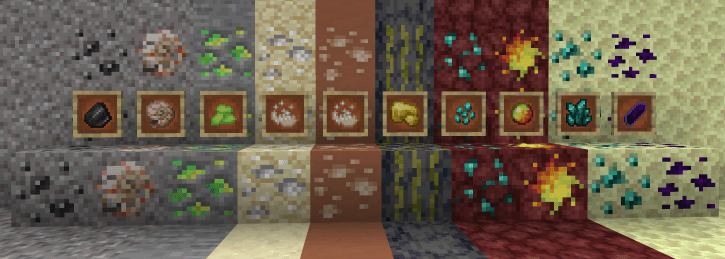
From left to right: flint deposit, nautilus fossil, acumite ore, desert salpeter ore, mesa saltpeter ore, yellow basalt, void ore, magma cyst, mutite ore, echo ore.
Flint Deposit
Flint deposits can generate in any gravel in the overworld or nether. When mined, flint deposits yield 2-3 flint.
Flint deposits generate at a frequency of iron but in small numbers.
Nautilus Fossil
Nautilus fossils generate on gravelly ocean floors. When mined, they yield a single nautilus shell.
A nautilus fossil emits bubbles that can be seen from a distance.
Nautilus fossils generate at two times the frequency of diamonds, but only generate in groups of one.
Saltpeter
Saltpeter ore generates in sandstone in desert biomes and in terracotta in mesa biomes. When mined, it yields 1-2 saltpeter and is affected by fortune.
Saltpeter's main use is to be combined with sulfur (see below) and coal to create gunpowder.
Saltpeter can also be used to brew potions of desiccation which give the "dehydrated" debuff. When dehydrated, a player's saturation is always at 0, meaning they get hungrier faster and cannot heal from food.
Saltpeter can be combined with paper to create firework rockets.
Acumite
Acumite generates in stone caves at half the rate of iron and in similar vein sizes. It drops acumite crystals when mined and is affected by fortune.
Acumite crystals can be eaten to gain a good chunk of XP or brewed into water bottles to create bottles o' enchanting. This yeilds a similar but more variable amount of XP, but can repair gear enchanted with mending. Additionally, acumite crystals can be baked into acumite pies, which make consuming acumite faster and restores 8 hunger and 4 saturation per pie.
Yellow Basalt / Sulfur
Yellow basalt generates in basalt deltas in the Nether. When mined, it yields one sulfur and can be affected by fortune.
Sulfur's main use is to be combined with saltpeter (see above) and coal to create gunpowder.
Sulfur can replace coal in the torch recipe, yielding twice as many torches.
Sulfur can also be used as a fuel, smelting a total of 10 items per piece. Coal smelts 8.
Sulfur can be used to brew potions of stench which give players the "nausea" debuff.
Magma Cyst
Magma cysts generate anywhere in the Nether. When mined, they yield 2-4 magma cream and 0-2 blaze powder. These drops are affected by fortune.
Magma cysts generate at 1.5x the rate of iron, but only come in groups of one.
Void Ore
Void ore generates in warped forests in the Nether. When mined, they yield 1-2 void fragments. This can be increased with fortune.
Nine void fragments can be combined to create one ender pearl.
Mutite Ore
Mutite generates in the end at the frequency and size of iron ore, and can only be mined with a netherite pickaxe. Smelting mutite ore yeilds one mutite.
Mutite is used to transform certain materials into other materials. These include most ordinary materials, stone variants, and wood types. Use JEI to view a full list of the possibilities of mutite. Leave suggestions for mutations you feel should be in the mod! More powerful mutations require purple mutite, which is crafted with one mutitr and one echo crystal (see below).
Lastly, mutite can be used to gain ender pearls. Smelting mutite yeilds ender pearls at a 1:1 ratio. Mutite can be crafted into a pure ender pearl by combining mutite with a popped chorus fruit. A pure ender pearl does not damage its user and never spawns ender mites.
Echo Ore
Echo ore generates in the end at the frequency and size of iron ore, and can only be mined with a netherite pickaxe. Smelting echo ore yeilds one echo crystal.
Echo crystals are used to duplicate certain items. Most materials follow this pattern: combine one material item with one echo crystal to yeild two of the material item, essentially transforming the echo crystal into the desired item. Expensive materials may require more crystals to duplicate, and abundant materials may output more than two items per craft. Leave suggestions for materials you think should be able to be duplicated by echo crystals!
AD
Become Premium to remove Ads!
What means Verified?
-
Compatibility: The mod should be compatible with the latest version of Minecraft and be clearly labeled with its supported versions.
-
Functionality: The mod should work as advertised and not cause any game-breaking bugs or crashes.
-
Security: The mod should not contain any malicious code or attempts to steal personal information.
-
Performance: The mod should not cause a significant decrease in the game's performance, such as by causing lag or reducing frame rates.
-
Originality: The mod should be original and not a copy of someone else's work.
-
Up-to-date: The mod should be regularly updated to fix bugs, improve performance, and maintain compatibility with the latest version of Minecraft.
-
Support: The mod should have an active developer who provides support and troubleshooting assistance to users.
-
License: The mod should be released under a clear and open source license that allows others to use, modify, and redistribute the code.
-
Documentation: The mod should come with clear and detailed documentation on how to install and use it.
AD
Become Premium to remove Ads!
How to Install
Download Forge & Java
Download Forge from the offical Site or here. If you dont have Java installed then install it now from here. After Downloading Forge you can run the file with Java.
Prepare
Lounch Minecraft and select your Forge istallation as Version this will create a Folder called Mods.
Add Mods
Type Win+R and type %appdata% and open the .minecraft Folder. There will you find your Folder called Mods. Place all Mods you want to play in this Folder
Enjoy
You are now Ready. Re-start your Game and start Playing.