Description
Solar Helmet
Support
- 1.20.6 - normal updates
- 1.20.4 - Bugfix only
- 1.20.2 - Bugfix only
- 1.20.x: unsupported
- 1.19.4: Bugfix only
- 1.19.x: unsupported
- 1.18.x: unsupported
- 1.17.x: unsupported
- 1.16.x: unsupported
- 1.15.x: unsupported
Since 1.20.2, NeoForge is the supported modloader.
About
This mod adds a little item, the "Solar helmet module", which can be applied to any helmet, that uses the default implementation from Minecraft.
When crafting together with a helmet, the helmet gets a new tooltip text and while you're wearing it in your helmet slot, it produces energy.
The energy is internally stored and automatically applied to any item in you inventory that can hold FE (Forge Energy).
The helmet itself can't be used as battery and the only way to extract the energy is by putting a energy consuming one, eg.: a battery, in your inventory.
The helmet has no transfer limit, so it can be discharged as fast as possible (the real transfer rate depends on the energy consumer).
Since 40.2.0/43.2.0/45.2.0 you craft the helmet and the module together in the smithing table. You now also can uncraft it, by putting the helmet in any crafting grid.

Solar production
Since version 40.1.0 (1.18.2 backport) and 45.1.0, a new calculation is used for determining a multiplier based on daytime.
For simplicity the here shown graph uses the default base energy value for easier readability:
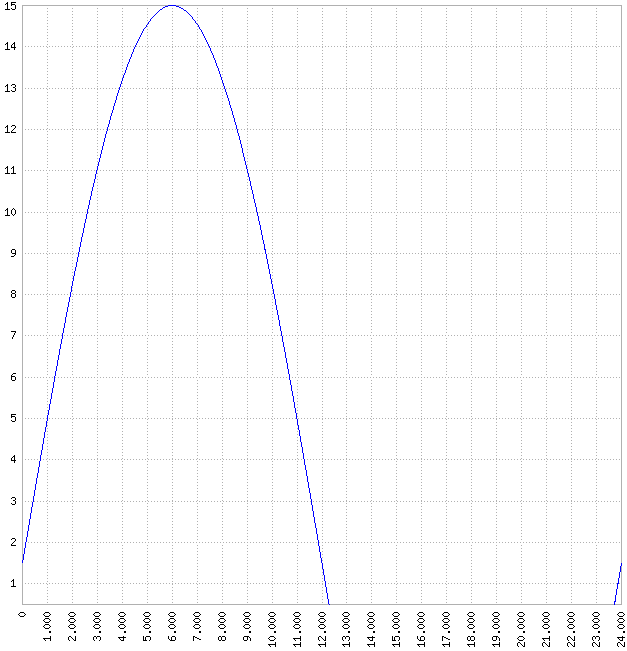
x-axis: Minecraft ingame daytime, value between 0 and infinite (every 24000 is one day), every day starts at (daycount*24000)+6000
y-axis: energy production FE/t, if in direct sunlight, and with the default value of 15FE/t max
Formula:
f(x)=0.9*\sin((\tfrac{\pi}{12000})*x)+0.1
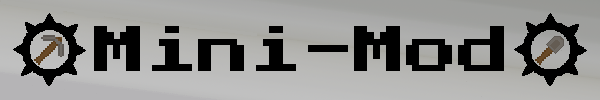
AD
Become Premium to remove Ads!
What means Verified?
-
Compatibility: The mod should be compatible with the latest version of Minecraft and be clearly labeled with its supported versions.
-
Functionality: The mod should work as advertised and not cause any game-breaking bugs or crashes.
-
Security: The mod should not contain any malicious code or attempts to steal personal information.
-
Performance: The mod should not cause a significant decrease in the game's performance, such as by causing lag or reducing frame rates.
-
Originality: The mod should be original and not a copy of someone else's work.
-
Up-to-date: The mod should be regularly updated to fix bugs, improve performance, and maintain compatibility with the latest version of Minecraft.
-
Support: The mod should have an active developer who provides support and troubleshooting assistance to users.
-
License: The mod should be released under a clear and open source license that allows others to use, modify, and redistribute the code.
-
Documentation: The mod should come with clear and detailed documentation on how to install and use it.
AD
Become Premium to remove Ads!
How to Install
Download Forge & Java
Download Forge from the offical Site or here. If you dont have Java installed then install it now from here. After Downloading Forge you can run the file with Java.
Prepare
Lounch Minecraft and select your Forge istallation as Version this will create a Folder called Mods.
Add Mods
Type Win+R and type %appdata% and open the .minecraft Folder. There will you find your Folder called Mods. Place all Mods you want to play in this Folder
Enjoy
You are now Ready. Re-start your Game and start Playing.