Description
私はModding初心者です許してね。工エエェェ(´д`)ェェエエ工
I am a programming beginner.
翻訳にGoogle翻訳を利用しています。
I use Google translation for translation.
スライムクラフトについて・About SlimeCraft

このMODは簡単な道具を追加するMODです。
This mod is MOD to add a simple tool.
追加される道具について・About added tools

スライム製は石と同じ性能
鉄スライム製は鉄と同じ性能
ダイヤスライムはダイヤモンドと同じですが耐久が高いです。
Xシリーズはダイヤ以上の性能にエンチャ付与と耐久無限が付きます。
Slime made the same performance as stone
Iron slime made the same performance as iron
Diamond slime is the same as diamond, but durability is high.
In the X series, enchantment and durable infinity are attached to the performance over the diamond.
マルチツール・Multi Tool

マルチツールはつるはしとオノとシャベルとクワの機能がついた道具です。
右クリックすることで遠距離攻撃が可能です。
Multi tool is a tool attached with the functions of Tsuruhashi, Ono, Shovel and Mulberry.
Long range attacks are possible by right clicking.
アルティメットスライムスタッフ・Ultimate SlimeStaff

マルチツールの遠距離攻撃が進化しました。
遠距離攻撃時に範囲攻撃も可能になっています。
The long-range attack of multi tool has evolved.
Range attacks are also possible at long range attacks.
石をシフト右クリックでドリルへ変わって
これは右クリックでブロック破壊が可能です。
Shift stone right click to change to drill
This is possible by block clicking with right click.

原木等をシフト右クリックでチェーンソーになり
これは右クリックでブロック破壊が可能です。
Shift logs etc. Right click to become chain saw
This is possible by block clicking with right click.
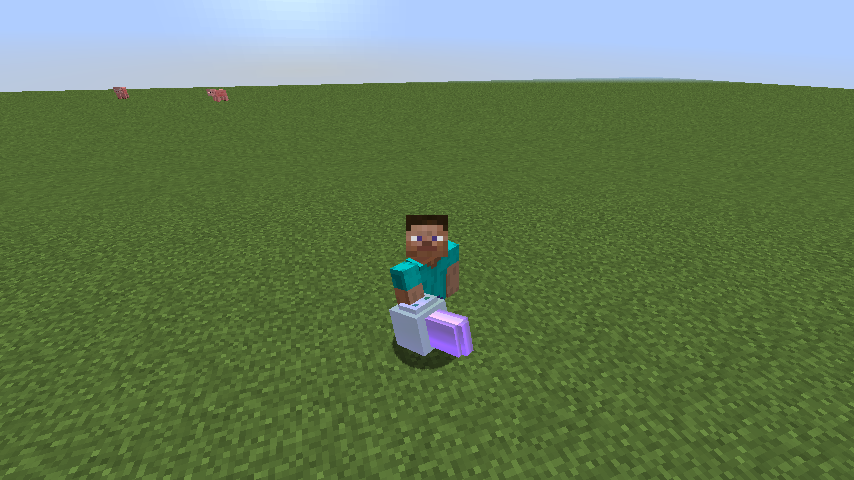
耕した土をシフト右クリックするとクワになります。
右クリックすると骨粉と同じ効果が得られます。
Shift the till you plow right click to become mulberry.
Right click to obtain the same effect as bone meal.

戻すときはもう一回クリックすれば戻ります。
To return it, click it again and it will return.
追加されるブロックについて・About added blocks

鉄スライムブロック、ダイヤスライムブロックはそれぞれ圧縮すれば作成可能です。
Iron slime blocks, diamond slime blocks can be created by compressing them individually.
スライムトロフィー、スライムランプ・Slime trophy, slime lamp

スライムトロフィーはスライムを倒すと落とします。
スライムクラフトで追加される道具はスライムトロフィーを右クリックすることで耐久回復します。
スライムランプは右クリックすると光ります。
The slime trophy drops it when you defeat the slime.
The tool added by slime craft will endure endurance by right clicking the slime trophy.
Right click the slime lamp to glow.
スライム自作キット・SlimeMakeKit

実質スライムボールが2個あれば作成可能です。
It can be created if there are two real slime balls.
スライム作業台、スライム経験値テーブル・Slime Table,Slime XpTable

スライム作業台はあるアイテムを持った状態で右クリックでアイテムを変更させることが出来ます。
例は
腐った肉4個→スライムボール1個
骨4個→スライムボール1個
矢4個→スライムボール1個
火薬4個→スライムボール1個
糸4個→スライムボール1個
スライム自作キット(10回クラフトの方)→1回カウントされて帰ってきます、10回目はスライムボール9個が出来ます。
The slime workbench can change items by right click with an item held.
An example is
Rotten meat 4 pieces → 1 slime ball
4 bones → 1 slime ball
4 arrows → 1 slime ball
4 gunpowder → 1 slime ball
4 threads → 1 slime ball
Slime self-made kit (10 times craft person) → It is counted once and returned, 10 times can make 9 slime balls.
スライム経験値テーブルはスライムボールを消費して経験値に変換できます。
Slime experience table can consume slime ball and convert it to experience value.
圧縮スライムブロック・CompactSlimeBlock
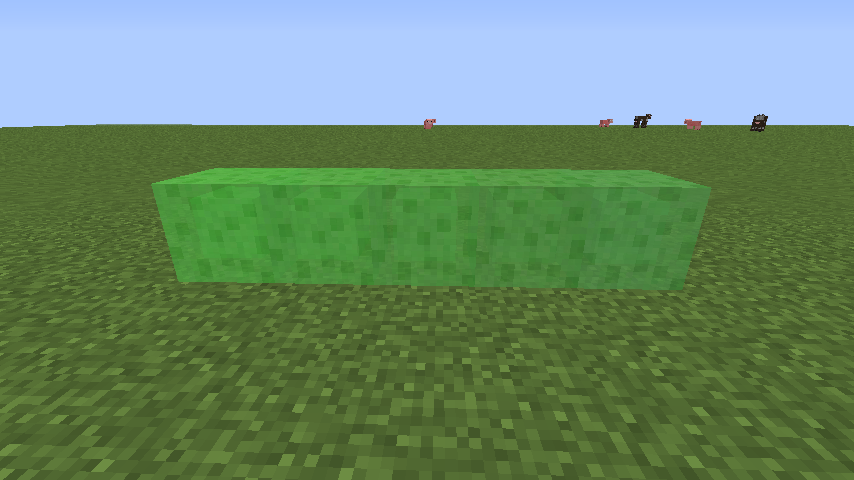
高く飛ぶことが出来ます。
5段階まであります。シフトを押せば飛ばなくなります。また減衰しません。
You can fly high.
There are up to 5 levels. If you press the shift you will not fly. It will not decay.
ポーションカード・Potion Card
削除予定。
右クリックでステータス効果が得られます。
耐久を回復させるにはスライムトロフィーを右クリックします。
plan to delete.
Right click to get status effect.
To restore endurance, right click on the slime trophy.
ツイッター・Twitter→@takusan_23
thx.
AD
Become Premium to remove Ads!
What means Verified?
-
Compatibility: The mod should be compatible with the latest version of Minecraft and be clearly labeled with its supported versions.
-
Functionality: The mod should work as advertised and not cause any game-breaking bugs or crashes.
-
Security: The mod should not contain any malicious code or attempts to steal personal information.
-
Performance: The mod should not cause a significant decrease in the game's performance, such as by causing lag or reducing frame rates.
-
Originality: The mod should be original and not a copy of someone else's work.
-
Up-to-date: The mod should be regularly updated to fix bugs, improve performance, and maintain compatibility with the latest version of Minecraft.
-
Support: The mod should have an active developer who provides support and troubleshooting assistance to users.
-
License: The mod should be released under a clear and open source license that allows others to use, modify, and redistribute the code.
-
Documentation: The mod should come with clear and detailed documentation on how to install and use it.
AD
Become Premium to remove Ads!
How to Install
Download Forge & Java
Download Forge from the offical Site or here. If you dont have Java installed then install it now from here. After Downloading Forge you can run the file with Java.
Prepare
Lounch Minecraft and select your Forge istallation as Version this will create a Folder called Mods.
Add Mods
Type Win+R and type %appdata% and open the .minecraft Folder. There will you find your Folder called Mods. Place all Mods you want to play in this Folder
Enjoy
You are now Ready. Re-start your Game and start Playing.