Description






Slicer
This mod enables a variety of features to create better compatibility between mostly Farmer's Delight and Create.
While it is designed to work with Farmer's Delight, it does work without it and also adds some compatibility features for other mods.
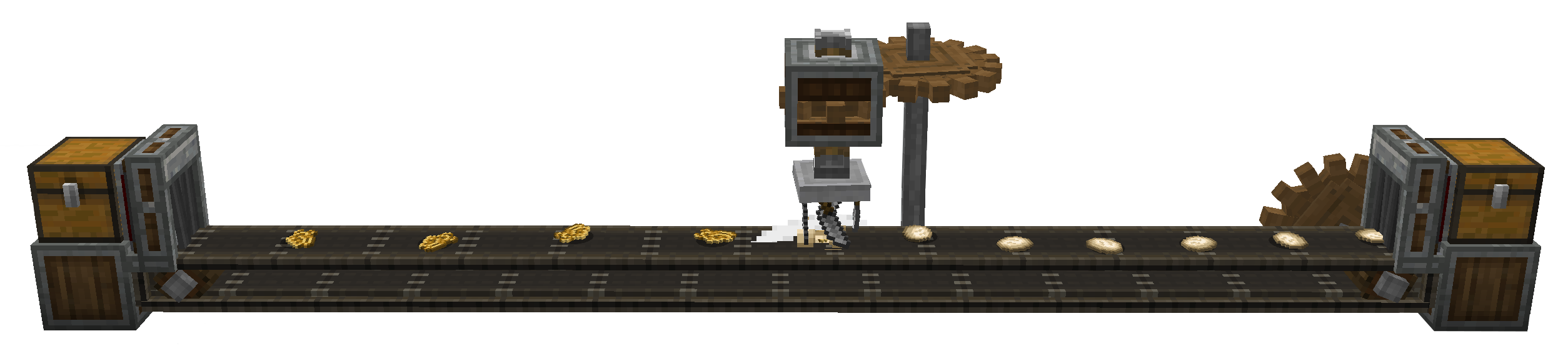
Automatic Cutting
The Main feature of the mod is the Slicer, a machine similar to the Mechanical Mixer or Mechanical Press from Create.
It automatically registers all cutting recipes from Farmer's Delight. In that sense, it is an automatic Cutting Board.
In order to use it, the correct tool has to be placed into the machine, using Right-Click.
By default, only knives and axes are allowed, but this behaviour can be overwritten by modifying the sliceanddice:allowed_tools item tag.
An example datapack which adds shears to this tag can be found here
Automatic Cooking
All recipes from Farmer's delight requiring the Cooking Pot are added as heated mixing recipes.

Sprinkler
The Sprinkler is a block which, when provided with a fluid using a pipe, will distribute it in a small area below.
Different fluids can have different effects.
- Lava applies a small amount of fire damage to entities below
- Water makes the area below wet, making the world think it's raining there.
- Potions apply their affect for a short duration to entities below
- Liquid Fertilizer, a new fluid, applies a bonemeal affect to blocks.
The latter is meant to enable growing of Banana Fonds from Neapolitan without being dependent on the weather, but it could possibly have other effects on other mods too.
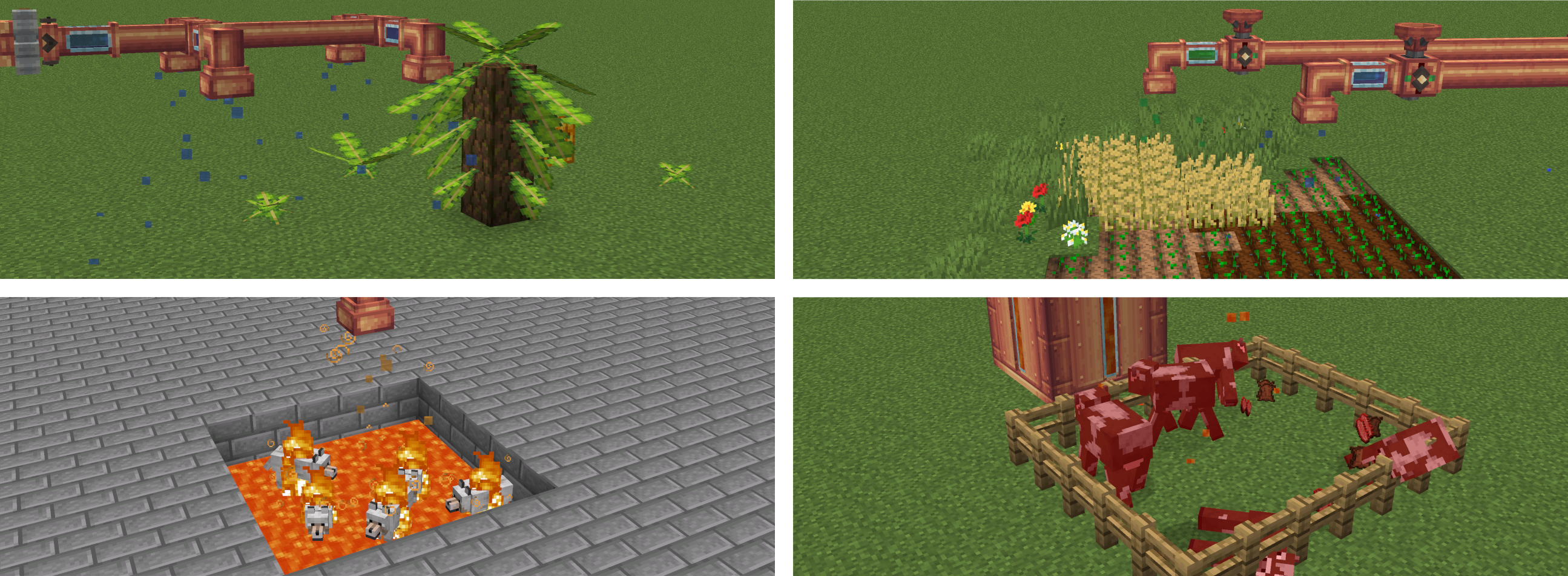
Overweight Farming
If present, some compatibility features for Overweight Farming is added.
This includes waxing recipes using the deployer,
as well as showing the axe-stripping of overweight crops in JEI.
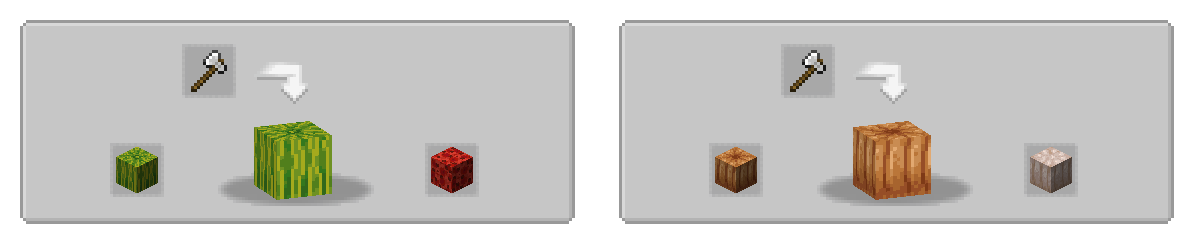
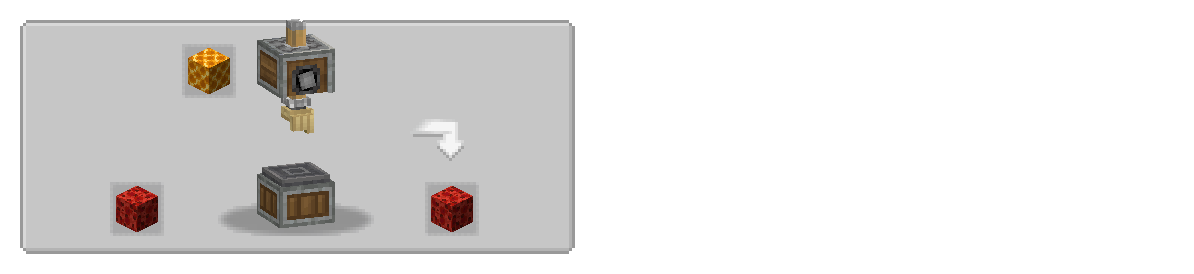
AD
Become Premium to remove Ads!
What means Verified?
-
Compatibility: The mod should be compatible with the latest version of Minecraft and be clearly labeled with its supported versions.
-
Functionality: The mod should work as advertised and not cause any game-breaking bugs or crashes.
-
Security: The mod should not contain any malicious code or attempts to steal personal information.
-
Performance: The mod should not cause a significant decrease in the game's performance, such as by causing lag or reducing frame rates.
-
Originality: The mod should be original and not a copy of someone else's work.
-
Up-to-date: The mod should be regularly updated to fix bugs, improve performance, and maintain compatibility with the latest version of Minecraft.
-
Support: The mod should have an active developer who provides support and troubleshooting assistance to users.
-
License: The mod should be released under a clear and open source license that allows others to use, modify, and redistribute the code.
-
Documentation: The mod should come with clear and detailed documentation on how to install and use it.
AD
Become Premium to remove Ads!
How to Install
Download Forge & Java
Download Forge from the offical Site or here. If you dont have Java installed then install it now from here. After Downloading Forge you can run the file with Java.
Prepare
Lounch Minecraft and select your Forge istallation as Version this will create a Folder called Mods.
Add Mods
Type Win+R and type %appdata% and open the .minecraft Folder. There will you find your Folder called Mods. Place all Mods you want to play in this Folder
Enjoy
You are now Ready. Re-start your Game and start Playing.