Description

This mod is heavily inspired by dafuq boom's youtube series "skibidi toilet'' adding the series themed mobs and items.
Current features
Entities
So far the mod adds a total of 11 entities out of which 4 are members of the camera man alliance and 7 skibidi toilets. Each one of them has a diffrent attribute and ability, for example the mini skibidis can multiply after succesfully killing a target and radio man has the quickest average speed out of all camera alliance members.
Camera man
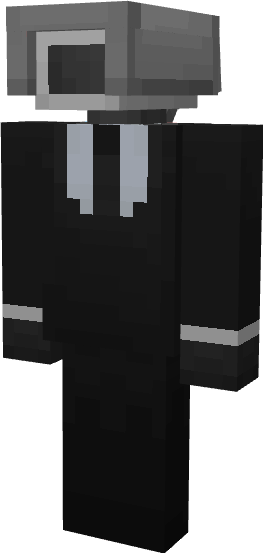
Legged big skibidi toilet

Weapons
At the moment there are 9 unique weapons, each one having it's own ability and unique model you can get by crafting them using materials dropped by skibidi toilets

For example the above shown laser gun mk2 can deal high damage and slow enemies, but is single targetted and hard to made, requiring a netherite scrap.
Fight the skibidis
 The main goal of the mod is for you to defeat the skibidi invasion by killing skibidi toilets and allying with camera alliance to stop them even further.
The main goal of the mod is for you to defeat the skibidi invasion by killing skibidi toilets and allying with camera alliance to stop them even further.
World exploration
 There are also 4 and more coming soon structures containing powerful items and weapons for you to use against skibidi toilets
There are also 4 and more coming soon structures containing powerful items and weapons for you to use against skibidi toilets
Build your camera own army
 Obtain a communication tablet and make your very own camera army, you can defeat skibidis with!
Obtain a communication tablet and make your very own camera army, you can defeat skibidis with!
The mod is still wip so expect constant updates and new features being added :D
Good luck surviving
Also if you have a cool idea here's the discord link
https://discord.gg/MEHVgaUJEE
AD
Become Premium to remove Ads!
What means Verified?
-
Compatibility: The mod should be compatible with the latest version of Minecraft and be clearly labeled with its supported versions.
-
Functionality: The mod should work as advertised and not cause any game-breaking bugs or crashes.
-
Security: The mod should not contain any malicious code or attempts to steal personal information.
-
Performance: The mod should not cause a significant decrease in the game's performance, such as by causing lag or reducing frame rates.
-
Originality: The mod should be original and not a copy of someone else's work.
-
Up-to-date: The mod should be regularly updated to fix bugs, improve performance, and maintain compatibility with the latest version of Minecraft.
-
Support: The mod should have an active developer who provides support and troubleshooting assistance to users.
-
License: The mod should be released under a clear and open source license that allows others to use, modify, and redistribute the code.
-
Documentation: The mod should come with clear and detailed documentation on how to install and use it.
AD
Become Premium to remove Ads!
How to Install
Download Forge & Java
Download Forge from the offical Site or here. If you dont have Java installed then install it now from here. After Downloading Forge you can run the file with Java.
Prepare
Lounch Minecraft and select your Forge istallation as Version this will create a Folder called Mods.
Add Mods
Type Win+R and type %appdata% and open the .minecraft Folder. There will you find your Folder called Mods. Place all Mods you want to play in this Folder
Enjoy
You are now Ready. Re-start your Game and start Playing.