Description



Important things first: Unlike the version of Zarathul (the original author of this mod), this version is for Minecraft Forge on version 1.16+.
So, the basic idea of this mod is to allow players to travel huge distances, even through different dimensions.
This mod works similar to the nether portals. You have to build a frame with Portal Frame blocks first. this frame has to be between 3x3 and 7x7. Then you'll want to select 4 blocks of your choice. These blocks have to be placed in the four corners of the portal. Now you can build a second portal, using the exact same blocks, anywhere in your minecraft world and you'll be able to travel between these two portals.
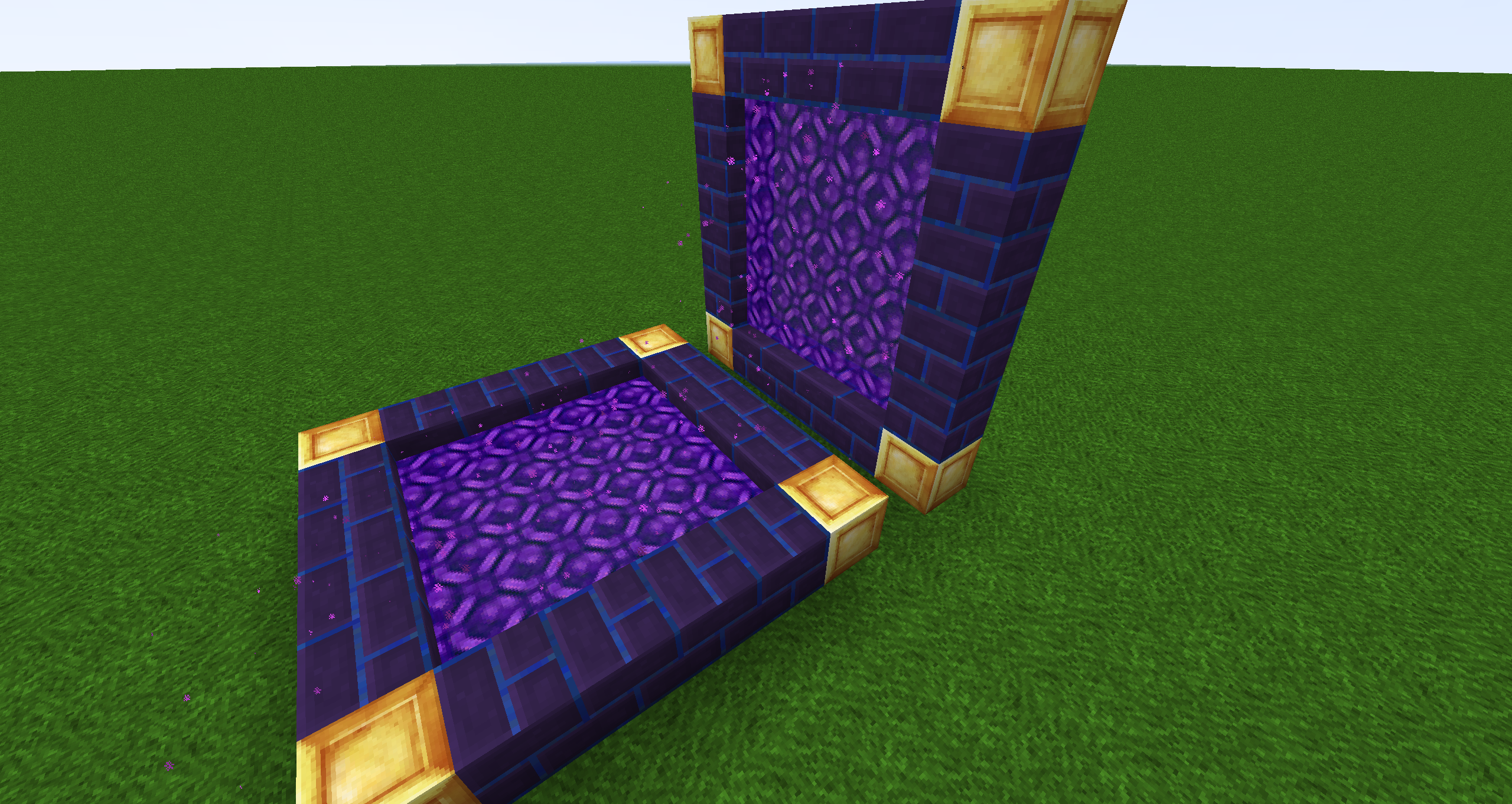
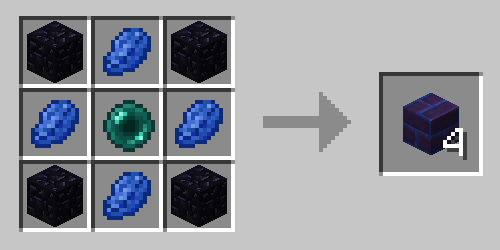
Here some things to the portal adresses:
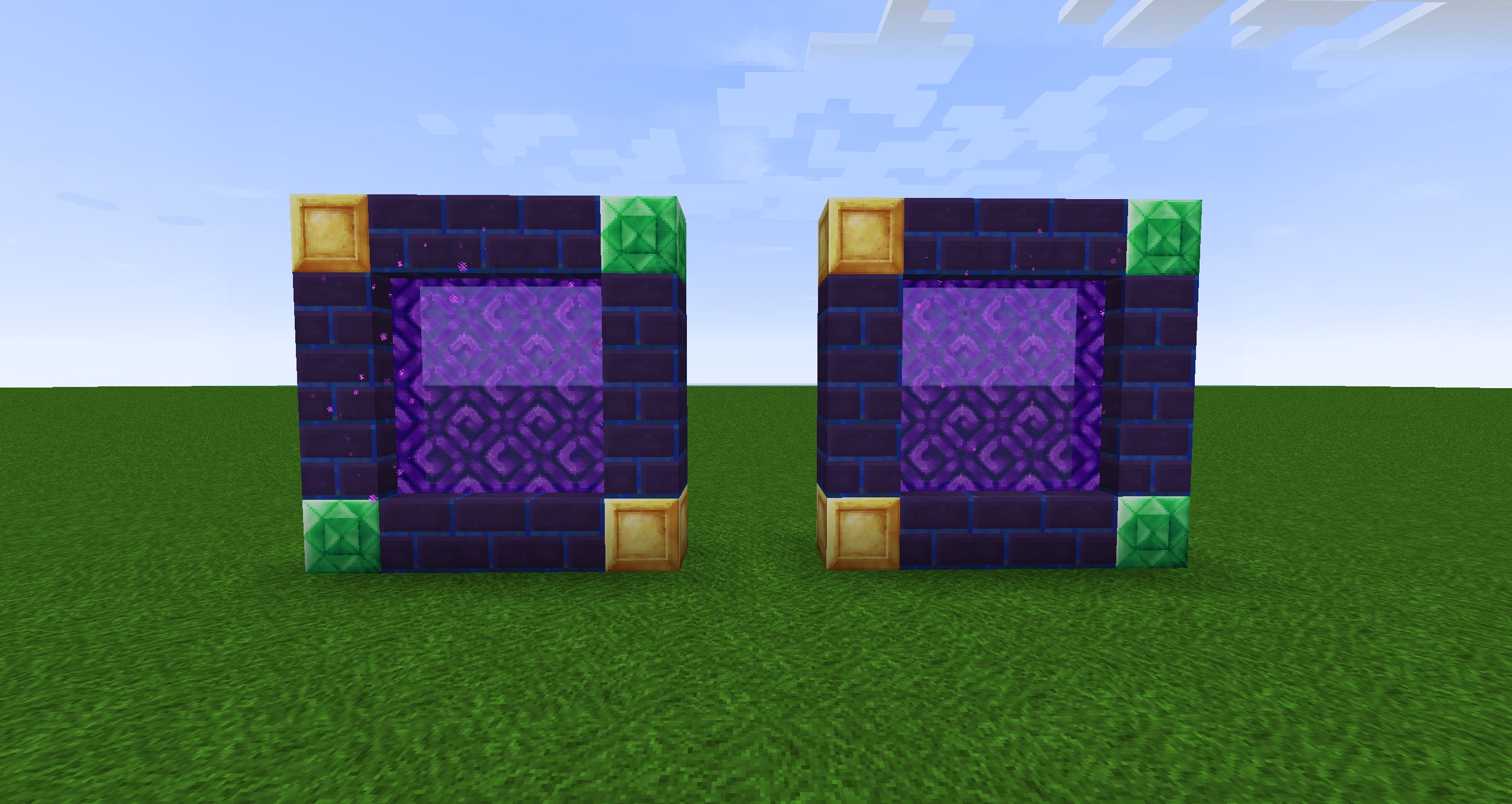
Adress = 2x Block of Gold + 2x Block of Emerald
Same Adress: Order of corner blocks does not matter
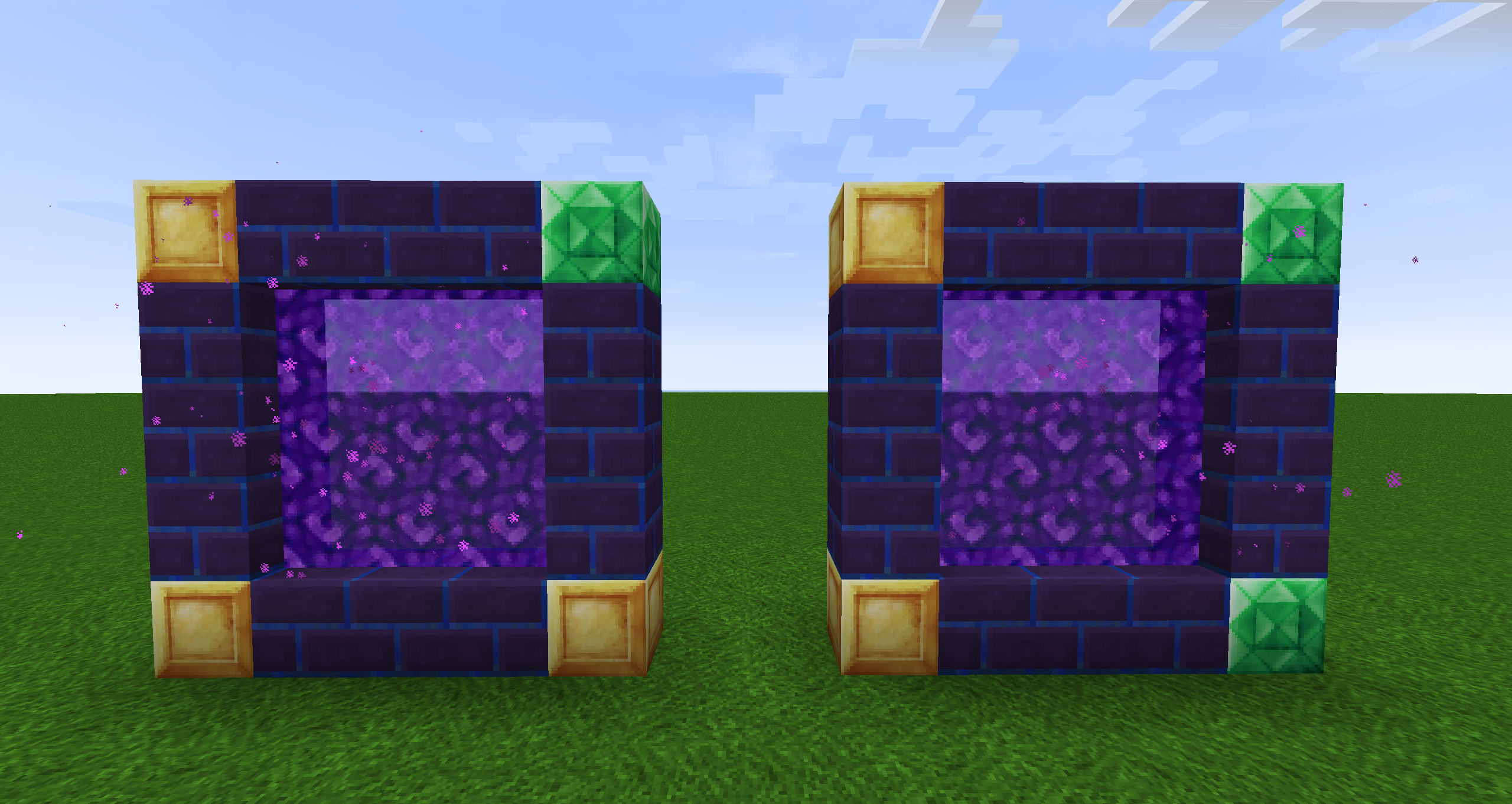
Adress1 = 3x Block of Gold + 1x Block of Emerald
Adress2 = 2x Block of Gold + 2x Block of Emerald
Different Adresses: Counts of corner block types don't match
To activate your portal you have to use a Portal Activator, and right click it on the inner side of the frame blocks (just like flint & steal with the nether portal). In some point in the future, you'll be able to activate to portal with dispensers too

By default using a portal costs 1 power and portals can store up to 64 power. Both values can be changed in the config. Power is added to the portal by throwing in a power item ender pearls by default, but this can also be changed in the config.
You can visualize the power stored in your portal by changing a Portal Frame with a Power Gauge and placing a redstone comparator next to it. It's basically the same system as with chests.
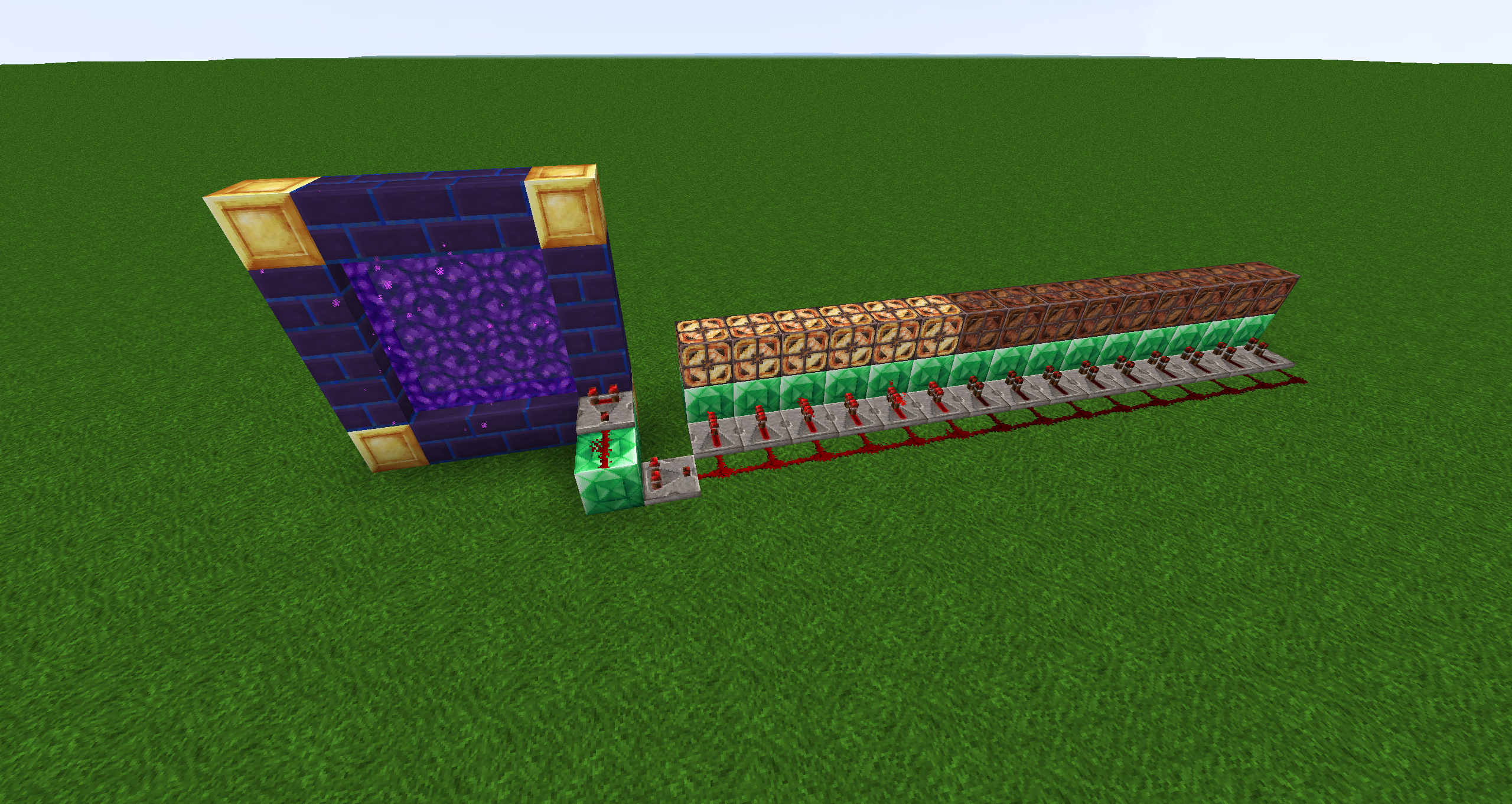
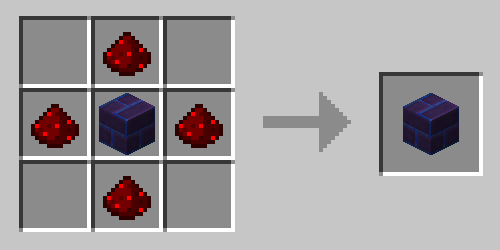
Attention: If you play on a bigger server, then you should communicat with the other server members, otherwise there could be mistakes if two or more players choose the same blocks for their portal.
And again: This mod wasn't originally coded by me, the original comes from Zarathul. He chnaged the modloader from forge to fabric and I ported that version to forge and changed it a little bit.

AD
Become Premium to remove Ads!
What means Verified?
-
Compatibility: The mod should be compatible with the latest version of Minecraft and be clearly labeled with its supported versions.
-
Functionality: The mod should work as advertised and not cause any game-breaking bugs or crashes.
-
Security: The mod should not contain any malicious code or attempts to steal personal information.
-
Performance: The mod should not cause a significant decrease in the game's performance, such as by causing lag or reducing frame rates.
-
Originality: The mod should be original and not a copy of someone else's work.
-
Up-to-date: The mod should be regularly updated to fix bugs, improve performance, and maintain compatibility with the latest version of Minecraft.
-
Support: The mod should have an active developer who provides support and troubleshooting assistance to users.
-
License: The mod should be released under a clear and open source license that allows others to use, modify, and redistribute the code.
-
Documentation: The mod should come with clear and detailed documentation on how to install and use it.
AD
Become Premium to remove Ads!
How to Install
Download Forge & Java
Download Forge from the offical Site or here. If you dont have Java installed then install it now from here. After Downloading Forge you can run the file with Java.
Prepare
Lounch Minecraft and select your Forge istallation as Version this will create a Folder called Mods.
Add Mods
Type Win+R and type %appdata% and open the .minecraft Folder. There will you find your Folder called Mods. Place all Mods you want to play in this Folder
Enjoy
You are now Ready. Re-start your Game and start Playing.