Description
⚠️IMPORTANT⚠️:
You can skip this if you didn't download the 1.19.2 or older version of this mod.
Updating to the 1.20.1 version and up of this mod from an older version will delete all of the neon light blocks in your world! A possible solution could be to replace every neon light block with vanilla Minecraft blocks that correspond to each neon light block with WorldEdit (or by hand, if there isn't a lot of neon light blocks in your world) BEFORE updating to the 1.20.1 version of this mod, then replacing them back to the neon light blocks in the newer version. I know almost nothing about programming, so I'm using Mcreator for this mod. I had to recreate the mod from scratch to update it from 1.19.2 to 1.20.1, and I don't know how / if it's possible to get Minecraft to recognize the same registry names from different mods. I'm sorry for the inconvenience, this ruined one of my worlds too lol :(
About:
Simple Neon Lights is a mod that does exactly what you'd think it does, it adds a variety of simple neon lights to Minecraft! These blocks add an extra pop to your builds that is hard or impossible to get with vanilla minecraft. It works great for sci fi, futuristic, city, cyberpunk and more types of builds!
Details:
Simple Neon Lights is available for Fabric and Forge. It adds solid color blocks that glow and emit a small amount of light. The mod includes solid blocks, lamps that can be activated with redstone, stairs (stairs not available for fabric versions v2.1 and below), slabs, buttons, panes, trap doors, end rods, and doors. The mod looks best when paired with shaders. Screenshots here are taken with Complimentary Shaders V4.
Other:
I first made this mod in early 2021 because I couldn't find a mod like this. There is also the Neon Lights mod if you aren't 100% happy with this. If you have any suggestions, please leave them in the comments of this post. Thank you.
Showcase Video:
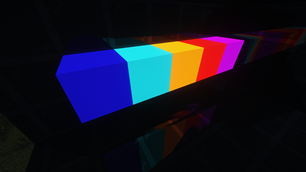



AD
Become Premium to remove Ads!
What means Verified?
-
Compatibility: The mod should be compatible with the latest version of Minecraft and be clearly labeled with its supported versions.
-
Functionality: The mod should work as advertised and not cause any game-breaking bugs or crashes.
-
Security: The mod should not contain any malicious code or attempts to steal personal information.
-
Performance: The mod should not cause a significant decrease in the game's performance, such as by causing lag or reducing frame rates.
-
Originality: The mod should be original and not a copy of someone else's work.
-
Up-to-date: The mod should be regularly updated to fix bugs, improve performance, and maintain compatibility with the latest version of Minecraft.
-
Support: The mod should have an active developer who provides support and troubleshooting assistance to users.
-
License: The mod should be released under a clear and open source license that allows others to use, modify, and redistribute the code.
-
Documentation: The mod should come with clear and detailed documentation on how to install and use it.
AD
Become Premium to remove Ads!
How to Install
Download Forge & Java
Download Forge from the offical Site or here. If you dont have Java installed then install it now from here. After Downloading Forge you can run the file with Java.
Prepare
Lounch Minecraft and select your Forge istallation as Version this will create a Folder called Mods.
Add Mods
Type Win+R and type %appdata% and open the .minecraft Folder. There will you find your Folder called Mods. Place all Mods you want to play in this Folder
Enjoy
You are now Ready. Re-start your Game and start Playing.