Description

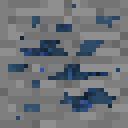
The materials above are Cobalt (top), Blue Drift Steel, Blue Celadon, and Green Celadon. The armors below are Cobalt / Blue Drift Steel / Blue Celadon / Green Celadon. To the right is Cobalt Ore.

Cobalt is a hard, dense metal that is somewhat comparable to Mythril. It does not hold as sharp an edge, and has a lower enchantability, but has a higher durability. Mythril tools cut faster, but Cobalt last longer. Mythril armor provides slightly better defense, but Cobalt armor is more durable.
Cobalt Ore requires a pickaxe with a "level 2" rating (iron, bronze) or higher to mine.
Blue Drift Steel is an alloy of Cobalt and Iron. It is fused using coal / charcoal, gunpowder, or lapis powder (S/M/L). It is durable and hold a sharp edge. Further, Blue Drift Steel is very special in that when a full suit of armor is worn, it negates all damage from falling.
Blue Celadon is a very durable alloy of Cobalt and Mythril, approcaching Thyrium in strength. It is fused using redstone dust, lapis powder, or glowstone dust (S/M/L).
Green Celadon is a powerful alloy of Cobalt and Adamantium, being more powerful than Thyrium, but more difficult to produce. It is fused using lapis powder, glowstone dust, or an Emerald (S/M/L).
Blue Drift Steel: Cobalt + Iron : (SC) Coal / Charcoal (MC) Gunpowder (LC) Lapis Chunk
Blue Celadon: Cobalt + Mythril : (SC) Redstone Dust (MC) Lapis Chunk (LC) Glowstone Dust
Green Celadon: Cobalt + Adamantium : (SC) Lapis Chunk (MC) Glowstone Dust (LC) Emerald
Chunks follow standard compounding recipes. Large chunks are smelted into ingots.
These materials can be used to make armor and the base tool set, all using standard recipes. The tool recipes use the Ore Directory stick entry, so mods with new wood should be compatible.
Mobs can appear in the world with all this equipment, including complete sets of armor. (Not implemented).
Cobalt and Blue Drift Steel can be used to make rails, using the same recipe as iron. Cobalt will make a batch of 24 rails, while Blue Drift Steel will make a batch of 44 rails.
AD
Become Premium to remove Ads!
What means Verified?
-
Compatibility: The mod should be compatible with the latest version of Minecraft and be clearly labeled with its supported versions.
-
Functionality: The mod should work as advertised and not cause any game-breaking bugs or crashes.
-
Security: The mod should not contain any malicious code or attempts to steal personal information.
-
Performance: The mod should not cause a significant decrease in the game's performance, such as by causing lag or reducing frame rates.
-
Originality: The mod should be original and not a copy of someone else's work.
-
Up-to-date: The mod should be regularly updated to fix bugs, improve performance, and maintain compatibility with the latest version of Minecraft.
-
Support: The mod should have an active developer who provides support and troubleshooting assistance to users.
-
License: The mod should be released under a clear and open source license that allows others to use, modify, and redistribute the code.
-
Documentation: The mod should come with clear and detailed documentation on how to install and use it.
AD
Become Premium to remove Ads!
How to Install
Download Forge & Java
Download Forge from the offical Site or here. If you dont have Java installed then install it now from here. After Downloading Forge you can run the file with Java.
Prepare
Lounch Minecraft and select your Forge istallation as Version this will create a Folder called Mods.
Add Mods
Type Win+R and type %appdata% and open the .minecraft Folder. There will you find your Folder called Mods. Place all Mods you want to play in this Folder
Enjoy
You are now Ready. Re-start your Game and start Playing.