Description
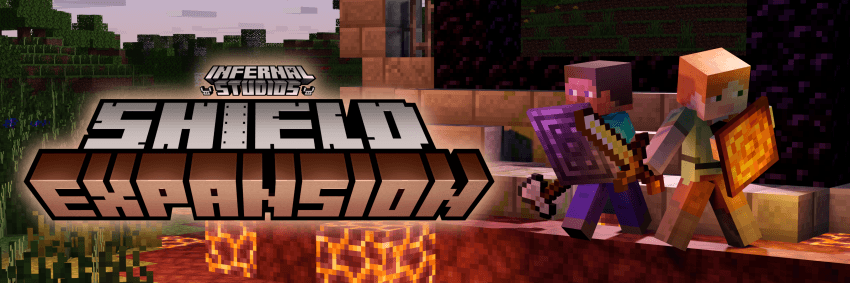
Shield Expansion
Shield Expansion is a mod that aims to make combat in Minecraft more engaging and skilful by rebalancing shields.
The mod adds traditional tiers to shields and introduces two new mechanics, Off-Guard Cooldown and Parrying!
 Off-Guard Cooldown
Off-Guard Cooldown
Off-Guard Cooldown means any attack that hits a shield will put it into a state of cooldown (the length of which is dependant on the shield tier), forcing you to either go on the offensive or make better use of defensive manoeuvring. You also go into this cooldown if you lower the shield, too.
Parrying
Parrying an attack, done by raising your shield just before an attack hits you, allows you to bypass Off-Guard Cooldown, rewarding skilful timing and use of your shield. You shove melee attackers back and deflect enemy projectiles upon a successful Parry, too!
Pushing an enemy with a wooden or golden shield will deal no damage, but doing so with any other will result in a Parry-Bash, dealing the enemy back a percentage of the damage they would have dealt you! This percentage increases the higher the shield tier is, but the opportunity window to parry at all shrinks.
Compatibility
Shield Expansion has native compatibility with our other mod, Mining Master! With it, you can upgrade your Diamond Shield into the elusive and powerful Paragon Shield!
Or, if complete blast resistance is more your style, perhaps you may prefer the build-in combability we added for Team Abnormals' Savage and Ravage!
Besides that, we went to the effort of programming the mod in such a way so that SE's attributes apply to all shields from all other mods! Said attributes can be tweaked to your liking with a handy-dandy datapack, whilst basic functionality for all shields can be tweaked in the config!

I'd also highly suggest pairing this mod with Combat Roll!
Looking for something similar to this mod on Fabric? Check out Cammie's Combat Tweaks, or Guarding!
Want a resource pack to bring your tools and armour up to snuff alongside your fancy new shields?
Neko's Enhanced Tools and Armor pairs great with Shield Expansion!
 We hope you enjoy Shield Expansion! If you have any feedback, critique or ideas, please let us know! :D
We hope you enjoy Shield Expansion! If you have any feedback, critique or ideas, please let us know! :D
https://infernalstudios.org/
https://discord.gg/UYGSn94
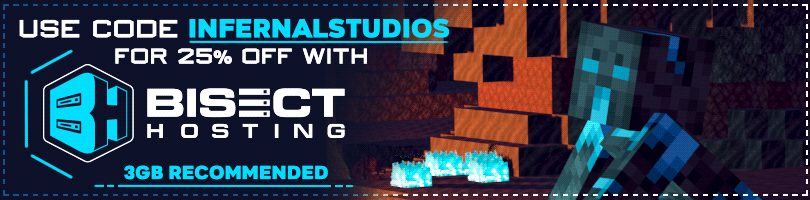
AD
Become Premium to remove Ads!
What means Verified?
-
Compatibility: The mod should be compatible with the latest version of Minecraft and be clearly labeled with its supported versions.
-
Functionality: The mod should work as advertised and not cause any game-breaking bugs or crashes.
-
Security: The mod should not contain any malicious code or attempts to steal personal information.
-
Performance: The mod should not cause a significant decrease in the game's performance, such as by causing lag or reducing frame rates.
-
Originality: The mod should be original and not a copy of someone else's work.
-
Up-to-date: The mod should be regularly updated to fix bugs, improve performance, and maintain compatibility with the latest version of Minecraft.
-
Support: The mod should have an active developer who provides support and troubleshooting assistance to users.
-
License: The mod should be released under a clear and open source license that allows others to use, modify, and redistribute the code.
-
Documentation: The mod should come with clear and detailed documentation on how to install and use it.
AD
Become Premium to remove Ads!
How to Install
Download Forge & Java
Download Forge from the offical Site or here. If you dont have Java installed then install it now from here. After Downloading Forge you can run the file with Java.
Prepare
Lounch Minecraft and select your Forge istallation as Version this will create a Folder called Mods.
Add Mods
Type Win+R and type %appdata% and open the .minecraft Folder. There will you find your Folder called Mods. Place all Mods you want to play in this Folder
Enjoy
You are now Ready. Re-start your Game and start Playing.