Description
PLEASE LEAVE A COMMENT IF YOU LIKE THE MOD,
ESP. CONSTRUCTIVE CRITICISM AND FEATURE REQUESTS
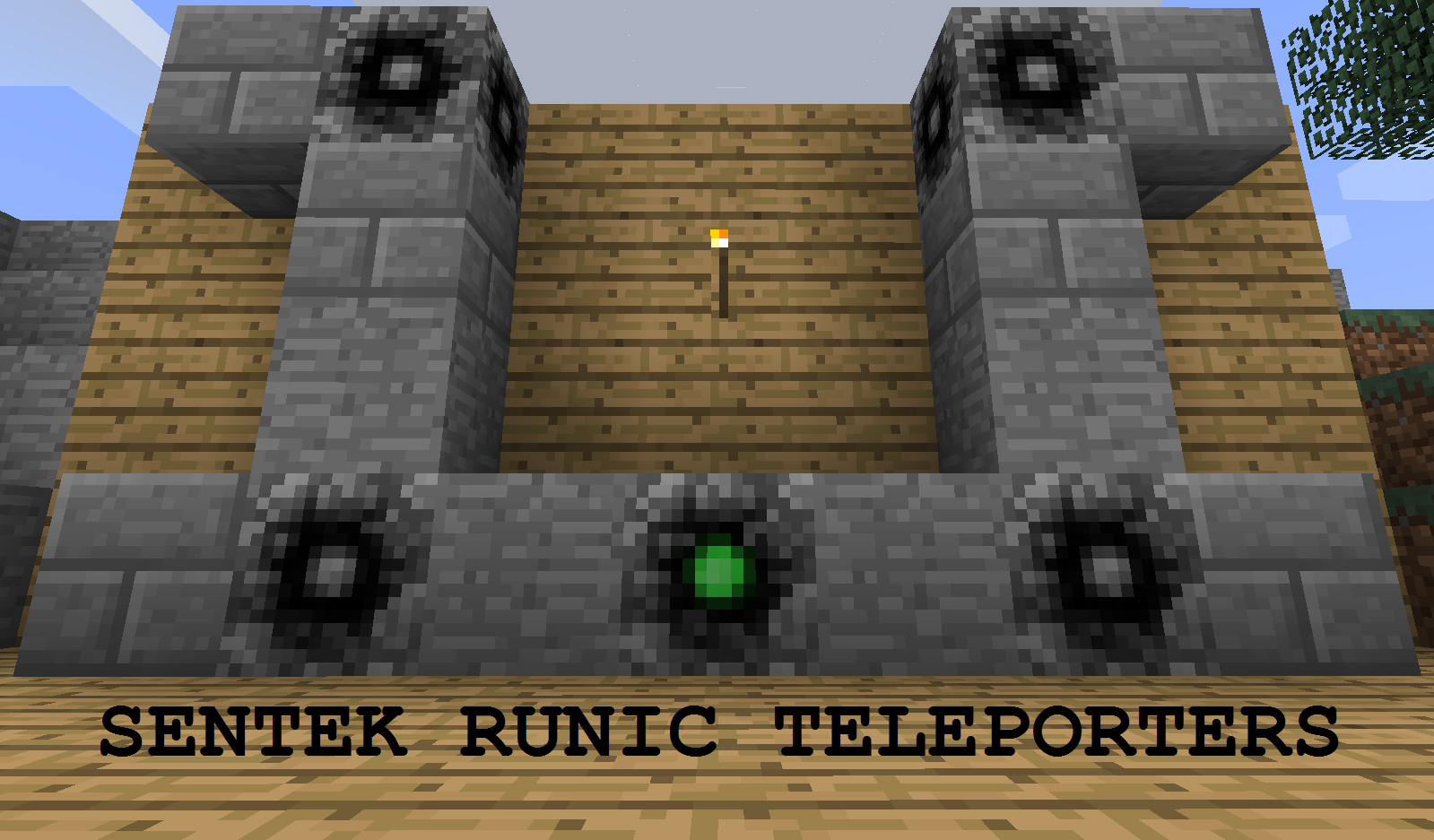
What is Sentek Runic Teleporters:
Sentek is a mod that adds easy to master but challenging to implement teleporters to Minecraft. With easily available parts, you can make Core and Node blocks. Connect them with different types of stone to define targets for your teleporters.
I've always been a fan of mods that allow players to build quick-transit systems to connect outlying builds and settlements. That said, I've found that simple command-block teleporters are no fun to implement. A system that players can use on their own, made from common materials, with a bit of challenge in the building process, is far more fun, especially on servers.
How It Works:
To make your first teleporter, you will need a Core block. You can make regular Cores out of any kind of saplings and cobblestone, or Redstone Cores out of redstone dust and cobblestone (for when you're deep underground with no saplings in sight, or when you just want a cool red core).


When you right-click a Core in the world, with no other blocks touching it, it will teleport you on top of itself. This is the most basic teleporter possible.
To aim your teleporter somewhere else, you need to place stone-type blocks touching it, running in lines away from it. To see how this works, place a single cobblestone block next to your Core and activate the Core. You will be teleported onto the cobblestone block! This is because each cobblestone block changes the destination by one block-length, in the direction it is placed. Some other types of stone-like block add other distances:
Cobblestone - 1
Stone (all types) - 5
Stone brick (all types) - 20
Sandstone (all types) - 20
Obsidian - 100
To fine-tune your teleporter, you might want to make a Tuning Chisel out of a stick and an iron ingot, or a more advanced Diamond Tuning Chisel out of a stick and a diamond:


Right-clicking a Core with a Tuning Chisel will give you information about where the current destination is, which is very helpful for avoiding teleporter mishaps like teleporting into the infinite uncaring void! The Diamond Tuning Chisel even warns you explicitly about a variety of potentially dangerous teleports. It also gives you information about energy requirements.
To activate properly, a teleporter needs power. The power requirement is equal to the total direct distance traveled, in block-lengths. All Cores start with 10 power by default, but to teleport yourself more than 10 blocks, you'll need to add some extra components. When the Core traces out in each direction, if it encounters these components, it will add extra power to the teleporter.
Miner's Core - 10
Redstone Block - 100
Diamond Block - 1000
When the Core searches for adjacent stone, it will search a maximum of 10 blocks in each direction, stopping when it hits a non-teleporter-component block. How, then, do you make really long-range teleporters, or more complex patterns? The answer is with Nodes. You can craft a Node with stone and cobblestone.

When an activated Core traces over a Node, it triggers the Node to search as if it were a Core, and report it's own subtotal vector back to add to the main vector. Importantly, each block will only ever be searched once, so you can't use Nodes to create an infinite loop by accident (or on purpose!). All Cores also serve as Nodes, so passing over a Core or Miner's Core will have the same result as passing over a Node.
Now, what if you're nervous about accidentally teleporting somewhere you don't want to go? Into a cloud, perhaps, or deep underground? Or, worse, into the void! Well, if you use a Diamond Tuning Chisel, that'll help of course, but those are expensive! For the cautious teleporter on a budget, you can make Cautious Cores with torches and cobblestone.
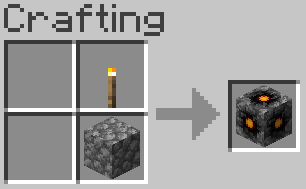
This core will only work when it's set up to teleport you directly onto another core! You'd have to be pretty cunning to get yourself respawned with this one.
Lastly, there's our newest and snazziest core: the Adjustable Core. If you use an Adjustable Core, it'll work even if you provide it less power than it needs. That said, it'll only send you a distance proportional to the power you actually provide! So be careful with it. Using a diamond tuning chisel is highly recommended for this one! Adjustable Cores are made with cobblestone and iron.

An Example
As an example, let's figure out where the teleporter in the header image would take you!
Let's assume that the positive X direction is to the right, and negative X to the left. We will keep a running total of the end result in relative coordinate format, like so: (0, 0, 0). Starting to the left of the Core, we hit a stone block (-5, 0, 0), and then a Node. Left from the Node is stone brick block (-25, 0, 0) and above it is a stone block and a stone brick block (-25, 25, 0) followed by another Node. Left of that Node is a stone brick block (-45, 25, 0). There are no other stone-like blocks connected to this side of the teleporter, so now let's look at the right-hand side.
To the right of the Core is a stone block (-40, 25, 0). After that is a Node. Right of the Node is stone brick (-20, 25, 0), and above it is stone and stone brick (-20, 50, 0). Above that is one last Node, and to the right of that is a final stone brick block (0, 50, 0).
This means our teleporter would teleport you 50 block-lengths straight up into the air if right-clicked! Unfortunately, it won't actually teleport you anywhere because it won't have enough power. It only has the 10 power from the initial Core, which is less than the required 50. That screenshot was, in fact, taken before the power system was implemented.
Redstone Core (MC1.12 and below)
The new Redstone Core is redstone-activateable! It has on and off states like any redstone block, and when it goes from off to on, it searches for the nearest player to teleport automatically. It has a search range that starts at 5, and increases by 5 for each Wood Node in your teleporter. Wood Nodes are crafted like normal Nodes, but with planks instead of stone. They also act like normal Nodes in every way.
Config (MC1.12 and below)
Sentek has an extensive config file. I am a great believer in the idea of letting players choose how a mod functions, instead of telling them how I think it should. Unfortunately, this feature is not yet available in versions 2.0.x for MC1.13+.
The mod produces a config file in the config folder, which can be edited with any normal text editor. It currently includes options to:
- Change what blocks are counted when calculating destinations, and how far each is worth
- Change what block is used for Redstone Core range limits, and how much each one counts for
- Create air pockets if the player would arrive underground and otherwise suffocate
- Do not create air-pockets if it means removing bedrock
- Create glass platforms to stand on if the player would arrive in mid-air
- Only create platforms if there is a certain block (Glass Node) in the teleporter
- Change what that block is
- Only create platforms if there is a glass block in the player's inventory; one block is removed from the inventory to form the platform
- Change the platform block from glass to whatever you want
- Stop the player from teleporting through the bottom of the world
Versions/Changelog
2.0.18 for Minecraft 1.16.5
Updated to Minecraft 1.16.5
Lost the files for 2.0.17, so need to redo those backend changes. May not be completely compatible with worlds from 2.0.17, sorry!
2.0.17
Made some significant changes to the backend
2.0.16 for Minecraft 1.15.~
Updated to 1.15.~
2.0.14.0 for Minecraft 1.14.3
Updated to 1.14.3
2.0.13.0 for Minecraft 1.13.2
Updated to 1.13.2
Added Tuning Chisels and Diamond Tuning Chisels
Added power requirements
Config is borked until further notice
All cores and nodes except for the basics and the Miner's Core are disabled until they can be reimplemented
Complete re-write of the codebase, change to version 2.0.x
1.8 for Minecraft 1.12.2
- Changed all crafting recipes to Ore Dictionary, so any type of the right block will work, including mod-added
- Added the Wood Node, which will now be the default block for increasing the search radius of Redstone Cores, unless your config specifies otherwise
- Added the Glass Node, which will now be the default block for triggering a glass platform spawning under you when you arrive in midair, unless your config specifies otherwise
- Graphical update to the Redstone Core. It now turns on and off!
- Minor bugfixes and code cleanup
1.7 for Minecraft 1.12.2
- Updated to 1.12.2
- Added the long-awaited Redstone Core!
- This core is crafted like a normal core, but with a redstone dust underneath the other two ingredients
- It can be activated like a normal core, but also activates when fed an active redstone signal. When it gets switched on, it grabs the nearest player in 5 blocks and teleports them
- Adding oak planks to your teleporter increases the search distance by 5 per plank block. This (the block type and distance) are configurable
- Removed config options for recipes, as those are now handled by json files and can be easily edited by players
1.6 for Minecraft 1.11.2
- The glass block platforms that form when you arrive in midair (if that's enabled) can be configured into any block type instead of glass
- There is now an option to require that the player has a glass block (or whatever type of platform block you're using) in their inventory for the platform to be placed. It takes one block out of your inventory to create the platform.
- There is now an option to only place a platform if the platform block is built into the teleporter. For example, if this is enabled, by default you'd need to have a glass block as part of the teleporter structure in order for the glass platform to appear. This block will now be counted as a normal part of the teleporter, and will not stop its count in any given direction. It will not add distance, though, unless you've otherwise added it to the list of counted blocks.
1.5 for Minecraft 1.11.2
- Added a config option to stop air pockets from appearing in bedrock if the player teleports into it.
- Added a config option to stop the player from teleporting below y=0. If they try, they get shunted up to y=0.
- Changed the config options for distances: now it's two comma-separated lists, one of blocks and one of distances. You can now add and remove new blocks to count, and change whatever values you want.
- Fixed how teleporter destinations are calculated, so you will no longer have problems if two people activate cores at the same time.
1.4 for Minecraft 1.11.2
1.3 for Minecraft 1.10.2
- Updated for 1.10.2
- Added config option to increase max distance a node/core searches for stone blocks in each direction (was previously hard-capped at 10).
1.2 for Minecraft 1.9
- Added config options for block distance values
- Added config options for the main components in the recipes
- Added a Miner's Core variant made of redstone, for when saplings are hard to get your hands on
- Has a config option to change its crafting component
- Has a config option to enable/disable the ability to craft it entirely
1.1 for Minecraft 1.9
- Added a config file
- Added an option to create an air pocket at the destination
- Added an option to create a glass platform at the destination
- Centered the player on the destination block
1.0 for Minecraft 1.9
Video Reviews:
AD
Become Premium to remove Ads!
What means Verified?
-
Compatibility: The mod should be compatible with the latest version of Minecraft and be clearly labeled with its supported versions.
-
Functionality: The mod should work as advertised and not cause any game-breaking bugs or crashes.
-
Security: The mod should not contain any malicious code or attempts to steal personal information.
-
Performance: The mod should not cause a significant decrease in the game's performance, such as by causing lag or reducing frame rates.
-
Originality: The mod should be original and not a copy of someone else's work.
-
Up-to-date: The mod should be regularly updated to fix bugs, improve performance, and maintain compatibility with the latest version of Minecraft.
-
Support: The mod should have an active developer who provides support and troubleshooting assistance to users.
-
License: The mod should be released under a clear and open source license that allows others to use, modify, and redistribute the code.
-
Documentation: The mod should come with clear and detailed documentation on how to install and use it.
AD
Become Premium to remove Ads!
How to Install
Download Forge & Java
Download Forge from the offical Site or here. If you dont have Java installed then install it now from here. After Downloading Forge you can run the file with Java.
Prepare
Lounch Minecraft and select your Forge istallation as Version this will create a Folder called Mods.
Add Mods
Type Win+R and type %appdata% and open the .minecraft Folder. There will you find your Folder called Mods. Place all Mods you want to play in this Folder
Enjoy
You are now Ready. Re-start your Game and start Playing.