SC's Additions is a mod which aims to add several, mainly ambient mobs to the game. Most of these mobs are meant to fill niches left unfilled by the vanilla game, such as the Nautilus Shell item existing without a Nautilus Mob to go with it. Others were simply added to the mod to flesh out the world more, filling environmental niches such as a lack of desert mobs. All of them try to keep to the "good old vanilla art style", meaning that the mobs won't stylistically clash with any of the vanilla mobs. See more details about the mod's contents below:
These distant cousins of the wolf can be found in desert, badlands, and taiga biomes at night. They are pack neutral and hunt chickens, rabbits, and mice.

Wasps can be found in desert and badlands biomes, and will attack players in swarms. They somewhat resemble bees, so be careful when trying to identify which is which from a distance. Wasps can also be found spawning from dungeon spawners.
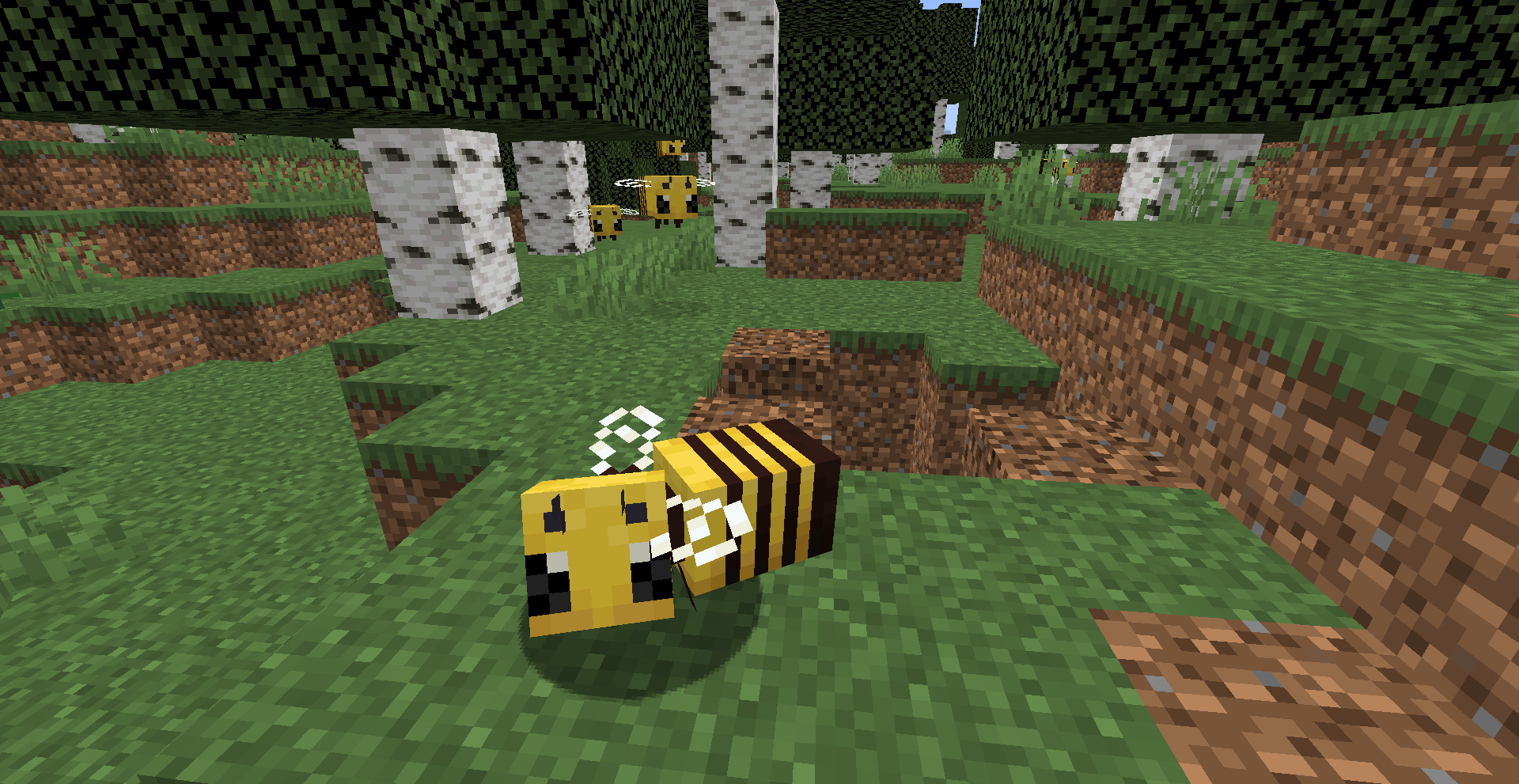
Now no longer just a shell item, Nautiluses are rare cephalopods which drop nautilus shells upon death. Despite not being hunted by them, they will avoid Guardians and Elder Guardians.
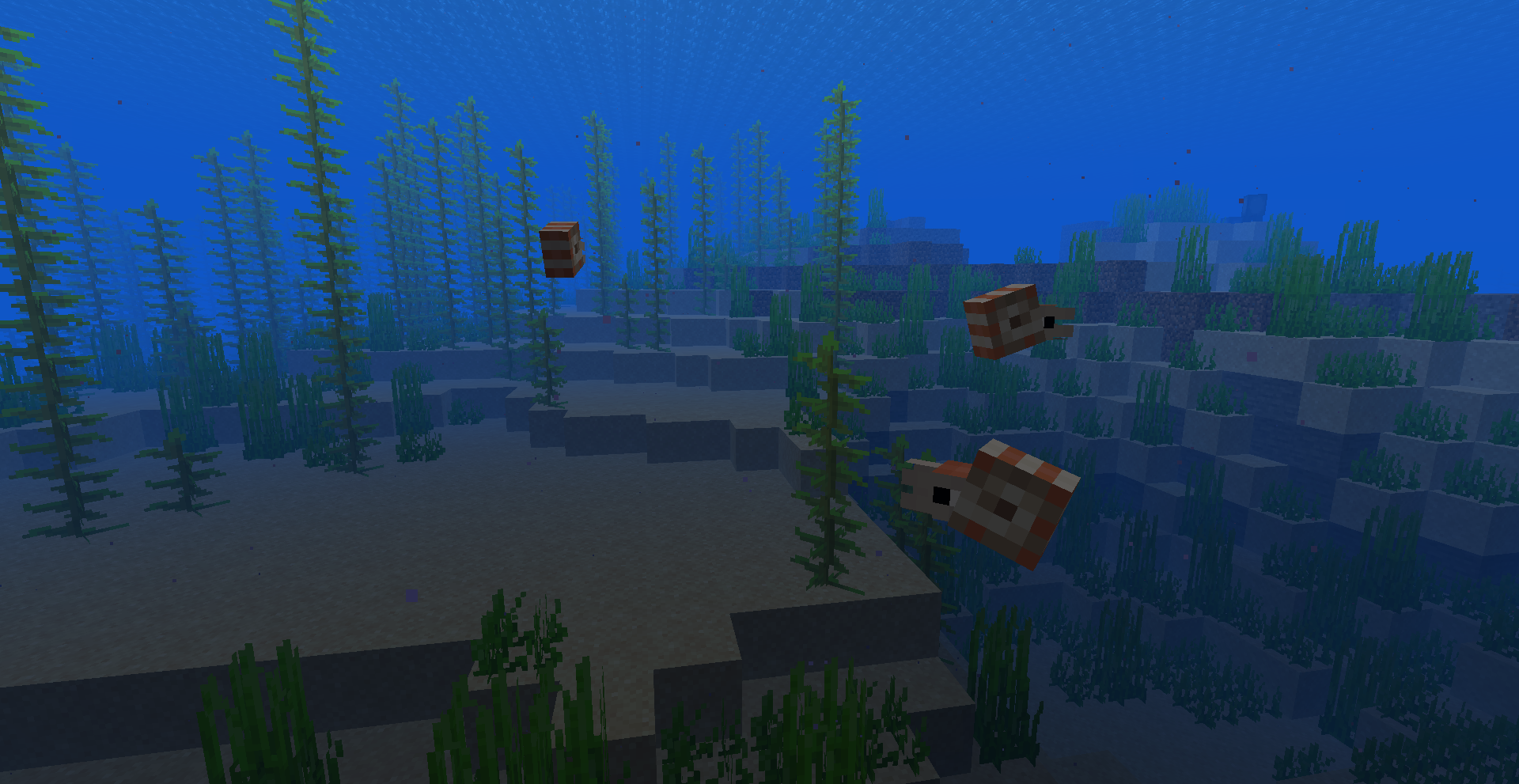
Mild Update no more! Fireflies can be found in forests, swamps, and many other biomes during at night. Despite not being their preferred prey, Fireflies are afraid of Frogs. (Or will be when I update the mod to 1.19+)
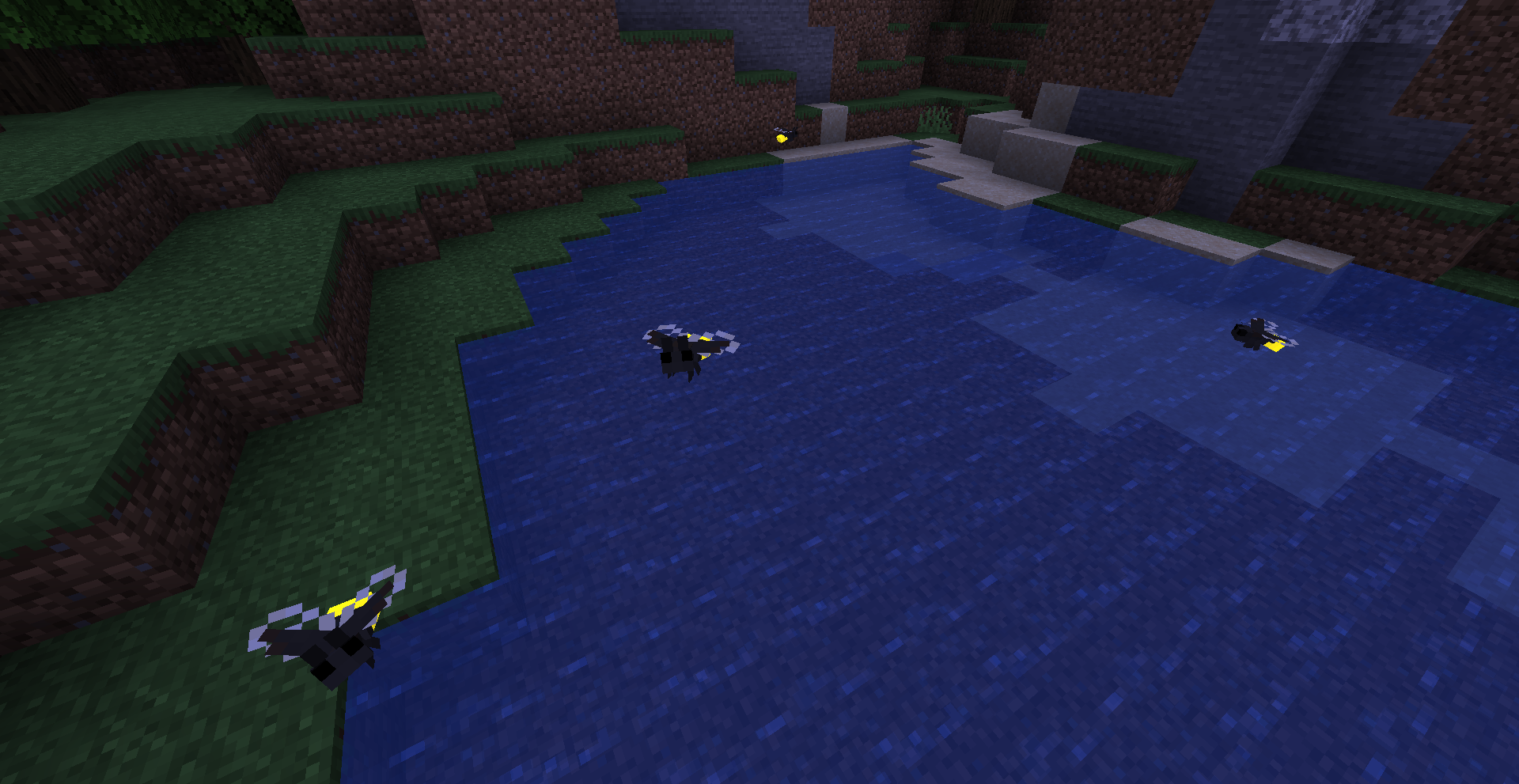
The so-called "Living Mice" of Minecraft OST lore have finally made it to Minecraft! Partially based off of the old bat texture (with a bit of inspiration from the new bat texture, admittedly), Mice are small, ambient rodents that can be found in most forest biomes. While they are skittish, one might be able to breed them with seeds while sneaking. They drop rabbit hides upon death.

I decided that, with the addition of the Allay and subsequent Vex remodeling, I didn't want the old Vex texture to go to waste. These feisty Hell-spawn roam the Nether Wastes and Crimson Forests.

Said to be the offspring of the "Lord Of The Flies" himself, Beelzes are the Nether's answer to Silverfish and Endermites. These aggressive arthropods spawn in packs, in the Nether Wastes.
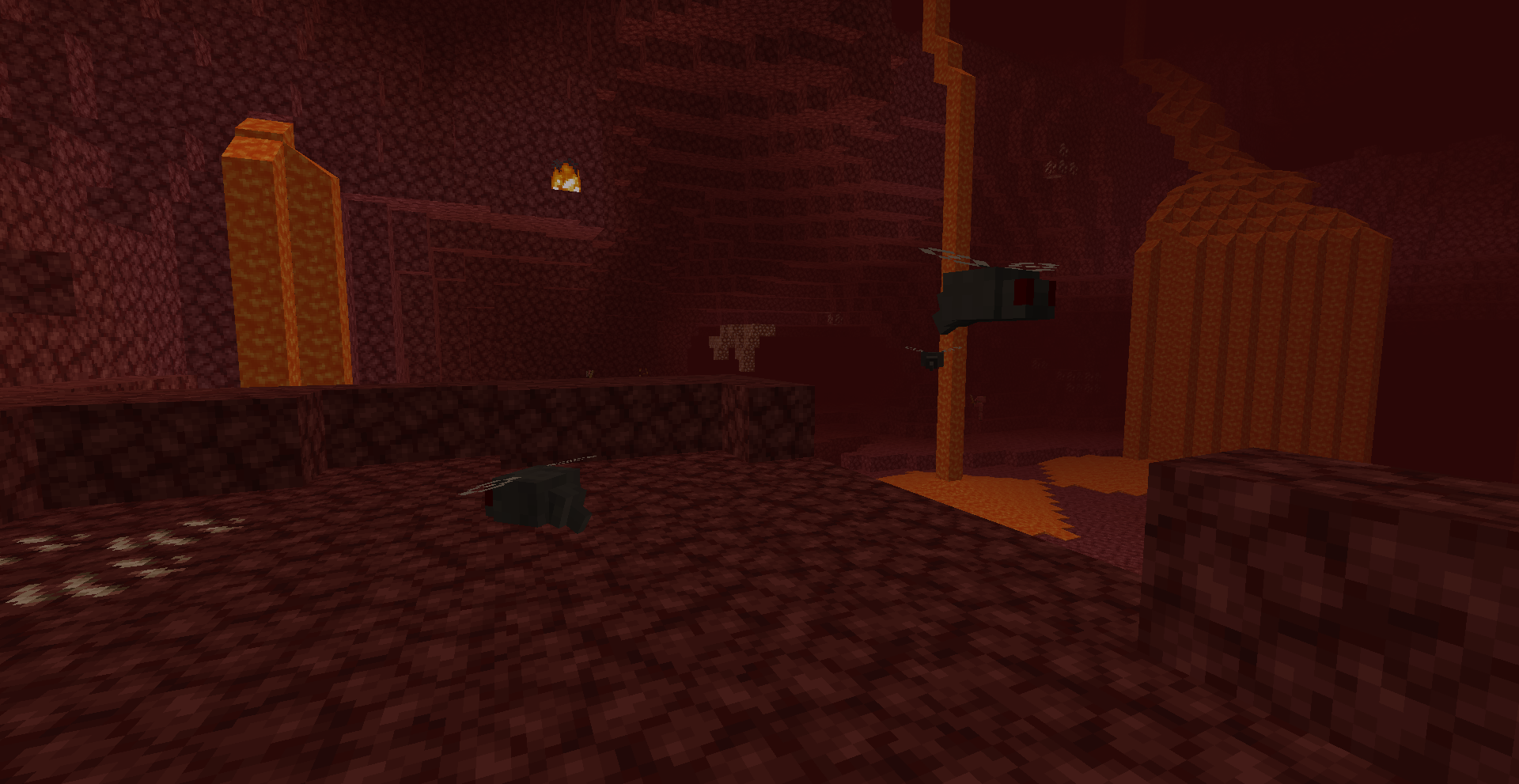
- Ender Sludges And End Sludge Blocks
Inspired by the grey mineral sludge pits from Minecraft Dungeons, these leech-like creatures are the End's answer to Slimes and Magma Cubes. Ender Sludges can be found just about anywhere in the End dimension. Clumps of inanimate sludge blocks can also be found in the end, acting as a falling block/gravel equivalent for the End.
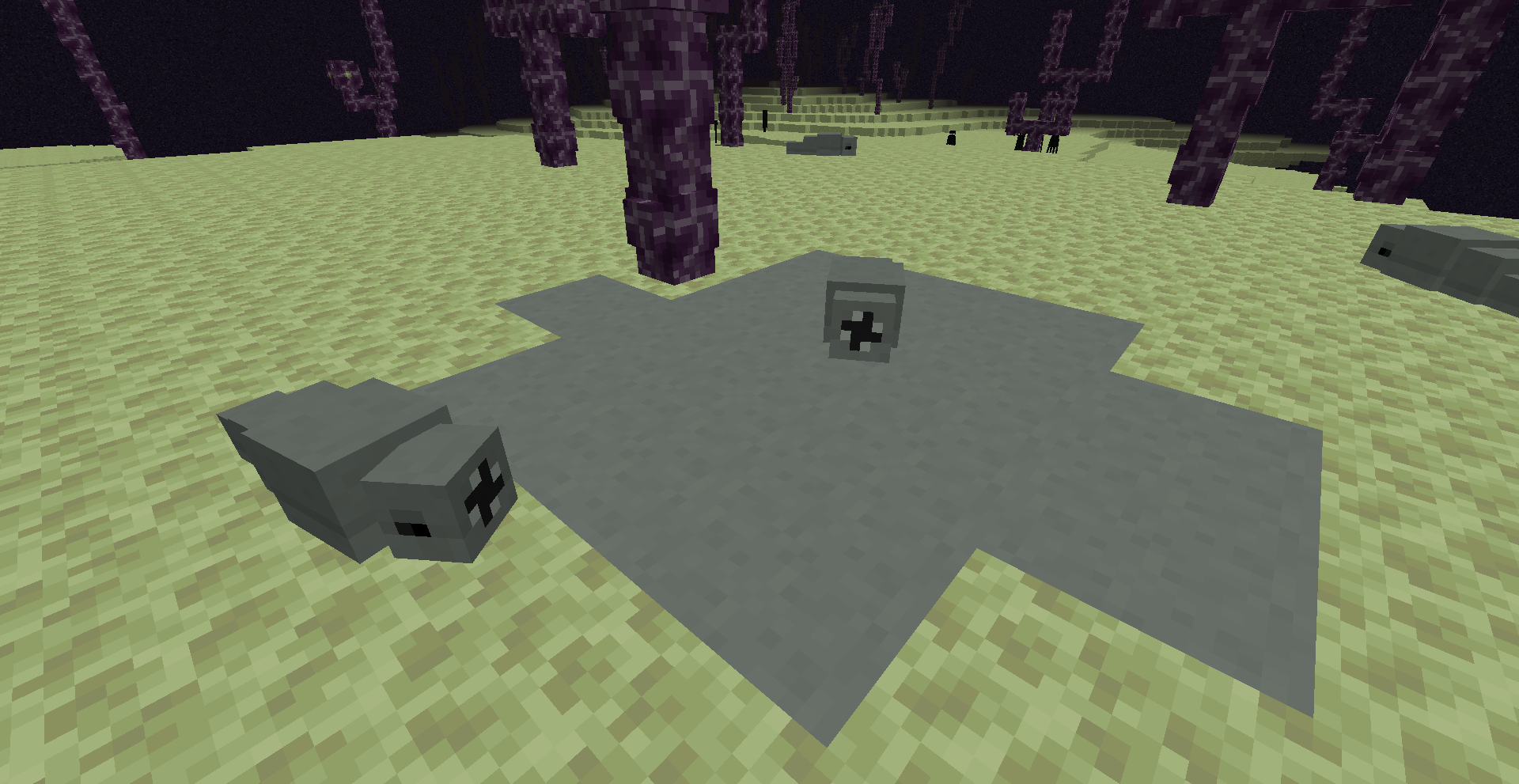
- Are you going to make a Fabric port?
I do not plan on making a fabric port, but anyone else is free to do so!
- What's up with the 1.12.2 "Legacy" version?
The Legacy Version is the phrase I use to refer to the lite version of the mod on 1.12.2. It doesn't have all of the features of the main 1.16+ version of the mod, and it isn't meant to. I mainly made it for my upcoming modpack. It can be found with the rest of the mod's files, under 1.12.2. Unlike the other versions, the Legacy Version has yet to be redone from the ground up.