Description
Scenic adds new blocks to aid players in terraforming and landscaping, and introduces many of them to the natural world generation.
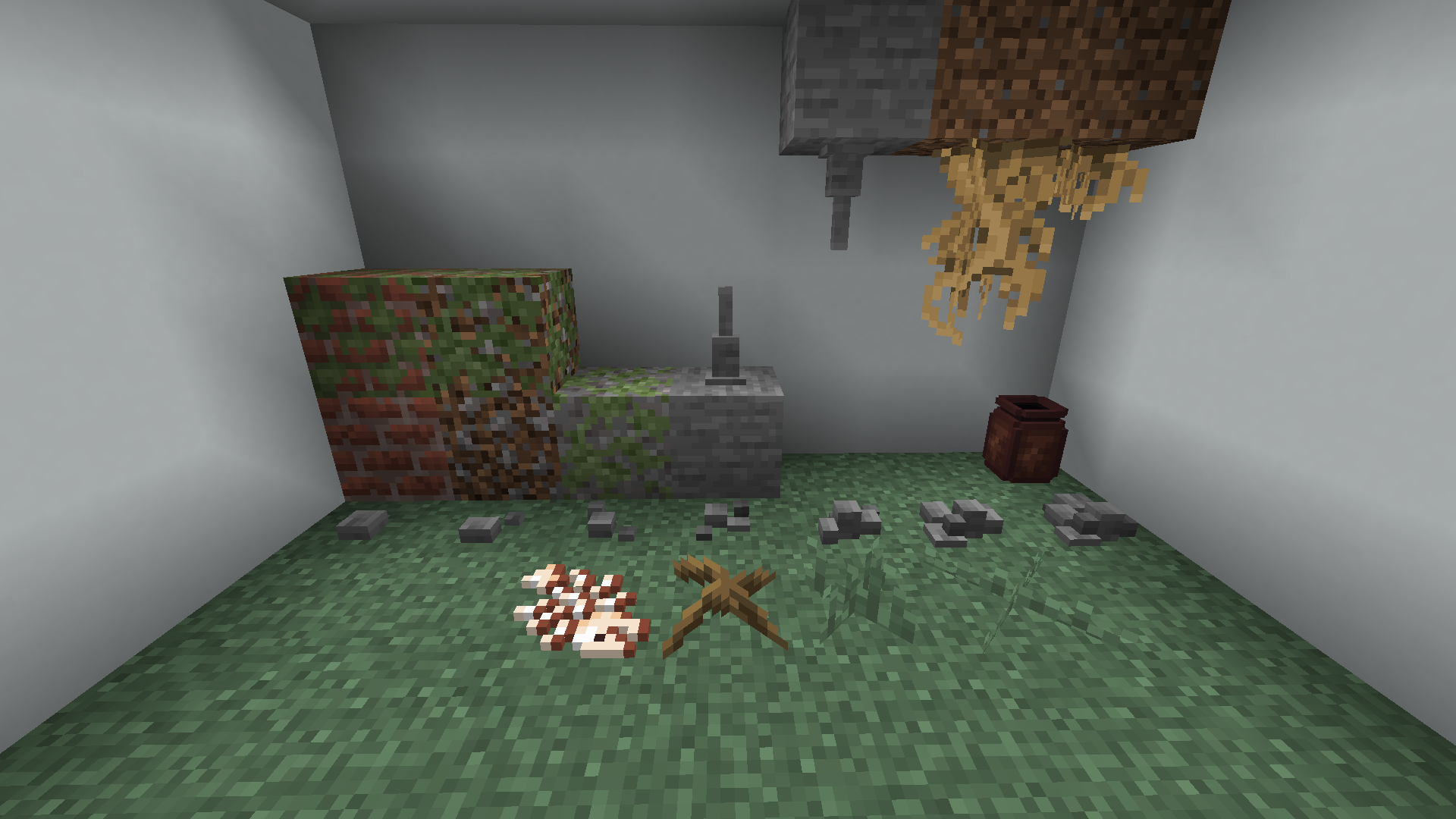
Grass
There are two new shorter lengths of grass generated in the world, for when regular grass is just too tall!
Roots
There are three types of roots added to the world - two different length hanging varieties, and one that sticks out of the ground in forests. You can break them for sticks, or shear them to place them in your own landscaping.
Rocks + Caves
Scenic adds rock piles which can be expanded by placing more rocks onto them to get a varying size pile of rocks for your build. These can be created by placing Cobblestone into the Stonecutter as well as found in caves. Got spare rocks? Craft them back into Cobblestone with a 3x3 pattern.
Speaking of caves, Scenic also adds Stalagmites and Stalactites underground. These can be picked up with Silk Touch, or mined to obtain rocks.
Fish Bones
The bones of poor unfortunate fish can be rarely found along beaches. They can be harvested for a source of bones as an early source, or picked up with Silk Touch.
New Blocks
Rocky Dirt, Mossy Rocky Dirt, and Mossy Gravel can now be among your arsenal when it comes to landscaping. Rocky dirt makes a fantastic block to scatter along the side of dirt ledges while the mossy blocks are fantastic near water.
New Brick Variants
Ever wondered why Minecraft has mossy and cracked stone bricks, but not red bricks? Now it has them!
New Lantern Variants
Lanterns can now be upgraded with stained glass panes to add sixteen new colours!
AD
Become Premium to remove Ads!
What means Verified?
-
Compatibility: The mod should be compatible with the latest version of Minecraft and be clearly labeled with its supported versions.
-
Functionality: The mod should work as advertised and not cause any game-breaking bugs or crashes.
-
Security: The mod should not contain any malicious code or attempts to steal personal information.
-
Performance: The mod should not cause a significant decrease in the game's performance, such as by causing lag or reducing frame rates.
-
Originality: The mod should be original and not a copy of someone else's work.
-
Up-to-date: The mod should be regularly updated to fix bugs, improve performance, and maintain compatibility with the latest version of Minecraft.
-
Support: The mod should have an active developer who provides support and troubleshooting assistance to users.
-
License: The mod should be released under a clear and open source license that allows others to use, modify, and redistribute the code.
-
Documentation: The mod should come with clear and detailed documentation on how to install and use it.
AD
Become Premium to remove Ads!
How to Install
Download Forge & Java
Download Forge from the offical Site or here. If you dont have Java installed then install it now from here. After Downloading Forge you can run the file with Java.
Prepare
Lounch Minecraft and select your Forge istallation as Version this will create a Folder called Mods.
Add Mods
Type Win+R and type %appdata% and open the .minecraft Folder. There will you find your Folder called Mods. Place all Mods you want to play in this Folder
Enjoy
You are now Ready. Re-start your Game and start Playing.