Description

This Mod changes the way you interact with the New Portals from the BetterEnd mod.
as such this does not do anything witih out that mod installed.
BetterEnd Forge Port
The concept is that when a portal is activated by another player from the outer end islands, it creates a new Portal in the Overworld, this can be very close to spawn, If you don't want new players to have imediate access to the end by using these portals, then this mod allows access but only once you are further in the game.
This mod restricts it so that you must meet the criteria in order to use the portal.
The Criteria is any of the below
- Any single piece of armor from the Crystalite or Aeternium Set (from the Better End Mod)
- A full set or mix of either Thallasium set or Terminite Set (from the Better End Mod)
- Any armor peiece with the new enchantment 'Rune Walker' which can be added via a book, or by enchantement table. Designed to allow you to use the portals with any armor from another mod.
Update:
0.2.0
- Is Treasure Item only, added 4% chance to loot tables
- added Item name 'runewalker:runewalkerbook'
- added Better End infusion table recipe
- 1x Enchanted Petal, 3x Crystal Shards, 4x Lapis Lazuli
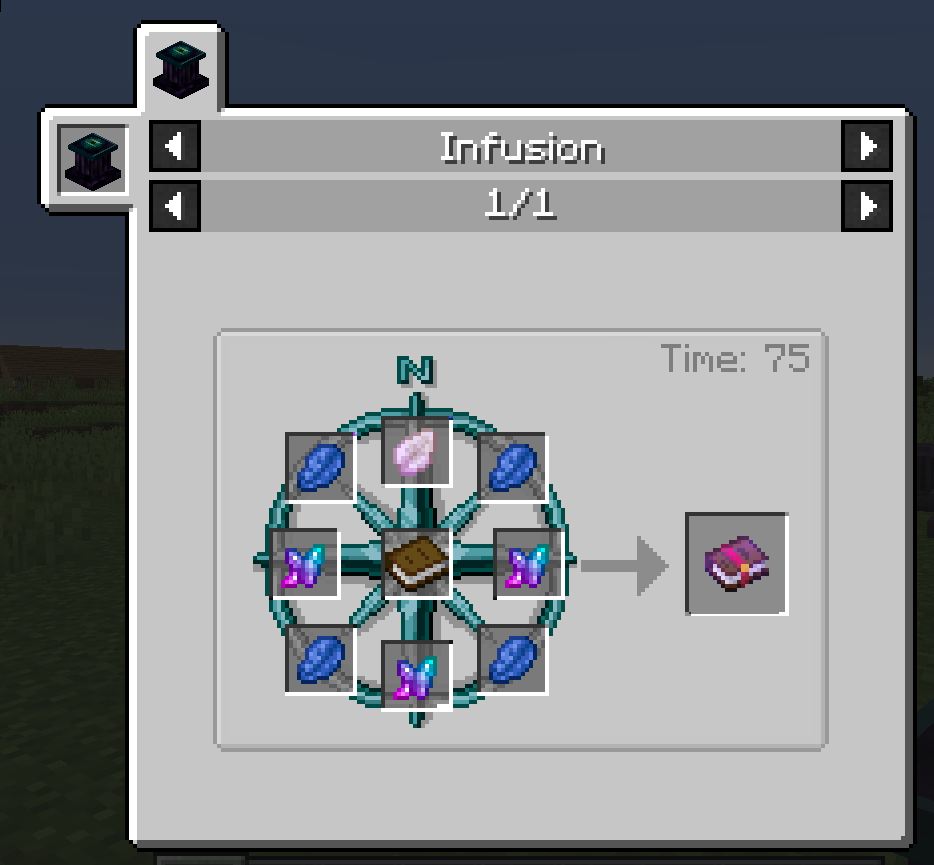
Question: Can it be used in a mod pack.
Answer: Yes please do, no need to ask.
Question: Will this be made for fabric.
Answer: Yes a Fabric version is in the works for 0.2.0 however there is a bug with the infusion datapacks that is waiting on BetterEnd to address.
Better End Git Issue: #181
Question: Will you back port this to other versions
Answer: No i only intend to keep up with the 1.16.* version of MineCraft and BetterEnd Forge Port.
Question: Will there be future versions.
Answer: I am hoping to work on the abiltiy to craft the enchantment using the Infusion Pedistal from the Better End Mod along with the other Enchantments.
Question: Why does the recipe not show in the Infusion table.
Answer: I'm not sure, this is something i am working on I may get away with it at the cost of having two items.
AD
Become Premium to remove Ads!
What means Verified?
-
Compatibility: The mod should be compatible with the latest version of Minecraft and be clearly labeled with its supported versions.
-
Functionality: The mod should work as advertised and not cause any game-breaking bugs or crashes.
-
Security: The mod should not contain any malicious code or attempts to steal personal information.
-
Performance: The mod should not cause a significant decrease in the game's performance, such as by causing lag or reducing frame rates.
-
Originality: The mod should be original and not a copy of someone else's work.
-
Up-to-date: The mod should be regularly updated to fix bugs, improve performance, and maintain compatibility with the latest version of Minecraft.
-
Support: The mod should have an active developer who provides support and troubleshooting assistance to users.
-
License: The mod should be released under a clear and open source license that allows others to use, modify, and redistribute the code.
-
Documentation: The mod should come with clear and detailed documentation on how to install and use it.
AD
Become Premium to remove Ads!
How to Install
Download Forge & Java
Download Forge from the offical Site or here. If you dont have Java installed then install it now from here. After Downloading Forge you can run the file with Java.
Prepare
Lounch Minecraft and select your Forge istallation as Version this will create a Folder called Mods.
Add Mods
Type Win+R and type %appdata% and open the .minecraft Folder. There will you find your Folder called Mods. Place all Mods you want to play in this Folder
Enjoy
You are now Ready. Re-start your Game and start Playing.