Description
**ProjectE Remastered Armory**
_______________________________________________________
Overview
The Decursio Team presents to you, yet another addon. This time we took a look at the ProjectE mod. This addon started out as a simple concept of updating ProjectE's Armor Textures, since they were really old and outdated. However, after some thought process, we've decided to do something much more ambitious.
ProjectE Remastered Armory is an addon which, visually, revamps the Dark Matter, Red Matter, and the Gem sets of armor added by ProjectE. When this addon is installed, you'll be greeted by totally new armor models and textures, including animations and new concepts.
__________________________________________________________
Important
1. This mod is in a very early state. Right now, it is just an addon for ProjectE, but we aim to revamp much more armor sets from the modded scenery. When that happens, this mod will eventually be renamed simply as, Remastered Armory. Until then, the current title should fit the mod's description very well.
2. No new item/tool textures/models are currently available, but that might happen at a point in the future.
3. Any issues with this mod can be reported on the official Decursio Team Discord Server.
4. No 1.18+ version yet. It might be available in the future.
5. No 1.12.2 version ever. Don't ask.
__________________________________________________________
Images
Dark Matter/Red Matter/Gem armor sets

Gem Armor Cape Animation
Unlike the Dark Matter and the Red Matter armor sets, the Gem set was redesigned with a new and fresh look. Due to the fact that it is one of the most powerful armor sets currently available for the modded scenery, we decided to include some golden accents to it. These were inspired by Draconic Evolution's 1.12 Draconic Armor Set and by the Yellow Glint of the Red Matter item from ProjectE. In addition, we decided to add a Cape to the armor. While walking around, it will move.
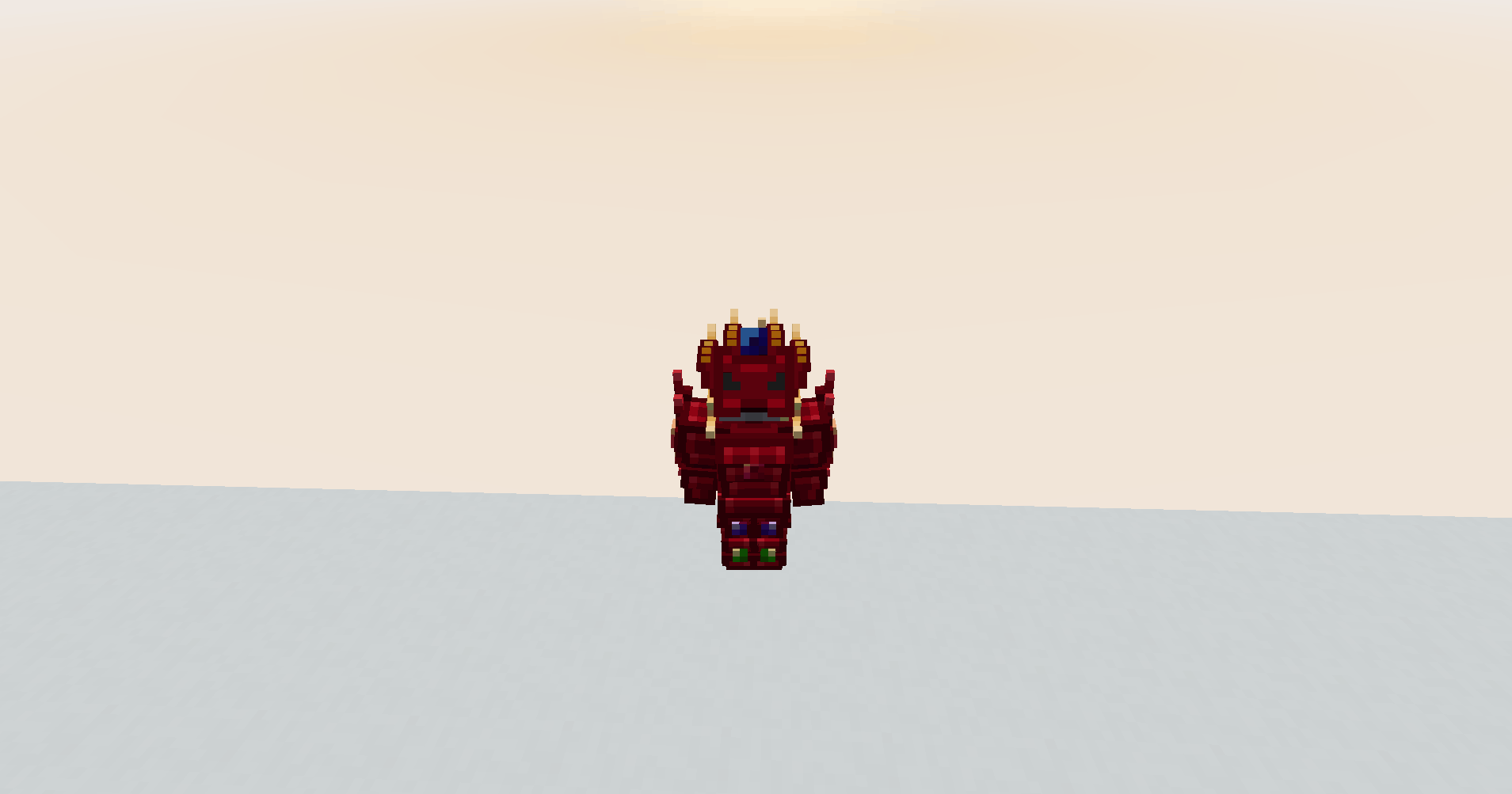
Gem Armor Creative Flight Animation
If you've played with ProjectE before, you might know that, by double pressing the "Spacebar" while wearing the Gem Armor, you'll get Creative Flight. Well, considering the fact that this is a very powerful set of armor and due to the fact that we decided to add a Cape...
*note that the Gem Armor can also fly just by holding the "Spacebar", but that will NOT put you into Creative flight, and it will not reveal the Wings*
**the Wings were inspired by Botania's Flügel Tiara**
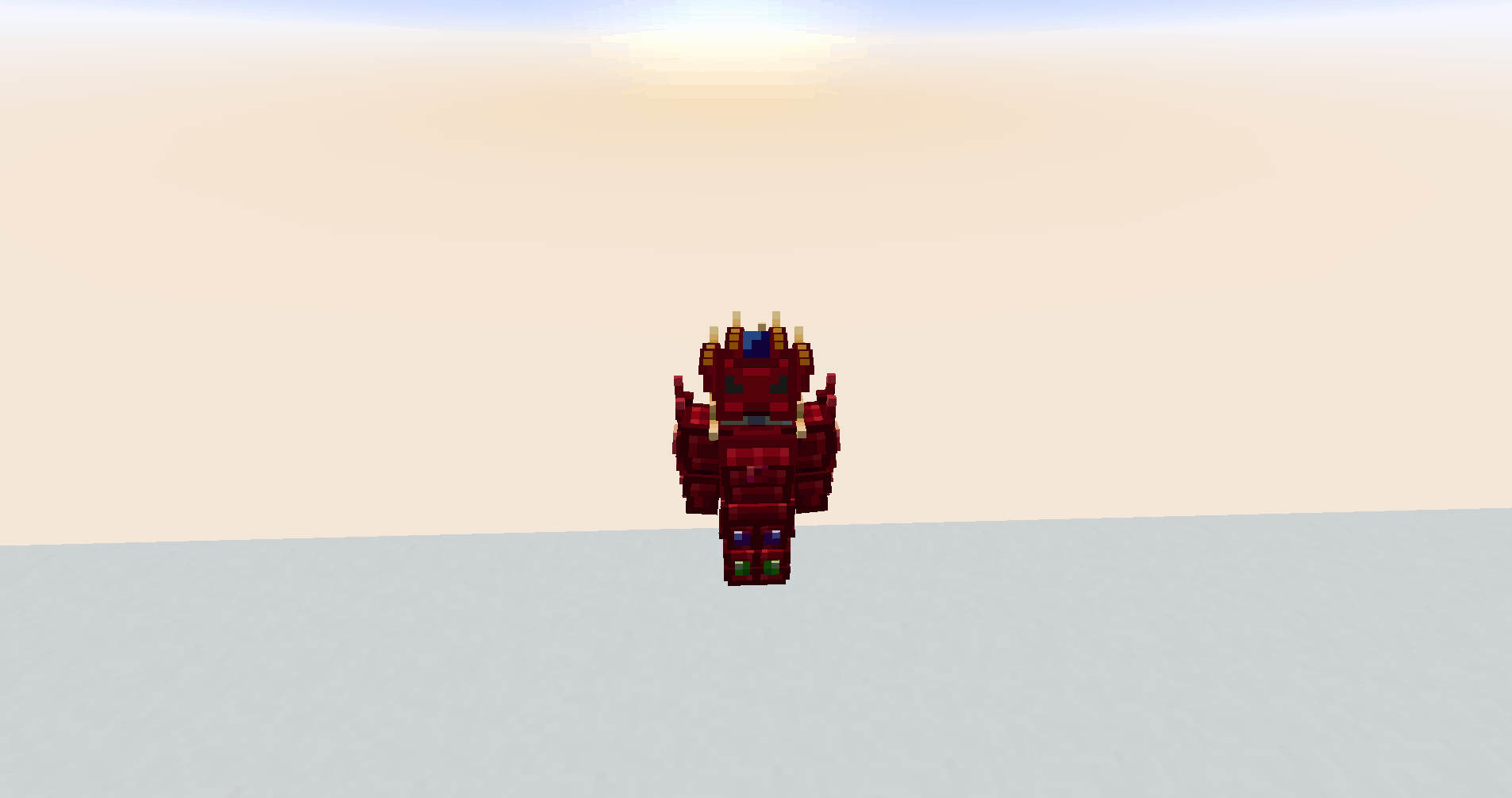
__________________________________________________________
Our other Projects
The Decursio Project: Expert
Expert style modpack inspired by Sevtech:Ages and Enigmatica 2:Expert

Pickable Health Orbs
RPG style mod which makes mobs/blocks drop orbs which mainly give health, but can also give potion effects.

Simply Wooden Armor
A mod which aims for some nostalgy. It brings back the old Wooden Armor which used to be included in every mod pack.

Sanguine Arsenal
Addon for the Eidolon mod, focused around combat and other stylized features.

AD
Become Premium to remove Ads!
What means Verified?
-
Compatibility: The mod should be compatible with the latest version of Minecraft and be clearly labeled with its supported versions.
-
Functionality: The mod should work as advertised and not cause any game-breaking bugs or crashes.
-
Security: The mod should not contain any malicious code or attempts to steal personal information.
-
Performance: The mod should not cause a significant decrease in the game's performance, such as by causing lag or reducing frame rates.
-
Originality: The mod should be original and not a copy of someone else's work.
-
Up-to-date: The mod should be regularly updated to fix bugs, improve performance, and maintain compatibility with the latest version of Minecraft.
-
Support: The mod should have an active developer who provides support and troubleshooting assistance to users.
-
License: The mod should be released under a clear and open source license that allows others to use, modify, and redistribute the code.
-
Documentation: The mod should come with clear and detailed documentation on how to install and use it.
AD
Become Premium to remove Ads!
How to Install
Download Forge & Java
Download Forge from the offical Site or here. If you dont have Java installed then install it now from here. After Downloading Forge you can run the file with Java.
Prepare
Lounch Minecraft and select your Forge istallation as Version this will create a Folder called Mods.
Add Mods
Type Win+R and type %appdata% and open the .minecraft Folder. There will you find your Folder called Mods. Place all Mods you want to play in this Folder
Enjoy
You are now Ready. Re-start your Game and start Playing.