Description

Delve into the depths of space with nothing but your instinct to guide you, follow your instincts to take your rightful place in the galaxy. With various custom structures throughout the planets of Galacticraft, you’ll never get bored exploring new terrain.

Use state of the art equipment to multiply your income and source the knowledge on ways of digitally storing matter. Maximize and multiply your income using various tech mods.
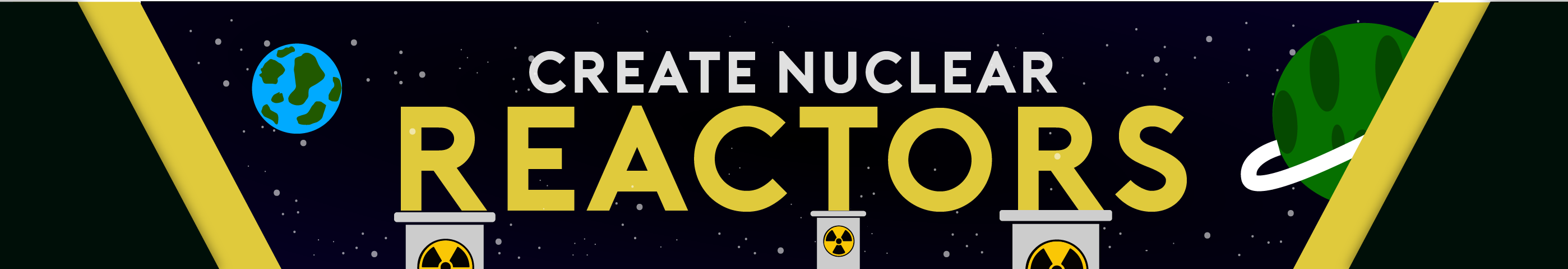
Create fragile, yet efficient Nuclear reactors to fuel your every need and jump into the fast lane to conquer the galaxy. With endless power from nuclear reactors, you can power your ever-growing base.
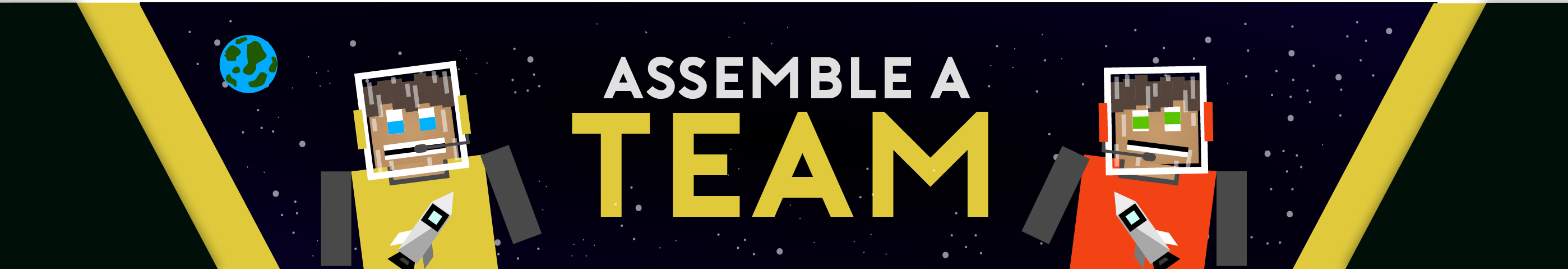
Assemble a team to make your dreams a reality and do your dirty work. Build your galactic empire together with multiplayer servers.
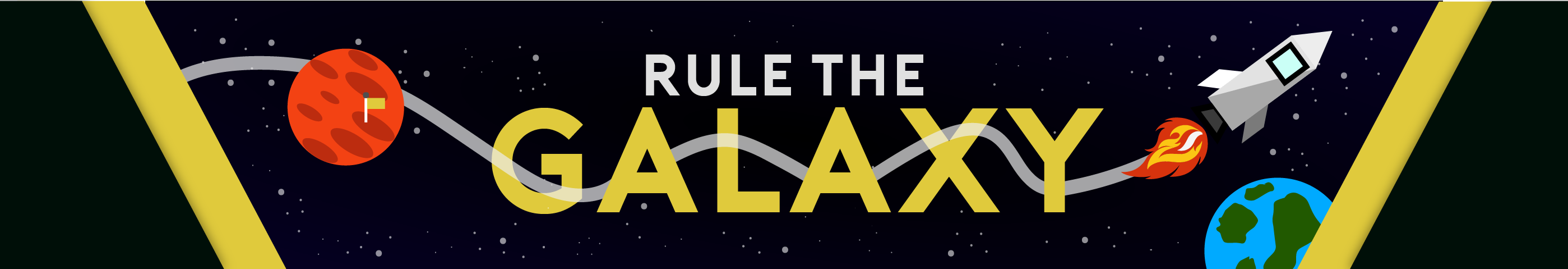
Use your wits and knowledge to create vast structures to startle and overcome your enemies in the constant battle for the ruler of the galaxy on Lapito's Galacticraft.
Need a server to play with friends? Don't know how to set up one? Just rent an already configured server!

Click on the picture above, select a plan (at least 4GB), use our code “TBGN” to get 25% off your first month, and enjoy playing with your friends!

ALL SERVER PACK BUILDS ARE POSTED ON THE OFFICIAL DISCORD!
Credits
Part of The Bobs Gaming Network: https://www.thebobsgamingnetwork.net/
Music Credits punk7890 - https://www.newgrounds.com/audio/listen/226747
Want to just join our server? Address: Play.thebobsgamingnetwork.net
Website: www.thebobsgamingnetwork.net
Youtube Let's Plays
AD
Become Premium to remove Ads!
What means Verified?
-
Compatibility: The mod should be compatible with the latest version of Minecraft and be clearly labeled with its supported versions.
-
Functionality: The mod should work as advertised and not cause any game-breaking bugs or crashes.
-
Security: The mod should not contain any malicious code or attempts to steal personal information.
-
Performance: The mod should not cause a significant decrease in the game's performance, such as by causing lag or reducing frame rates.
-
Originality: The mod should be original and not a copy of someone else's work.
-
Up-to-date: The mod should be regularly updated to fix bugs, improve performance, and maintain compatibility with the latest version of Minecraft.
-
Support: The mod should have an active developer who provides support and troubleshooting assistance to users.
-
License: The mod should be released under a clear and open source license that allows others to use, modify, and redistribute the code.
-
Documentation: The mod should come with clear and detailed documentation on how to install and use it.
AD
Become Premium to remove Ads!
How to Install
Download Forge & Java
Download Forge from the offical Site or here. If you dont have Java installed then install it now from here. After Downloading Forge you can run the file with Java.
Prepare
Lounch Minecraft and select your Forge istallation as Version this will create a Folder called Mods.
Add Mods
Type Win+R and type %appdata% and open the .minecraft Folder. There will you find your Folder called Mods. Place all Mods you want to play in this Folder
Enjoy
You are now Ready. Re-start your Game and start Playing.