Description







A mod that adds a singular ore that drops a random assortment of items. Originally created by scokeev9.
This mod was originally created by scokeev9 back in Minecraft Beta. We have permission to port all of his mods. You can read the written permission here.
📚 Description
This mod adds a new ore called “Randomite”, that gives you a random chance to get a random ore when mined. When mined, you are able to obtain, Emerald, Diamond, Raw Gold, Raw Iron, Raw Copper, Lapis, Coal, Redstone, Quartz, Slime Balls and Eggs randomly from this ore. You need an Iron Pickaxe or better to mine this ore.
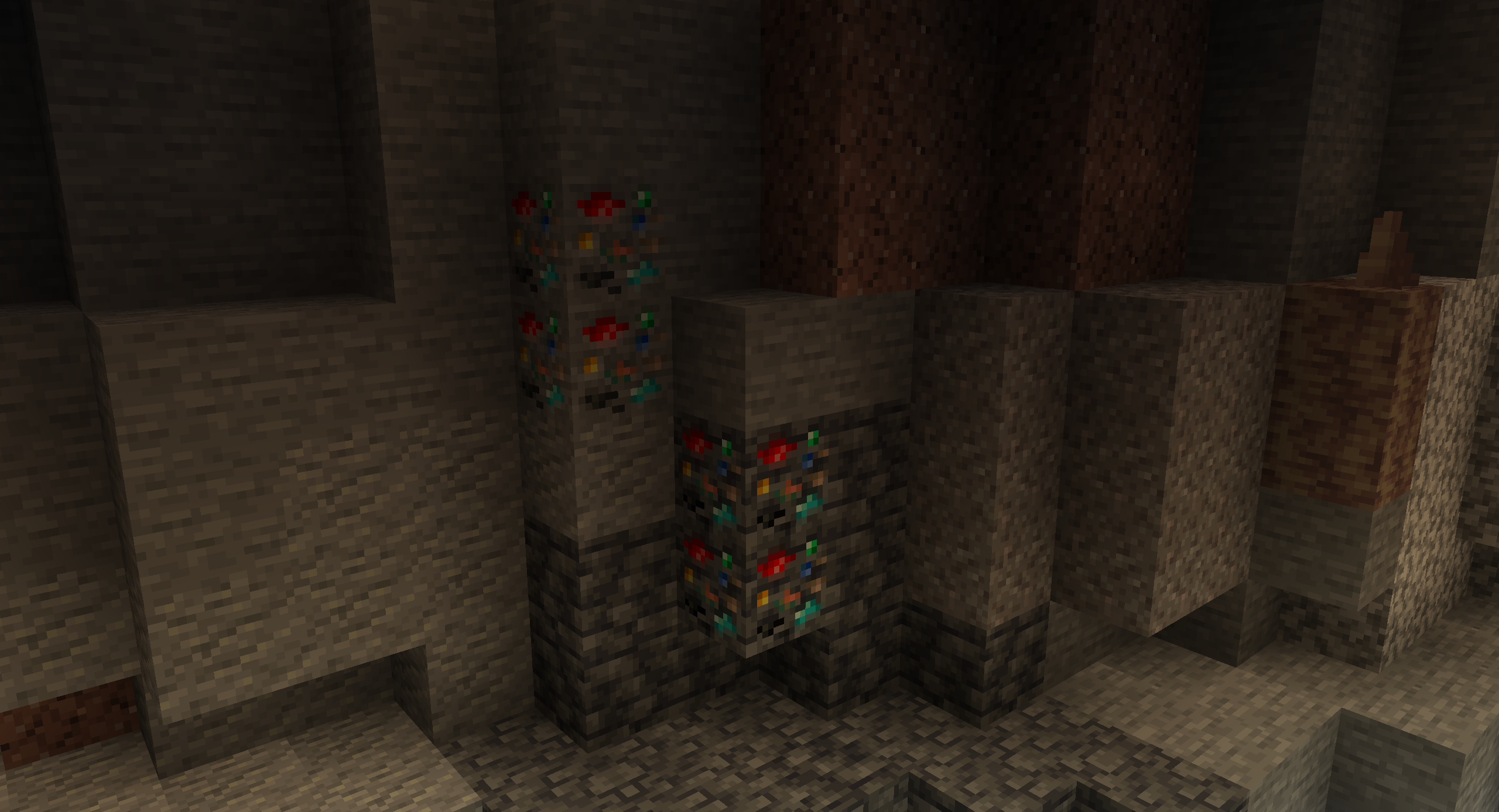
🌱 Natural Generation
The Randomite ore will generate naturally in the world with a similar rarity to Gold Ore. It should also be mod compatible with biome mods such as Biomes O’ Plenty.
🤷 FAQ (Frequently Asked Questions)
Can I use this in my modpack?
Yes, you definitely can. Just make to provide credit to all the authors respectively and link back to the CurseForge page.
Can I redistribute this mod onto other platforms?
Yes, but before doing so make sure that all downloads are directly linked to CurseForge and provide credit to all the authors respectively.
🌐 Translate Randomite - Help break the language barrier!
All translators are credited here. Thank you to everyone who helps make this mod accessible!
 Italiano (Italia) translations by: Sim5
Italiano (Italia) translations by: Sim5
🤚 Support: If you have questions or any issues with our mods, read the FAQ! You can also either submit an issue on the issue tracker, or come into our Discord server where we can help you!

AD
Become Premium to remove Ads!
What means Verified?
-
Compatibility: The mod should be compatible with the latest version of Minecraft and be clearly labeled with its supported versions.
-
Functionality: The mod should work as advertised and not cause any game-breaking bugs or crashes.
-
Security: The mod should not contain any malicious code or attempts to steal personal information.
-
Performance: The mod should not cause a significant decrease in the game's performance, such as by causing lag or reducing frame rates.
-
Originality: The mod should be original and not a copy of someone else's work.
-
Up-to-date: The mod should be regularly updated to fix bugs, improve performance, and maintain compatibility with the latest version of Minecraft.
-
Support: The mod should have an active developer who provides support and troubleshooting assistance to users.
-
License: The mod should be released under a clear and open source license that allows others to use, modify, and redistribute the code.
-
Documentation: The mod should come with clear and detailed documentation on how to install and use it.
AD
Become Premium to remove Ads!
How to Install
Download Forge & Java
Download Forge from the offical Site or here. If you dont have Java installed then install it now from here. After Downloading Forge you can run the file with Java.
Prepare
Lounch Minecraft and select your Forge istallation as Version this will create a Folder called Mods.
Add Mods
Type Win+R and type %appdata% and open the .minecraft Folder. There will you find your Folder called Mods. Place all Mods you want to play in this Folder
Enjoy
You are now Ready. Re-start your Game and start Playing.