Description

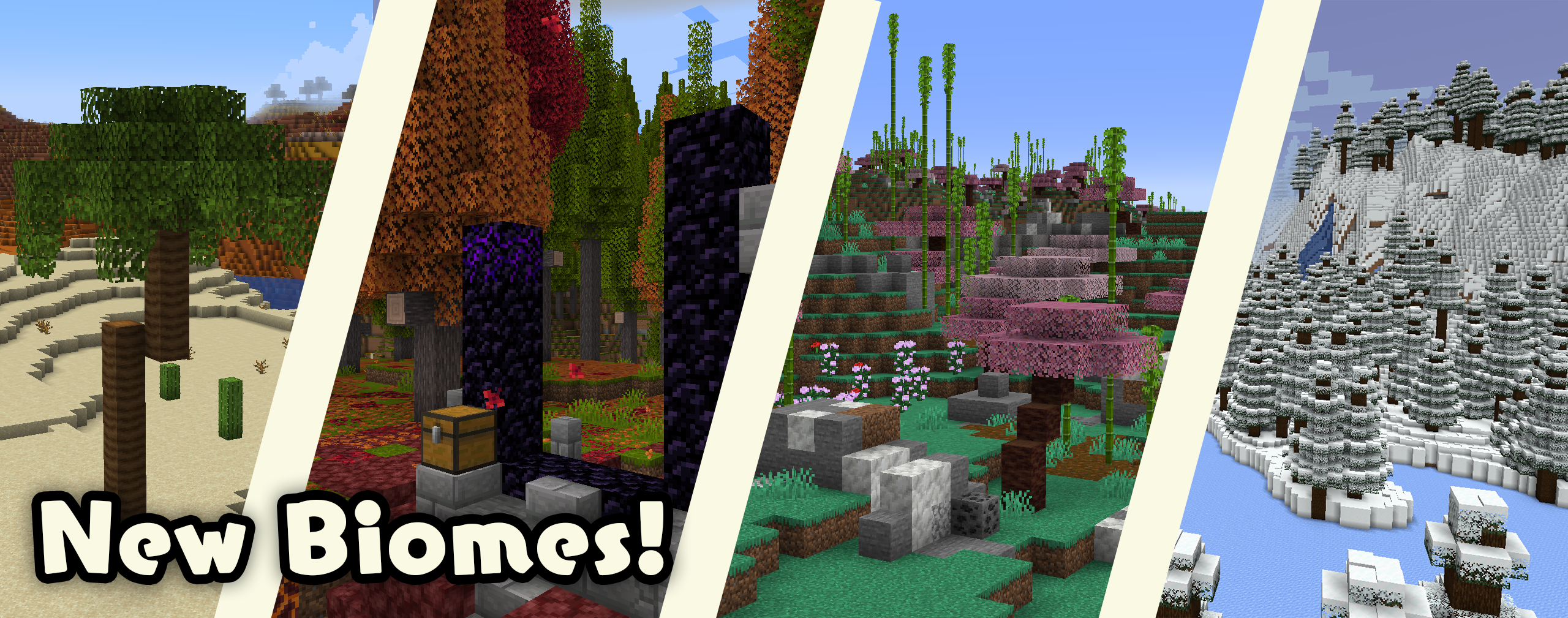

👾 About
- 5 new biomes
- 2 new animals and 2 new monsters
- 1 new structure
- A ton of new blocks and items
- And more...
- 💖 Handcrafted with love
- ⚙️ Easily configurable
🎶 Soundtrack
Sakura Groves feature a new track composed by LudoCrypt: Brise couleur pastel!
Listen to Brise couleur pastel on Bandcamp, Spotify or YouTube:
📦 Download
Required mods
⚠ Promenade requires Fabric API to be installed: GitHub / CurseForge / Modrinth
Compatible mods
Promenade is compatible with the following mods:
🌟 Special thanks
❤️ Support

You can support Promenade on the Patreon page of the founder, main developer and maintainer of the Dawn Team mods (Hugman).
By supporting Hugman, you can get access to the following:
- Vote for the next features to be added to the Dawn Team mods
- Get exclusive screenshots of the next features to be added to Dawn Team mods
- Get early access to the latest beta versions of Dawn Team mods with new features
- Get early access to new mods from the Dawn Team mods
We do not want to lock any in-game feature of the Dawn Team mods behind a paywall, because we believe that any Minecraft mod should forever remain free to download and fully exploit/use.
Supporting via Patreon is a more of way to help Hugman to continue to improve the mods and show the gratitude you might have towards Hugman's work. Some money you donate may be used to pay for new features, such as music or art, but not all of it.
📜 License
Except where otherwise stated (see third-party license notices), the content of this repository is provided under the Polyform Shield 1.0.0 license by Hugman.
🎮 My Other Mods
Promenade is made for Fabric, and currently not for Forge.
AD
Become Premium to remove Ads!
What means Verified?
-
Compatibility: The mod should be compatible with the latest version of Minecraft and be clearly labeled with its supported versions.
-
Functionality: The mod should work as advertised and not cause any game-breaking bugs or crashes.
-
Security: The mod should not contain any malicious code or attempts to steal personal information.
-
Performance: The mod should not cause a significant decrease in the game's performance, such as by causing lag or reducing frame rates.
-
Originality: The mod should be original and not a copy of someone else's work.
-
Up-to-date: The mod should be regularly updated to fix bugs, improve performance, and maintain compatibility with the latest version of Minecraft.
-
Support: The mod should have an active developer who provides support and troubleshooting assistance to users.
-
License: The mod should be released under a clear and open source license that allows others to use, modify, and redistribute the code.
-
Documentation: The mod should come with clear and detailed documentation on how to install and use it.
AD
Become Premium to remove Ads!
How to Install
Download Forge & Java
Download Forge from the offical Site or here. If you dont have Java installed then install it now from here. After Downloading Forge you can run the file with Java.
Prepare
Lounch Minecraft and select your Forge istallation as Version this will create a Folder called Mods.
Add Mods
Type Win+R and type %appdata% and open the .minecraft Folder. There will you find your Folder called Mods. Place all Mods you want to play in this Folder
Enjoy
You are now Ready. Re-start your Game and start Playing.