Description

What is progression?
Progression is a mod that allows you to control how a player can interact with the world, or the things they can craft, at the basic level. At the more involved level, it allows you to build and design tech trees, where a player cannot complete something until, something else is done. Be this action crafting an item, or collecting drops or more. You can also reward them for completing specific tasks, instead of restricting what they can do, if you so desire. Progression would also allow you to build class systems, restricting what certain groups of players can do, or give them abilities based upon their class. You could for example, forbid a group of people from ever being able to craft a furnace. While another group can build furnaces, but they walk much slower. You could also make custom shops, or a quest line. This is just a basic overview of the things you can do with progression. With it's requirements, conditions and results, you can create many more different systems than I have listed here, making it a very powerful tool for modpack makers.
How to get Started editing
To get started editing you will need to grab yourself the Progression Editor book, this book is where all the editing is done. For the most part it should be fairly obvious what you need to do, but there are a lot of tooltips that can help you out. If you have any issues feel free to ask. You can also take a look at the Progression section on curseforge, for some examples.
Edit Mode


Display Mode

Enchiridion Support (Requires 3.1.0+)
Progression also comes with some built in support for Enchiridion adding special features and actions, so that you can make better looking editors. As well as being able to place features individually it also comes with a template for a simple book mode, more for quests, where you can write out images and text to display if you wish to have more of a story to go along with your progression. Simply while in edit mode insert the HQM Clone template. While in edit mode you can then right click the open button, which will automatically generate the list of tabs, and opening them will automatically generate criteria, and opening them will generate the information pages. You can add and remove these elements, this is just the autogeneration to make things easier.



Templates
I'd strongly encourage to share and create your own templates, this is very simple, just for sharing tab templates press s while clicking the tab and for criteria you can find the save button in the criteria itself at the top. I'd recommend uploading your templates to the Progression section of curseforge which can be found here. I've created a few examples to get started.
Progression 1.7.10

What is progression?
Progression is a mod that allows you to control how a player can interact with the world, or the things they can craft, at the basic level. At the more involved level, it allows you to build and design tech trees, where a player cannot complete something until, something else is done. Be this action crafting an item, or collecting drops or more. You can also reward them for completing specific tasks, instead of restricting what they can do, if you so desire. Progression would also allow you to build class systems, restricting what certain groups of players can do, or give them abilities based upon their class. You could for example, forbid a group of people from ever being able to craft a furnace. While another group can build furnaces, but they walk much slower. This is just a basic overview of the things you can do with progression. With it's requirements, conditions and results, you can create many more different systems than I have listed here, making it a very powerful tool for modpack makers.
How to get Started editing
There are two ways to access the editor. You must be in creative to edit. You can either right click a vanilla book, or type the command /progression edit. Please keep in mind when editing, that in order to test properly you are going to want to switch back to survival. You can always craft items, when you are in creative, which is why you should test in survival. To reset player data just use the command /progression reset.
Tree Editor View
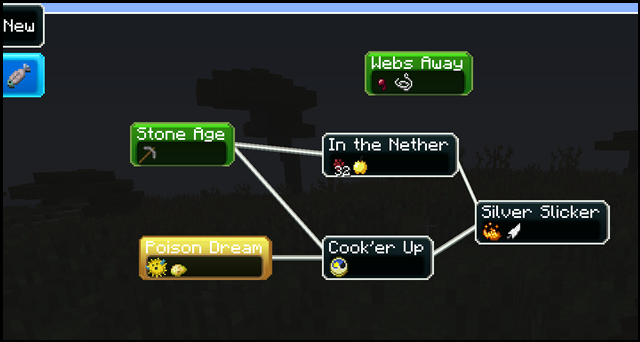
Criteria Editor View
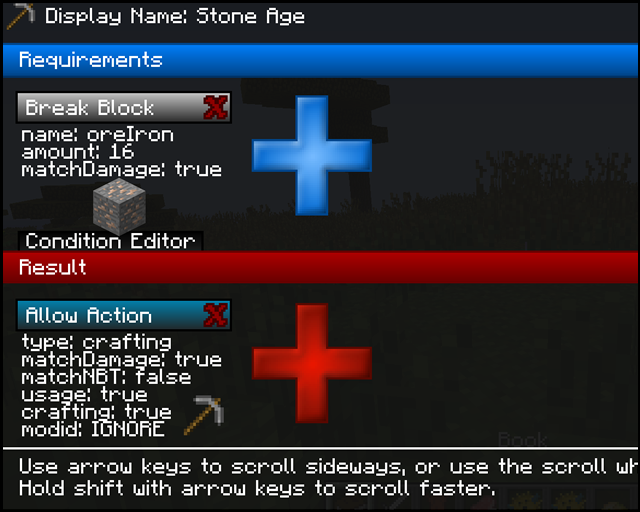
AD
Become Premium to remove Ads!
What means Verified?
-
Compatibility: The mod should be compatible with the latest version of Minecraft and be clearly labeled with its supported versions.
-
Functionality: The mod should work as advertised and not cause any game-breaking bugs or crashes.
-
Security: The mod should not contain any malicious code or attempts to steal personal information.
-
Performance: The mod should not cause a significant decrease in the game's performance, such as by causing lag or reducing frame rates.
-
Originality: The mod should be original and not a copy of someone else's work.
-
Up-to-date: The mod should be regularly updated to fix bugs, improve performance, and maintain compatibility with the latest version of Minecraft.
-
Support: The mod should have an active developer who provides support and troubleshooting assistance to users.
-
License: The mod should be released under a clear and open source license that allows others to use, modify, and redistribute the code.
-
Documentation: The mod should come with clear and detailed documentation on how to install and use it.
AD
Become Premium to remove Ads!
How to Install
Download Forge & Java
Download Forge from the offical Site or here. If you dont have Java installed then install it now from here. After Downloading Forge you can run the file with Java.
Prepare
Lounch Minecraft and select your Forge istallation as Version this will create a Folder called Mods.
Add Mods
Type Win+R and type %appdata% and open the .minecraft Folder. There will you find your Folder called Mods. Place all Mods you want to play in this Folder
Enjoy
You are now Ready. Re-start your Game and start Playing.