Description
Powerful Things
This mod adds a new powerful material for every vanilla dimension.
Hyperium for Overworld.
Lumorium for Nether.
Purpurium for The End.
Every material has some special properties. Every tool has special ability under right mouse button.
Starting guide:
Most important resource from this mod is Hyperium. You can find it in Overworld.
Smelting Hyperium Dust gives You Hyperium Crystal.
Mixing Hyperium Dust with Iron will give You Hyperium-Iron Blend.

Smelting Hyperium-Iron Blend gives You Hyperiron.
Hyperiron Pickaxe is required to mine Lumorium.

To create any tools from this mod, you need Hyperium Crystal Rods instead of Sticks.
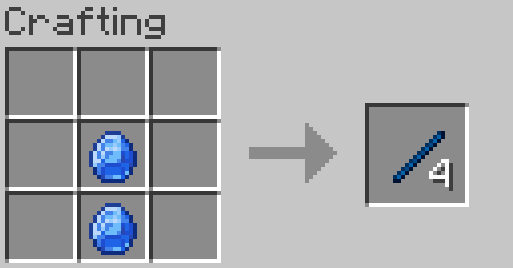
To mine Purpurium, you need Lumorium Pickaxe.
Powerful Things also adds wand for every Powerful Material.
Wands has more powerful versions of their material abilities.
This is crafting for wands:

Abilities:
Hyperium Crystal gives huge speed boost, but has low durability
Hyperiron gives speed boost, but this boost is not as good as Hyperium Crystal's one
Lumorium Shoots fireballs
Purpurium Gives resistance
--MOD PACKS--
You can use this mod in modpoacks as long as you give credits and link to curseforge page of this mod.
Any suggestions about bugs, balance or other important things related to this mod are welcome.

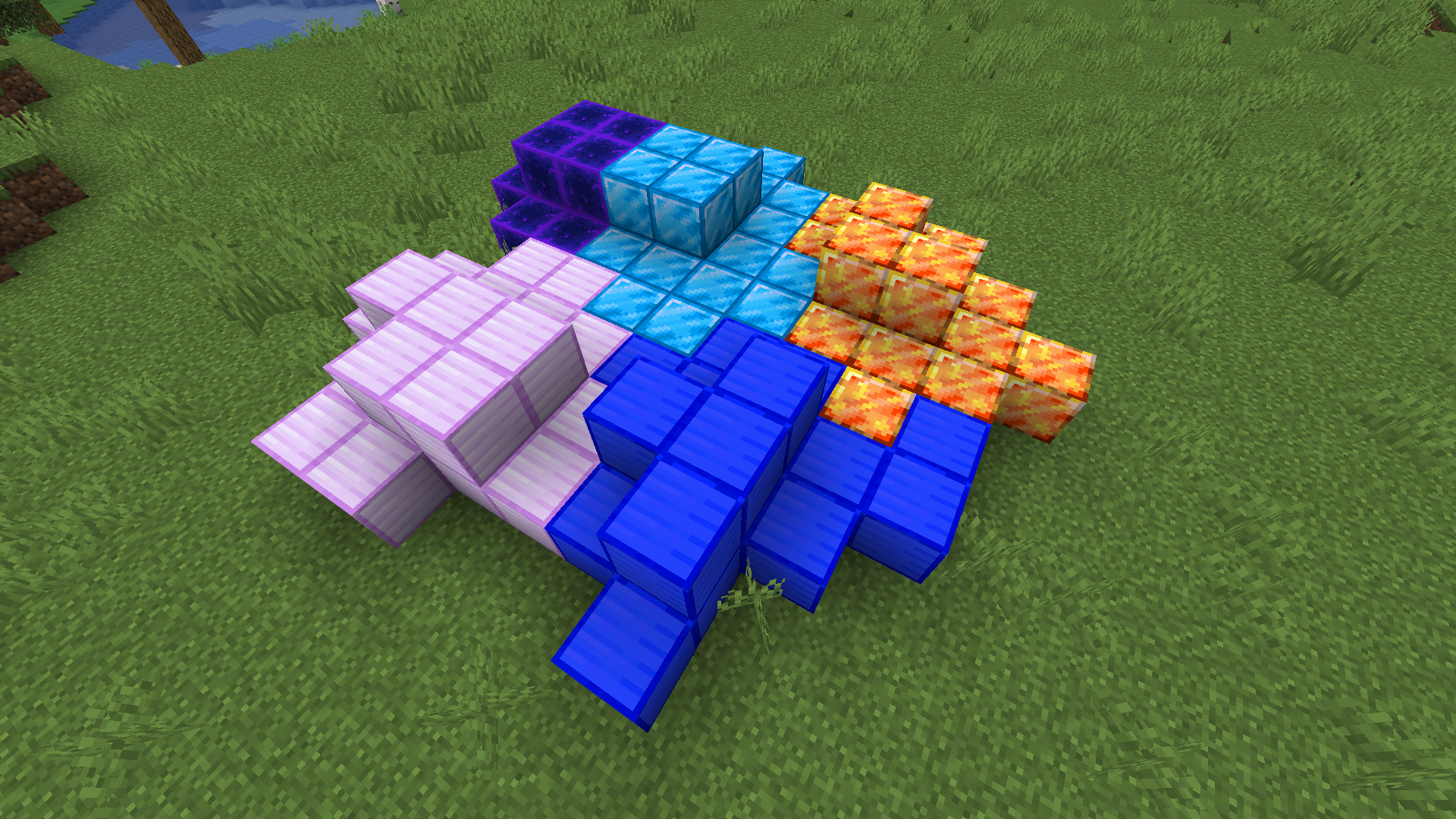
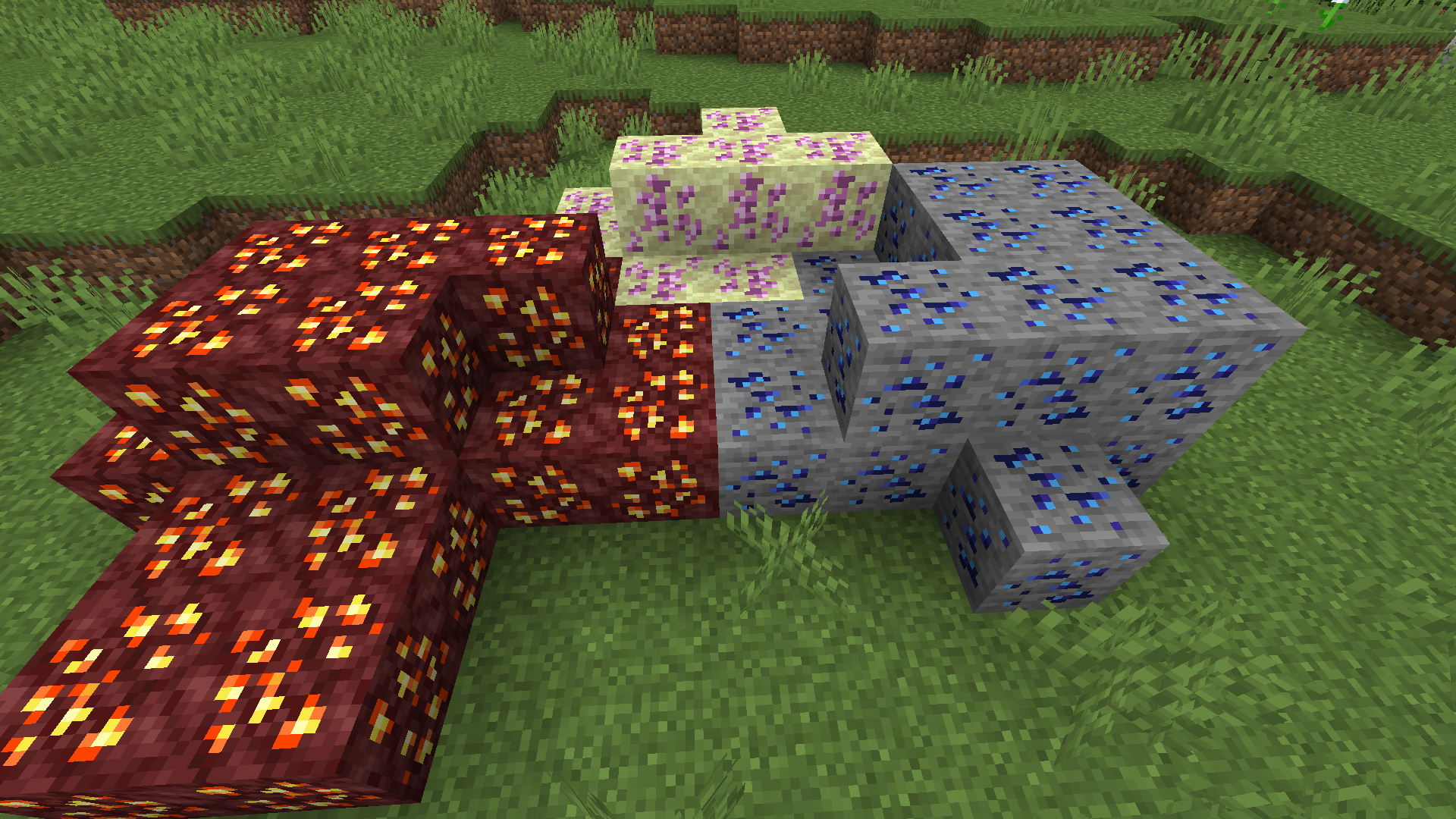
AD
Become Premium to remove Ads!
What means Verified?
-
Compatibility: The mod should be compatible with the latest version of Minecraft and be clearly labeled with its supported versions.
-
Functionality: The mod should work as advertised and not cause any game-breaking bugs or crashes.
-
Security: The mod should not contain any malicious code or attempts to steal personal information.
-
Performance: The mod should not cause a significant decrease in the game's performance, such as by causing lag or reducing frame rates.
-
Originality: The mod should be original and not a copy of someone else's work.
-
Up-to-date: The mod should be regularly updated to fix bugs, improve performance, and maintain compatibility with the latest version of Minecraft.
-
Support: The mod should have an active developer who provides support and troubleshooting assistance to users.
-
License: The mod should be released under a clear and open source license that allows others to use, modify, and redistribute the code.
-
Documentation: The mod should come with clear and detailed documentation on how to install and use it.
AD
Become Premium to remove Ads!
How to Install
Download Forge & Java
Download Forge from the offical Site or here. If you dont have Java installed then install it now from here. After Downloading Forge you can run the file with Java.
Prepare
Lounch Minecraft and select your Forge istallation as Version this will create a Folder called Mods.
Add Mods
Type Win+R and type %appdata% and open the .minecraft Folder. There will you find your Folder called Mods. Place all Mods you want to play in this Folder
Enjoy
You are now Ready. Re-start your Game and start Playing.