Description
Potato Power Craft
Home to the Potato Dimension
From Rotten Potatoes to Cosmic Potatoes. Potato Power Craft seeks to include every potato imaginable.
But wait, not only are there 52 Items. PPC also includes Mobs, Blocks, World Generation, plus, a Dimension!
Potato Collection
Every plantable potato. Each type is derived from a material with respective attributes and usages.
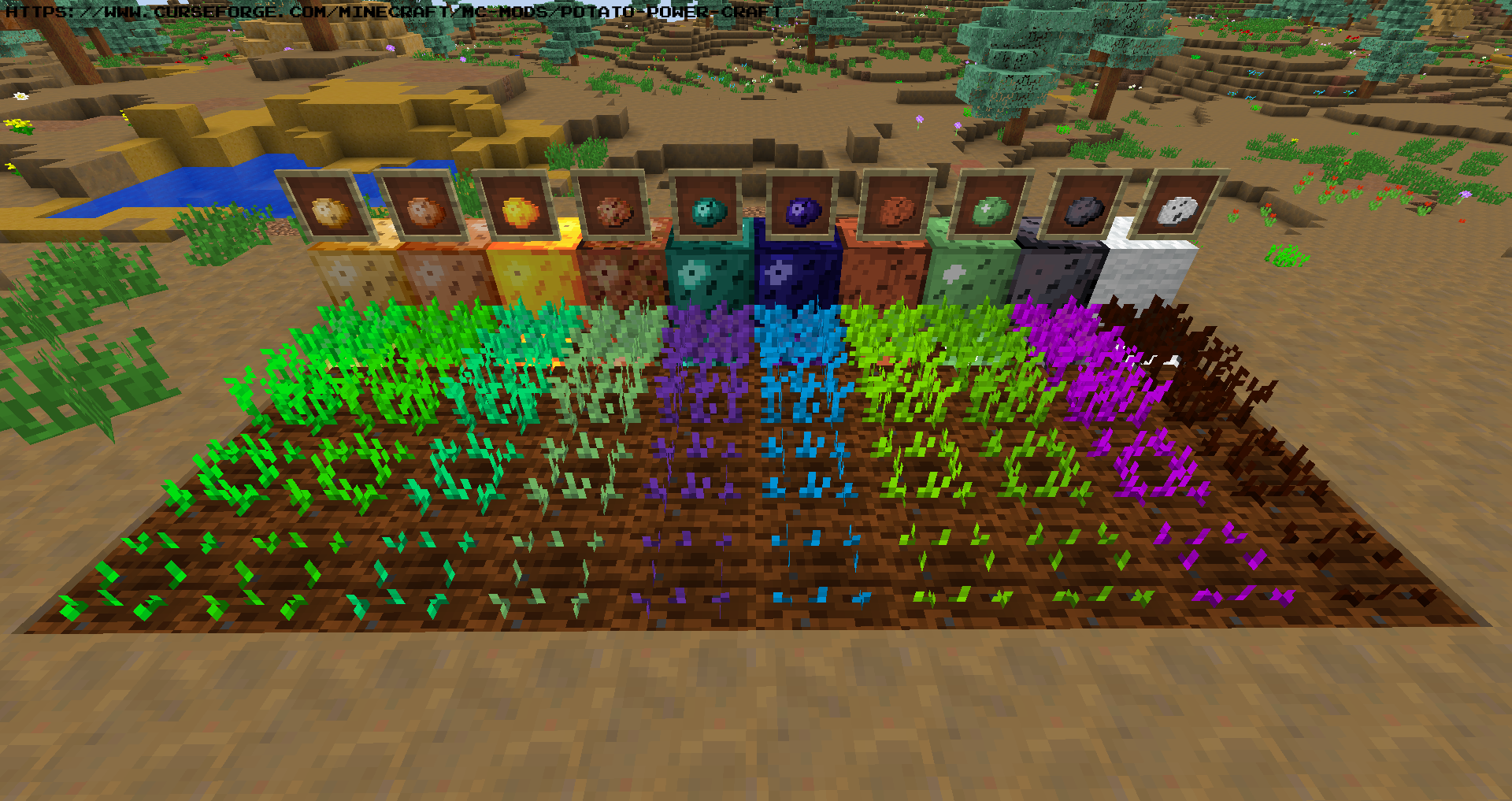
Large Potato
Naturally generates in the Overworld & Potato Dimension.

Potato Portal
Gateway to the Potato Dimension. The frame is constructed of Potato Blocks. Right-click with a Cosmic Potato to activate.

Potato Dimension (day)
In the Potato Dimension: daytime is calm except for the occasional flying buddy. Everything is derived from Potatoes here.

Potato Dimension (night)
Best to stay indoors. Night is rough: mobs inflict poison, launch potatoes, & cause much pain.

Potato Dimension (caves)
Underground are plenty of potatoes to be found of all shapes and colors. Best to bring some Sacks to haul everything.

Installation
First, install Forge Mod Loader, make sure the Minecraft Version for Forge & Potato Power Craft match.
Launch Minecraft with the Forge Installation. This will create a mods folder in %AppData%/.minecraft
Download Potato Power Craft, then, copy the .jar file into %AppData%/.minecraft/mods (Windows file directory)
Success! Potato Power Craft is installed. Create a New World and try it out!
Pictures from 1.12.2 release
AD
Become Premium to remove Ads!
What means Verified?
-
Compatibility: The mod should be compatible with the latest version of Minecraft and be clearly labeled with its supported versions.
-
Functionality: The mod should work as advertised and not cause any game-breaking bugs or crashes.
-
Security: The mod should not contain any malicious code or attempts to steal personal information.
-
Performance: The mod should not cause a significant decrease in the game's performance, such as by causing lag or reducing frame rates.
-
Originality: The mod should be original and not a copy of someone else's work.
-
Up-to-date: The mod should be regularly updated to fix bugs, improve performance, and maintain compatibility with the latest version of Minecraft.
-
Support: The mod should have an active developer who provides support and troubleshooting assistance to users.
-
License: The mod should be released under a clear and open source license that allows others to use, modify, and redistribute the code.
-
Documentation: The mod should come with clear and detailed documentation on how to install and use it.
AD
Become Premium to remove Ads!
How to Install
Download Forge & Java
Download Forge from the offical Site or here. If you dont have Java installed then install it now from here. After Downloading Forge you can run the file with Java.
Prepare
Lounch Minecraft and select your Forge istallation as Version this will create a Folder called Mods.
Add Mods
Type Win+R and type %appdata% and open the .minecraft Folder. There will you find your Folder called Mods. Place all Mods you want to play in this Folder
Enjoy
You are now Ready. Re-start your Game and start Playing.