Description
Pompacraft v 0.1 Version Added:
TR/EN
Added/Eklendi
Uranium
1-Uranium Ore /Uranium Cevheri
2-Uranium
3-Uranium Block / Uranium Blok
4-Uranium Portal /Uranium Portal
5-Uranium Grass /Uranium Çimen
6-Uranium Dirt /Uranium Toprak
7-Uranium Wood /uranium Odun
8-Uranium Fruit / Uranium Meyvesi(Blok Halinde Kırılınca Meyve Olarak Düşer)
9-Uranium Table (dysfunctional) / Uranium Table(İşlevsiz)
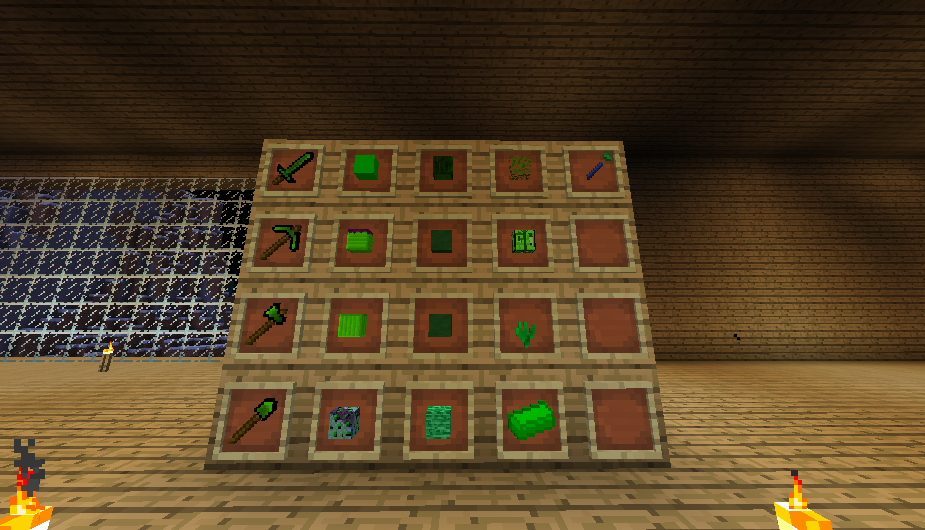
Added Ore / Eklenen Madenler
1-Boron / Bor
2-Aluminum / Alüminyum
3-Tin / Kalay
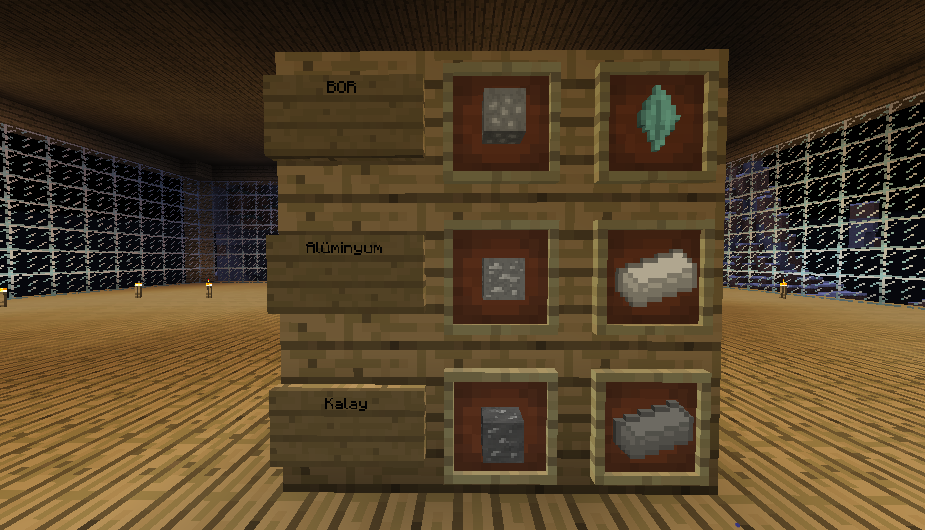
Different ingots / Diğer Külçeler
1-Flame Brick / Alev Tuğlası
2-Burnt Diamond Brick / Yanmış Elmas Tuğlası

CRAFT
1-Uranium Table

2-Portal Table

3-Portal Stick

4-Uranium Portal Stick

5-Burnt Diamond Brick / Yanmış Elmas Tuğlası

6-Flame Set / Alev Set

7-Totem

8-Elytra

Uranium World
1-Portal
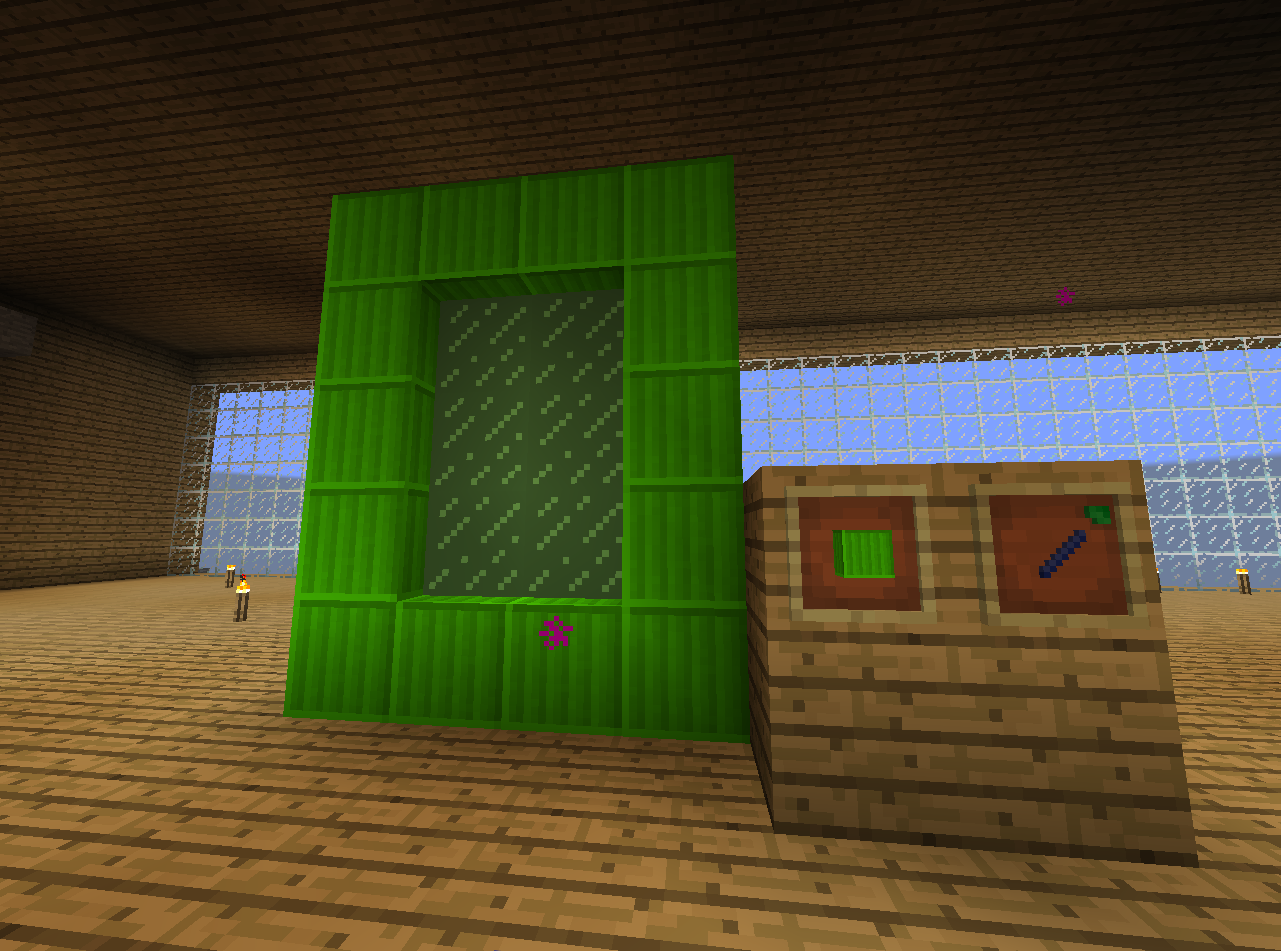
!More biomes will be added later! / !Şuanlık Sadece 1 Biyom Vardır Daha Sonra Eklenecek!
Photo
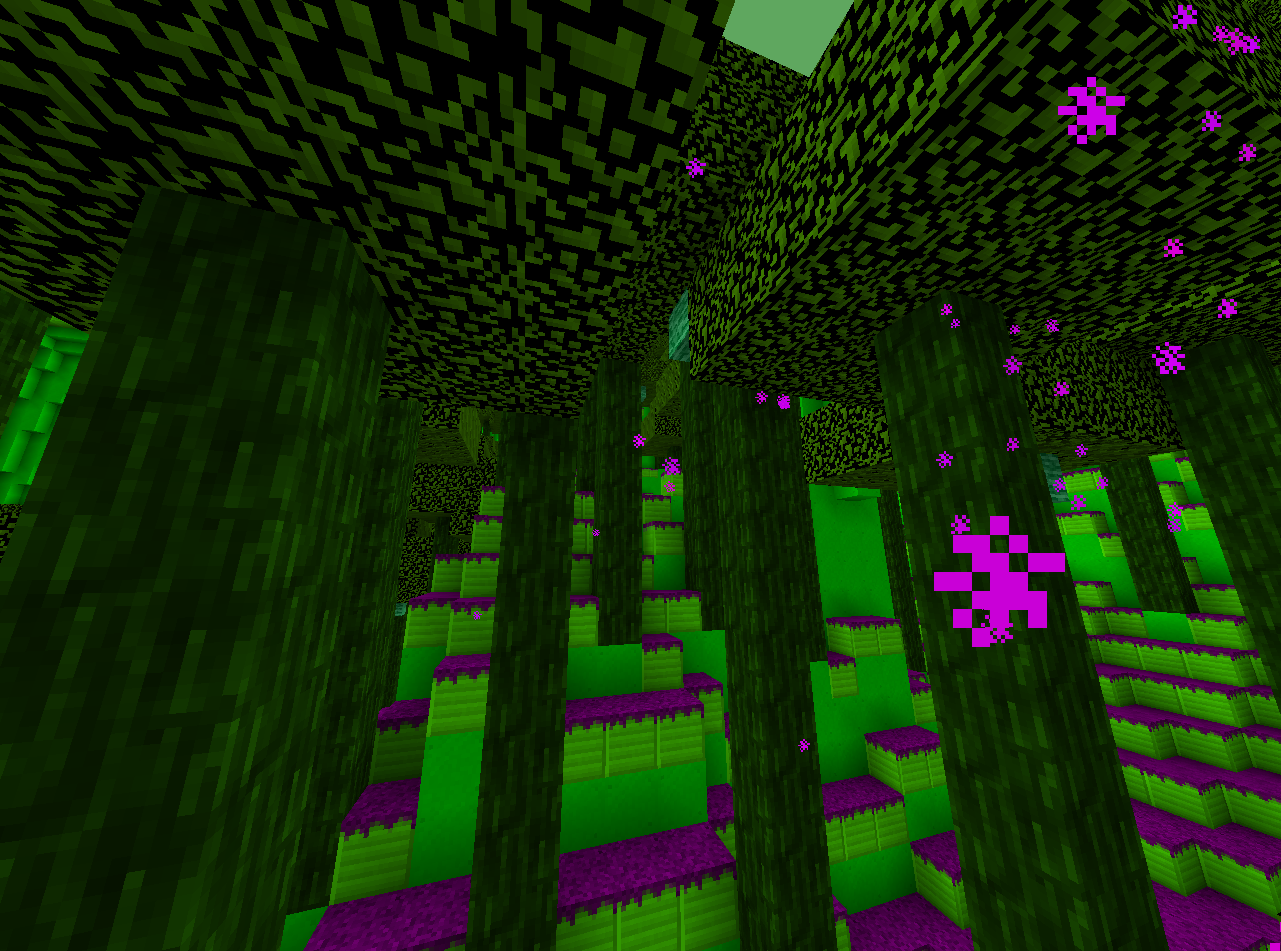


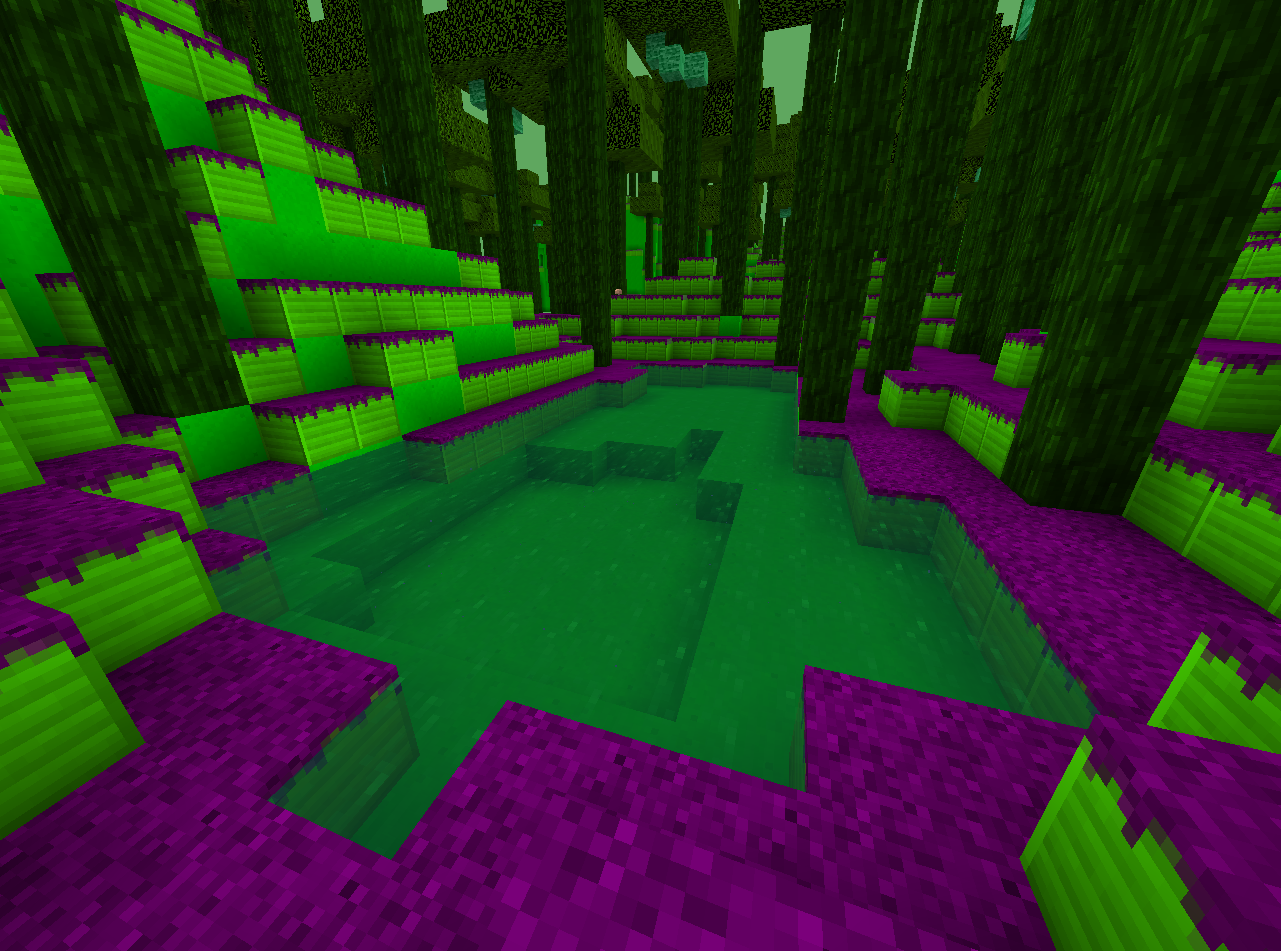
!Elitra will be made harder in other updates! / !Elitra Diğer Güncellemede Zorlaştırılıcak!
!Info Other Flame Pickaxe Sword Ax Shovel Flame Bricks Are Weak Because It Is Made In Other Update The Digging Sword Ax And Shovel Made With Burnt Diamond Bricks Will Be Added!
/ !Bilgi Alev Kazma kılıç kürek balta Daha Güçsüz Çünkü Alev Tuğlasından Yapılıyor Diğer Güncellemede Yanmıl Elmas Tuğlası İle Yapılan Malzemelerde Eklenecek!
AD
Become Premium to remove Ads!
What means Verified?
-
Compatibility: The mod should be compatible with the latest version of Minecraft and be clearly labeled with its supported versions.
-
Functionality: The mod should work as advertised and not cause any game-breaking bugs or crashes.
-
Security: The mod should not contain any malicious code or attempts to steal personal information.
-
Performance: The mod should not cause a significant decrease in the game's performance, such as by causing lag or reducing frame rates.
-
Originality: The mod should be original and not a copy of someone else's work.
-
Up-to-date: The mod should be regularly updated to fix bugs, improve performance, and maintain compatibility with the latest version of Minecraft.
-
Support: The mod should have an active developer who provides support and troubleshooting assistance to users.
-
License: The mod should be released under a clear and open source license that allows others to use, modify, and redistribute the code.
-
Documentation: The mod should come with clear and detailed documentation on how to install and use it.
AD
Become Premium to remove Ads!
How to Install
Download Forge & Java
Download Forge from the offical Site or here. If you dont have Java installed then install it now from here. After Downloading Forge you can run the file with Java.
Prepare
Lounch Minecraft and select your Forge istallation as Version this will create a Folder called Mods.
Add Mods
Type Win+R and type %appdata% and open the .minecraft Folder. There will you find your Folder called Mods. Place all Mods you want to play in this Folder
Enjoy
You are now Ready. Re-start your Game and start Playing.